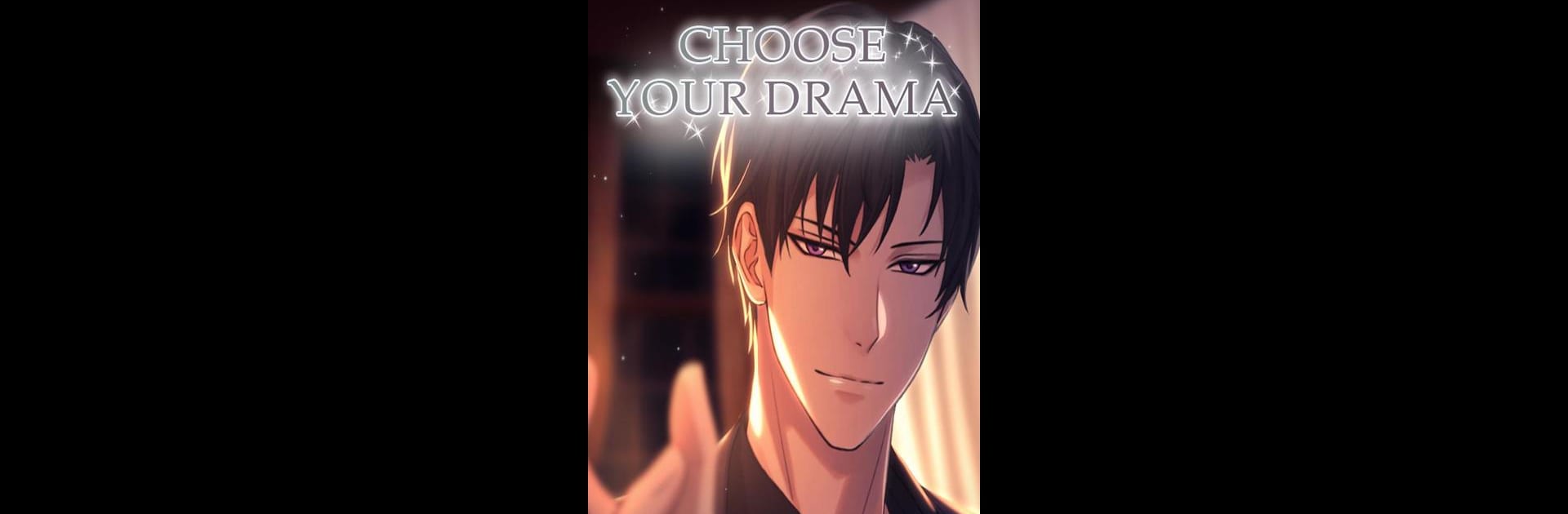Explore a whole new adventure with Prestigious Passions : Romance Otome Game, a Simulation game created by Genius Inc. Experience great gameplay with BlueStacks, the most popular gaming platform to play Android games on your PC or Mac.
About the Game
Step into the world of Prestigious Passions : Romance Otome Game from Genius Inc and get ready for a whirlwind of drama, secrets, and heart-thumping romance. You’re not just any college student—you’re someone balancing ambition, reputation, and some seriously complicated feelings at one of the country’s most elite universities. Choices are everywhere and the stakes? Oh, they’re much bigger than your next exam.
Game Features
- High-Stakes Campus Life
-
Juggling classes at a top-tier school is one thing. Navigating elite social circles, handling the pressures of reputation, and fighting your way into coveted student organizations? That’s your new reality.
-
Sizzling Romance Options
-
Meet three very different guys: the mysterious and ruthless Nicolas, dreamy and talented Liam, and your charming childhood friend Alek. Will you go for forbidden sparks, heartfelt confessions, or friendship that turns into something more?
-
Decision-Driven Storytelling
-
Your choices have power—from major life-changing decisions to those snappy comebacks in tense club meetings. You decide who to trust, who to distance yourself from, and which passions to chase.
-
Dramatic Rivalries and Secrets
-
There’s more to university life than meets the eye. Rivalries can get nasty. Blackmail isn’t off the table. Can you outsmart those who’ve got it in for you, or will secrets catch up with you first?
-
Immersive Simulation Experience
-
Along with romance and intrigue, you’ll work your way up in university society. Manage club dues, keep your grades in check, and make connections that might just land you that dream job… if your rivals don’t ruin it first.
-
Optimized for Smooth Gameplay
- For those who prefer their drama on a bigger screen, playing through BlueStacks offers a super-smooth way to manage both your love life and campus challenges right from your PC.
If you’ve ever wondered what it’s like to be caught in a high-drama blend of romance, ambition, and jaw-dropping twists—this is the Simulation game that delivers.
Ready to top the leaderboard? We bet you do. Let precise controls and sharp visuals optimized on BlueStacks lead you to victory.