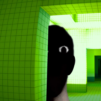From the innovators and creators at Payge Limited, Ragdoll Sandbox Fall Simulator is another fun addition to the World of Simulation games. Go beyond your mobile screen and play it bigger and better on your PC or Mac. An immersive experience awaits you.
About the Game
Ever wanted to see what happens when you let pure chaos rule the playground? Ragdoll Sandbox Fall Simulator is all about unleashing your inner mischief-maker, where you get to mess around with lifelike ragdoll physics in a wild, open sandbox. From flinging characters off high places to setting up wacky chain reactions, there’s always something unpredictable (and usually hilarious) happening. No strict rules here—just pure, silly experimentation and hands-on fun, brought to you by Payge Limited.
Game Features
- Limitless Mayhem: Roam around freely, crash into stuff, and watch physics do its thing. No penalties, just pure slapstick fun.
- Tinker With Physics: Mix and match objects, environments, and traps to create the weirdest disasters—then see what happens when everything (and everyone) collides.
- Crazy Interactions: Push, pull, throw, or tie up NPCs, launch them into the air, or just mess with them however you want.
- Explosive Fun: Set off powerful blasts, catapult your character, or trigger basically anything that could go boom or make a mess.
- Custom Maps: Feeling creative? Design your own levels packed with trampolines, traps, and destructible doodads. Why not make your own chaos playground?
- Epic Stunts and Collision Effects: The ragdoll animation never gets old, especially when you fling someone from a rooftop or into a pile of rubble.
- Plays Well on BlueStacks: Want even more freedom? Try it out on BlueStacks for a bigger screen and even sillier experiments.
Whether you’re after a quick laugh or love coming up with new ways to break the rules of physics, this simulation game keeps things light and unpredictable every time you play.
Start your journey now. Download the game on BlueStacks, invite your friends, and march on a new adventure.