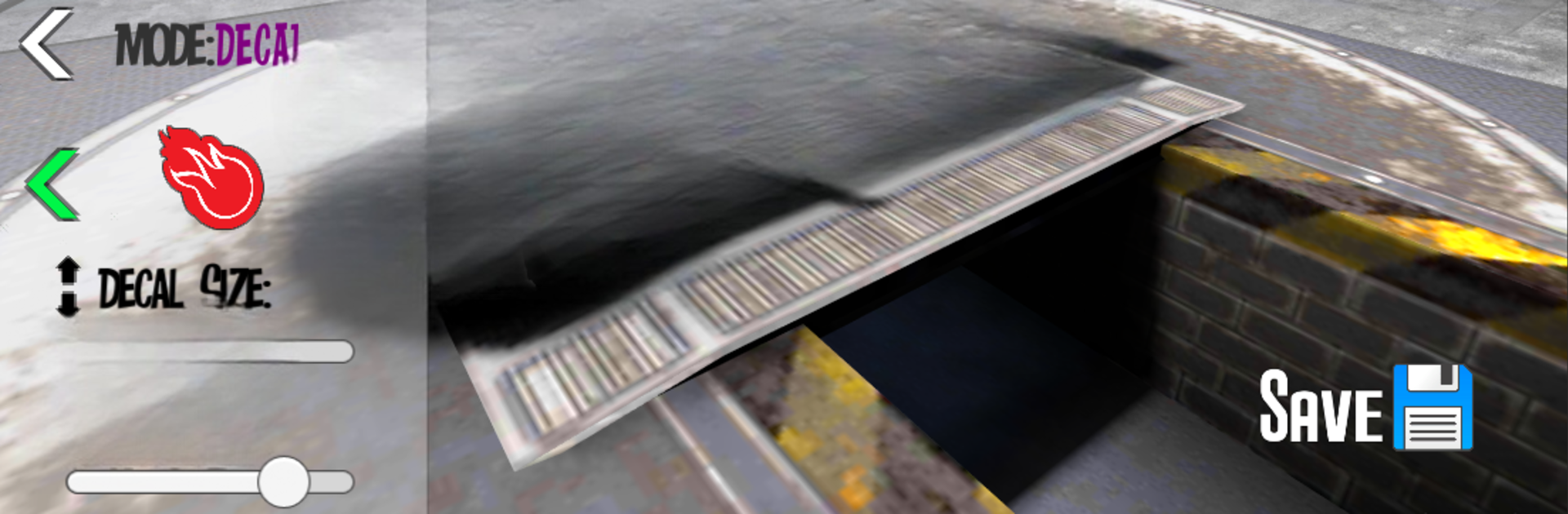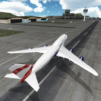Join millions to experience Real Car Racing, an exciting Simulation game from Game Pickle. With BlueStacks App Player, you are always a step ahead of your opponent, ready to outplay them with faster gameplay and better control with the mouse and keyboard on your PC or Mac.
About the Game
Ready to feel the rush of real racing? In Real Car Racing by Game Pickle, you’re behind the wheel of some seriously impressive sports cars, speeding through winding roads, massive city streets, and action-packed tracks. Whether you’re looking to drift, smash the throttle, or try wild stunts, this Simulation game packs plenty of surprises and challenges for anyone who can’t get enough of racing. If you like the sound of swapping paint with rivals and pushing your skills to the limit, there’s plenty here to keep your motor running.
Game Features
-
Intense Head-to-Head Races
Take on rivals in pulse-pounding races, drift for style points, or push for record lap times. Every race feels different, whether you’re narrowly dodging a crash or pulling ahead in the final straight. -
Open World Mayhem
Not in the mood for a race? Roam giant open city maps, find secret stunt ramps, or just cruise and see what kind of chaos you can cause. -
Deep Customization
Tweak your ride till it’s totally your style—switch out colors, adjust looks, and get hands-on with your dream garage. Check out each car by walking around and admiring the details before you hit the road. -
Multiplayer Fun
Challenge your friends with local multiplayer options. Bragging rights are up for grabs—see who really knows their way around a track. -
Realistic Driving Physics
Cars feel (and look) real. You’ll notice every scratch, dent, and crunch when the action gets out of hand, thanks to true-to-life damage modeling. -
Loads of Modes & Locations
Race, drift, time trial, or just mess around—there’s a variety of modes and environments, from cliffside roads to construction zones and busy city streets. -
Smart AI Opponents
It’s not just you and your buddies. The computer-controlled racers actually know how to put up a fight, so winning never feels stale. -
Eye-Catching Visuals & Camera Angles
Shift your perspective with multiple dynamic camera views and take in the HD visuals. Every car, corner, and crash gets the attention to detail it deserves.
And for those who want to take the thrill up a notch, Real Car Racing runs even smoother on BlueStacks.
Slay your opponents with your epic moves. Play it your way on BlueStacks and dominate the battlefield.