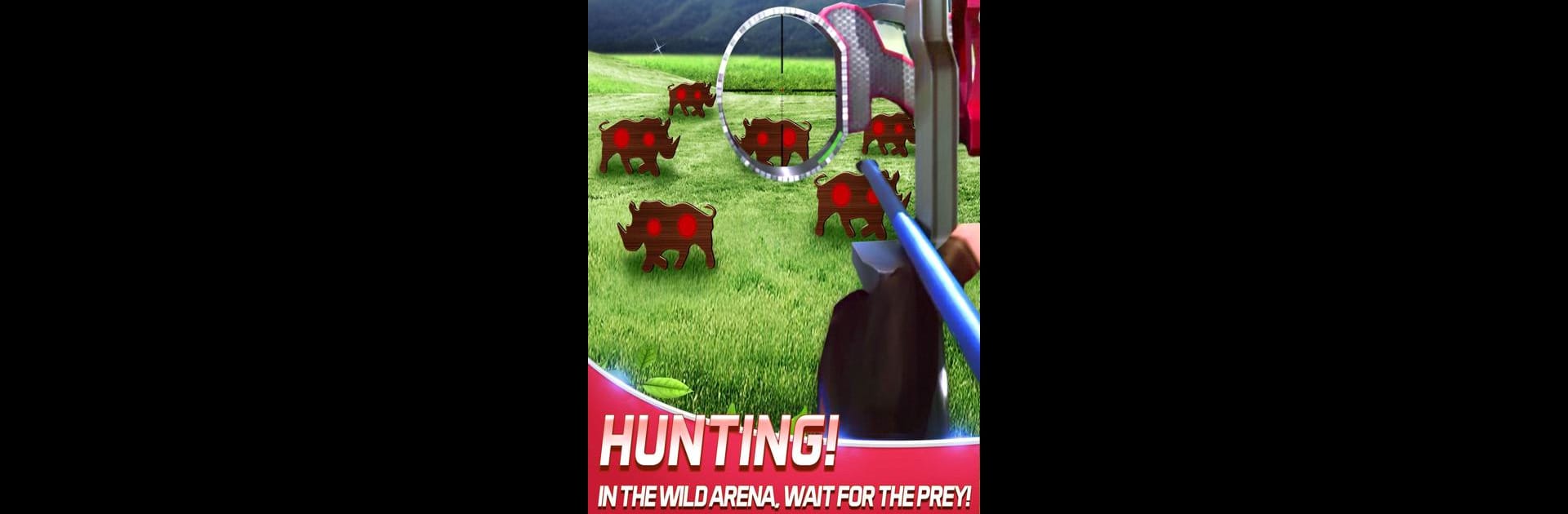Bring your A-game to Archery Elite™ – Archery Game, the Sports game sensation from 707 INTERACTIVE: Fun Epic Casual Games. Give your gameplay the much-needed boost with precise game controls, high FPS graphics, and top-tier features on your PC or Mac with BlueStacks.
About the Game
Ever wanted to see how sharp your aim really is without leaving your couch? Archery Elite™ – Archery Game drops you right into the shoes of a pro archer, where every shot counts and the bullseye is always just a little further away than you’d like. Whether you’re itching for some quick sports action or looking to challenge friends to a friendly archery duel, this Sports game by 707 INTERACTIVE: Fun Epic Casual Games lets you test your skills and accuracy in all kinds of vibrant 3D arenas.
Game Features
-
Real-Time PVP Matches
Jump into fast-paced one-on-one matches against real players around the globe. Line up your shots and see if your aim holds up under pressure. -
Multiple Game Modes
Not in the mood for head-to-head? Try single player to hone your archery, dive into Deer Hunting for something a little wild, or connect over WiFi for battles with folks right next to you. -
Invite Friends to Play
Got a competitive streak? Connect via Facebook and bring your friends or family into the action for bragging rights and a bit of healthy rivalry. -
Diverse Arenas and Scenery
One moment you’re lining up a shot on a sunlit lawn, the next you’re hitting targets along icy cliffs. There’s a bunch of unique 3D settings to keep things fresh. -
Wide Variety of Targets
Shooting at boring circles gets old. Test your skills with flying drones, bottles, distant animals, fruit, and even plates that zip by when you least expect it. -
Gear Customization
As you progress, unlock dozens of bows and equipment. Upgrade your gear and find just the right setup to fit your playstyle. -
Active In-Game Chat
Got something to say mid-match? Use the in-game chat to joke around, taunt (lightly!), or offer a quick congrats. Makes matches feel a bit more personal. -
Offline and Online Play
No internet? No problem. You can hop into single player mode anytime. Of course, if you want the full competitive experience, online play opens up everything the game’s got. -
Hundreds of Levels
From easy warm-ups to seriously tough challenges, there’s always a new level testing your aim and timing. -
Smooth Controls Across Devices
Whether you’re playing on your phone or getting a steadier hand with BlueStacks on a bigger screen, the controls stay intuitive—just aim, hold, and release.
Archery Elite™ – Archery Game packs a surprisingly deep archery experience with plenty of ways to play—whether you’re a solo sharpshooter or a competitive spirit.
Ready to top the leaderboard? We bet you do. Let precise controls and sharp visuals optimized on BlueStacks lead you to victory.