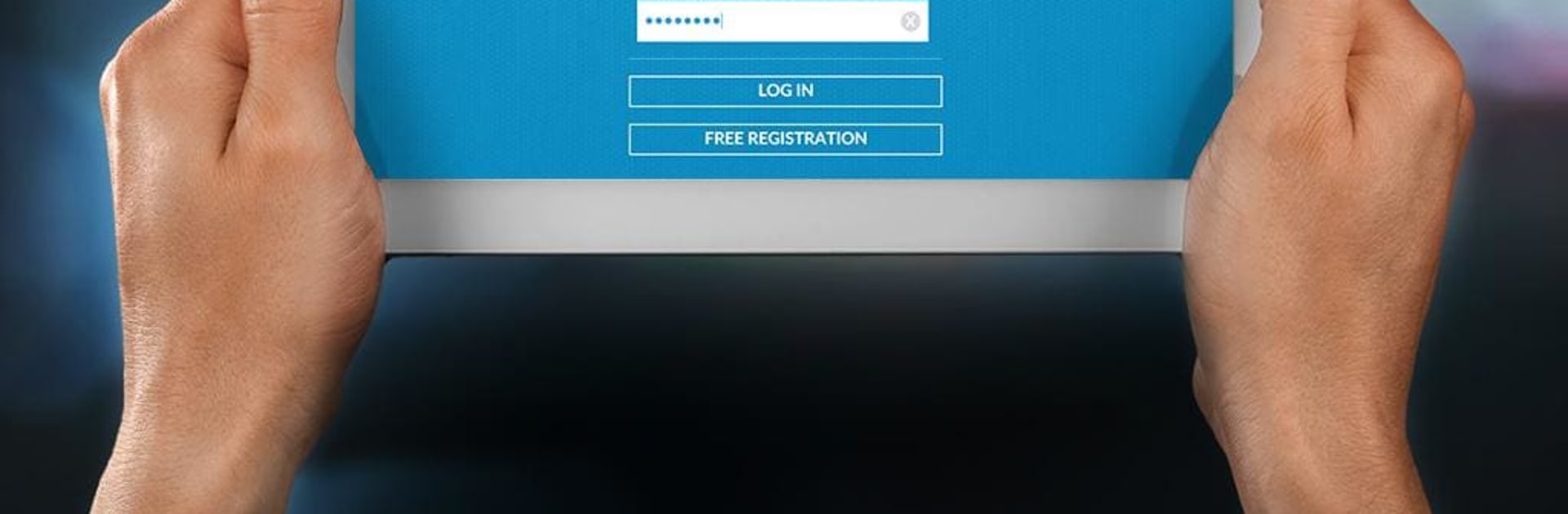Bring your A-game to Basketball Coaching, the Sports game sensation from FIBA Europe. Give your gameplay the much-needed boost with precise game controls, high FPS graphics, and top-tier features on your PC or Mac with BlueStacks.
About the Game
Ready to sharpen your strategy and bring your basketball ideas to life? Basketball Coaching, created by FIBA Europe, hands you the tools to sketch out plays, organize drills, and connect with coaches right from your phone. Perfect for anyone passionate about the sports genre, this app slips the clipboard into your back pocket—whether you’re on the court or just brainstorming practice sessions at home.
Game Features
-
Easy-To-Use Drawing Tools
Quickly sketch out plays and drills using a responsive drawing board. Map out your ideas with just a few taps, and tweak your strategy any time inspiration hits. -
Play & Drill Library
Keep your coaching content organized. Save your own moves, structure them neatly into folders, and never lose track of a solid idea again. -
Coaching Community
Discover a network of other basketball minds. Browse plays and drills published by fellow coaches, or throw your own favorites into the mix for others to see. -
Practice Plan Management
Design practice sessions from scratch and keep everything tidy in an intuitive, streamlined format. All your plans are easy to edit and quick to access, even when you’re on the move. -
Online and Offline Access
Whether you’ve got a steady connection or you’re working offline, Basketball Coaching has your back—sketch, review, and organize anytime, anywhere. -
Quick Coaching Board
Need to make a fast change mid-session? Pop open the coaching board and draw up fresh plays in seconds, right when you need them most. -
Built for Mobile
The controls feel natural on your device, but if you want a bigger canvas, Basketball Coaching also works smoothly when you fire it up on BlueStacks.
Slay your opponents with your epic moves. Play it your way on BlueStacks and dominate the battlefield.