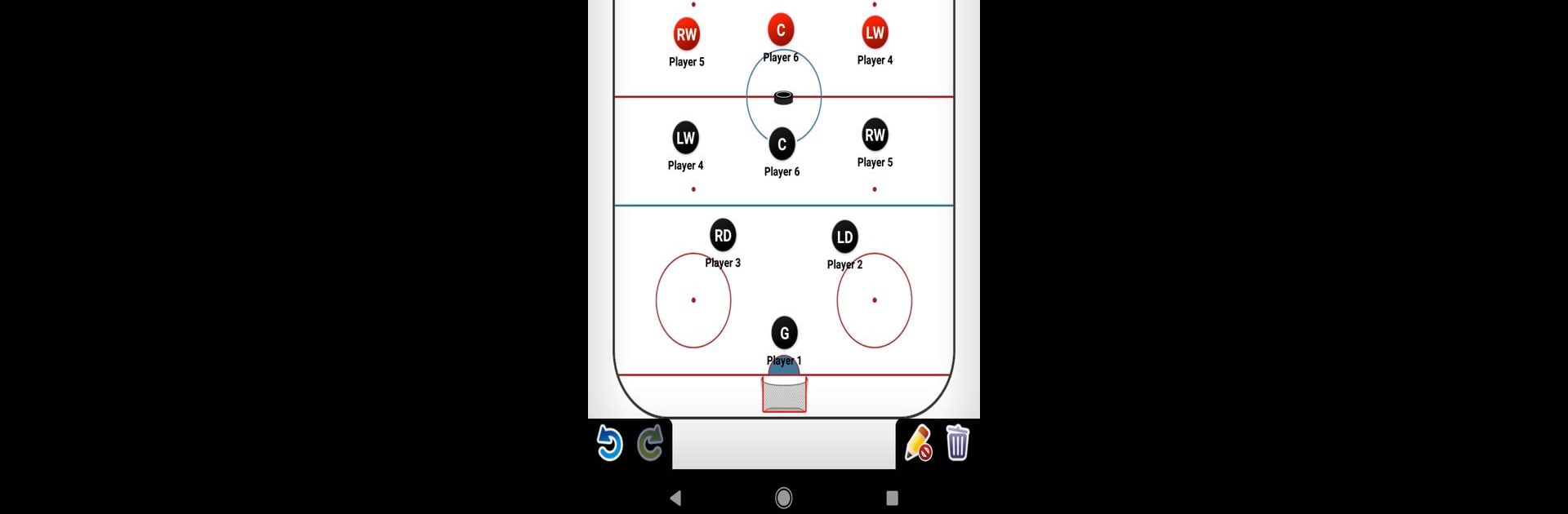Bring your A-game to Coach Tactic Board: Hockey, the Sports game sensation from BLUELINDEN. Give your gameplay the much-needed boost with precise game controls, high FPS graphics, and top-tier features on your PC or Mac with BlueStacks.
About the Game
Ever found yourself wishing for a quick way to sketch out hockey strategies on the fly? Coach Tactic Board: Hockey by BLUELINDEN makes it crazy simple to map out drills, plan tactics, or just brainstorm plays—all from your phone or, if you want a bigger screen, even through BlueStacks. If you coach, play, or just love hockey strategy sessions, this Sports app gives you all the flexibility of a chalkboard without needing to lug one around.
Game Features
-
Easy Tactic Creation
Set up drills and tactics whenever inspiration strikes. You get a whole bunch of ready-made hockey plays, but you can also customize or create new ones from scratch for your team. -
Hands-On Training Module
Experiment with all kinds of objects—like pucks, cones, or ladders—so you can design unique training exercises tailored to your team’s needs. -
Versatile Drawing Tools
Mark things up how you want with a variety of line styles (solid, dotted—you name it) to make your plays crystal clear. -
Flexible Board Modes
Flip between full, half, training, or even a plain court view. Pick what works best for that session. -
Unlimited Tactics & Drills
Forget running out of space. Save as many tactics or drills as you like, and keep everything organized just how you want it. -
Team Management
Add your players, tweak their names, numbers, positions, or even throw in a photo. Substitutions? Just drag and drop. -
Folder Organization
Use handy folders to sort drills and tactics by type or scenario, so everything’s easy to find when you need it. -
Board Customization
Change up your board’s look—switch colors, adjust the number of players—so it suits whatever game or practice you’re planning. -
Export and Share
Need to send out your latest tactic to the squad? Export workouts or plays easily and share with the team.
And hey, most of these features are free, plus you’ll spot new additions popping up with every update. Whether you’re brainstorming on your phone or going bigger on BlueStacks, Coach Tactic Board: Hockey keeps things smooth, visual, and organized.
Ready to top the leaderboard? We bet you do. Let precise controls and sharp visuals optimized on BlueStacks lead you to victory.