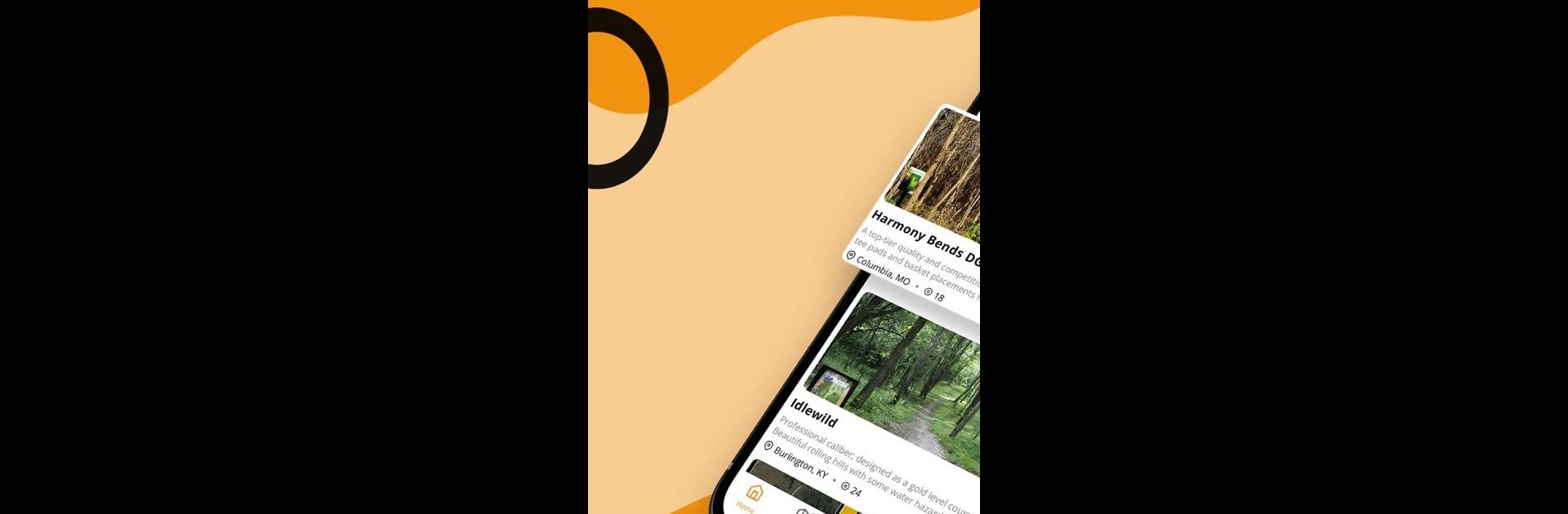Multitask effortlessly on your PC or Mac as you try out Disc Golf Course Review, a Sports app by DGCourseReview on BlueStacks.
About the App
Love disc golf and wish you could keep all your scores and course details in one place? Disc Golf Course Review hooks you up with an easy way to track all your rounds, scout new courses, and stay updated on tournaments—all packed into one handy app from DGCourseReview. Whether you’re planning your next day out or just want to see how your game’s shaping up, you’ll find all the info you need right at your fingertips.
App Features
- Score Tracking Made Simple
Easily log your rounds, including scores, putts, and penalties for each hole. Everything’s saved, so you can check stats later or see how your group stacks up—no sweat. - Instant Syncing & Sharing
Your scorecards can be uploaded straight to your DGCourseReview profile. If you like, let your buddies upload or grab their rounds, too—way easier than emailing everything around. - Course Details Galore
Pull up detailed info on over 6,000 courses, from descriptions and hole-by-hole data to maps and thousands of course photos. Use search filters to find nearby spots, specific layouts, or the vibe you’re after—need a wooded track or a certain rating? It’s all there. - Direct Tournament Search
Curious about disc golf tournaments near you or along an upcoming road trip? Browse using GPS or map search and get details on which courses are in play, registration fees, event flyers, and more. - Shop Finder
Lost a favorite disc out of town? Quickly search for shops nearby, check out options via map, or hunt down the gear you need to get back in the game. - Stats & Records
Keep tabs on your progress—see overall and course-specific stats, ratings, averages, and personal bests. Got a new phone? Just sync and bring all your history along. - Friend-Friendly
Scorecards aren’t just for you: upload your group, take notes on every hole, and share snapshots of your round by text or on social. - Active Community Tools
Vote on reviews, update course conditions, and mark off courses you’ve played so your DGCourseReview account stays totally current. - No Paywalls or Subscriptions
All these features, and you won’t see any sneaky in-app purchases or fees popping up. - Works Great with BlueStacks
Prefer to check stats or browse course maps on a bigger screen? Disc Golf Course Review plays nicely with BlueStacks, too.
BlueStacks brings your apps to life on a bigger screen—seamless and straightforward.