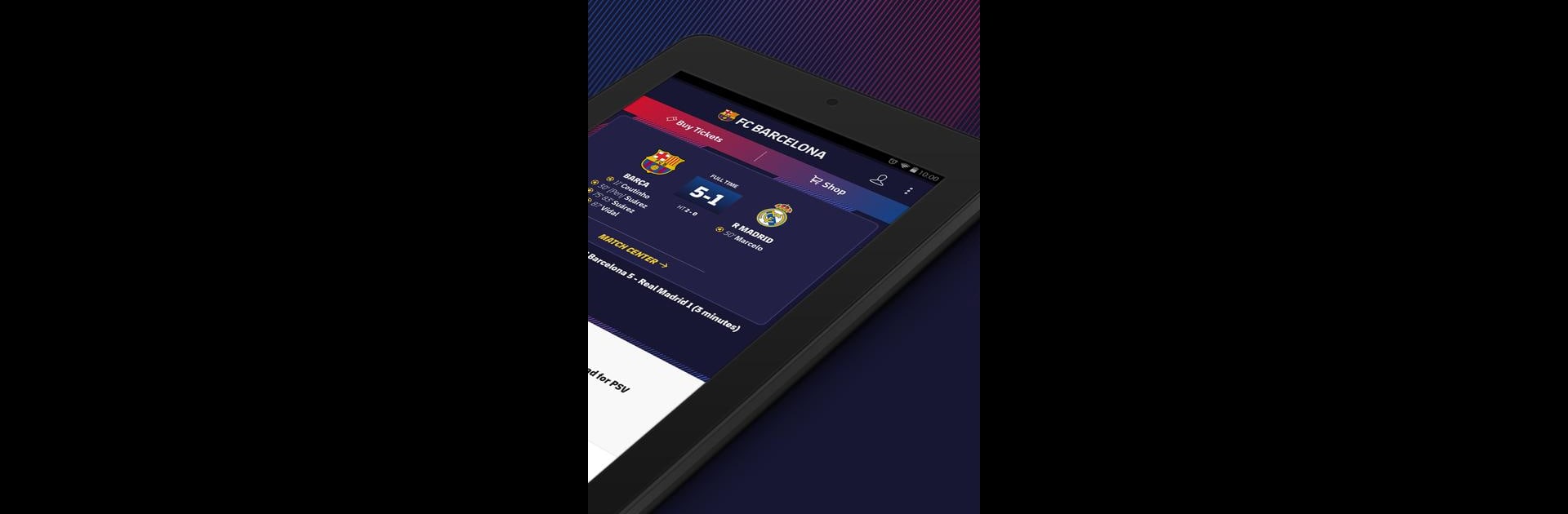From the innovators and creators at F.C. Barcelona, FC Barcelona Official App is another fun addition to the World of Sports games. Go beyond your mobile screen and play it bigger and better on your PC or Mac. An immersive experience awaits you.
About the Game
If you’re all about FC Barcelona and want a sports app that puts you closer to your favorite club, the FC Barcelona Official App from F.C. Barcelona is worth checking out. It’s made for fans who can’t get enough – real-time match updates, inside news, and highlights land right in your hands. Whether you’re tracking Messi’s next move or keeping tabs on the entire season, it’s your backstage pass to everything Barça—plus, you can run it smoothly on BlueStacks if you prefer a bigger screen.
Game Features
-
Instant News Alerts
Stay on top of all the breaking stories, starting lineups, and important updates with push notifications. Whether it’s a match-day surprise or transfer gossip, you’ll hear it here first. -
Comprehensive Match Center
Access live scores, stats, photo galleries, lineups, and detailed reports from every competition—La Liga, Copa del Rey, Champions League, and more. Everything from results to player performance is neatly organized. -
Fixture Tracker & Personalized Calendar
Never forget a match. The in-app calendar lets you check all upcoming fixtures, kick-off times, and even sends you an alert before the action begins so nothing sneaks past you. -
Player Spotlights
Dive deep into squad details—find out stats, bios, and fun facts about legends like Messi and Piqué, rising stars, and new signings like Griezmann or de Jong. -
Live Match Commentary & Push Updates
Can’t catch the game live? Follow a live blog with minute-by-minute commentary, major events, and goal notifications. It’s almost like being in the stands. -
Ticketing Made Easy
Looking for tickets to see Barça in action? Purchase directly in the app for La Liga, Champions League, and other events at Camp Nou. -
Full Barça Universe
It’s not just about the men’s first team—get the lowdown on Barça B, women’s football, basketball, handball, and futsal. Calendars, player info, and club updates are all here. -
Exclusive Videos & Highlights
Revisit classic match moments, catch the latest interviews, and relive great goals through a dedicated video section packed with exclusive content. -
Social Media Hub
See the latest posts from FC Barcelona’s official accounts and players like Messi—fresh updates and behind-the-scenes glimpses in one spot. -
Official Store Access
Shop authentic Barça kits and merchandise right from your phone. The app drops alerts for new gear, sales, and exclusive promotions so you don’t miss out.
Start your journey now. Download the game on BlueStacks, invite your friends, and march on a new adventure.