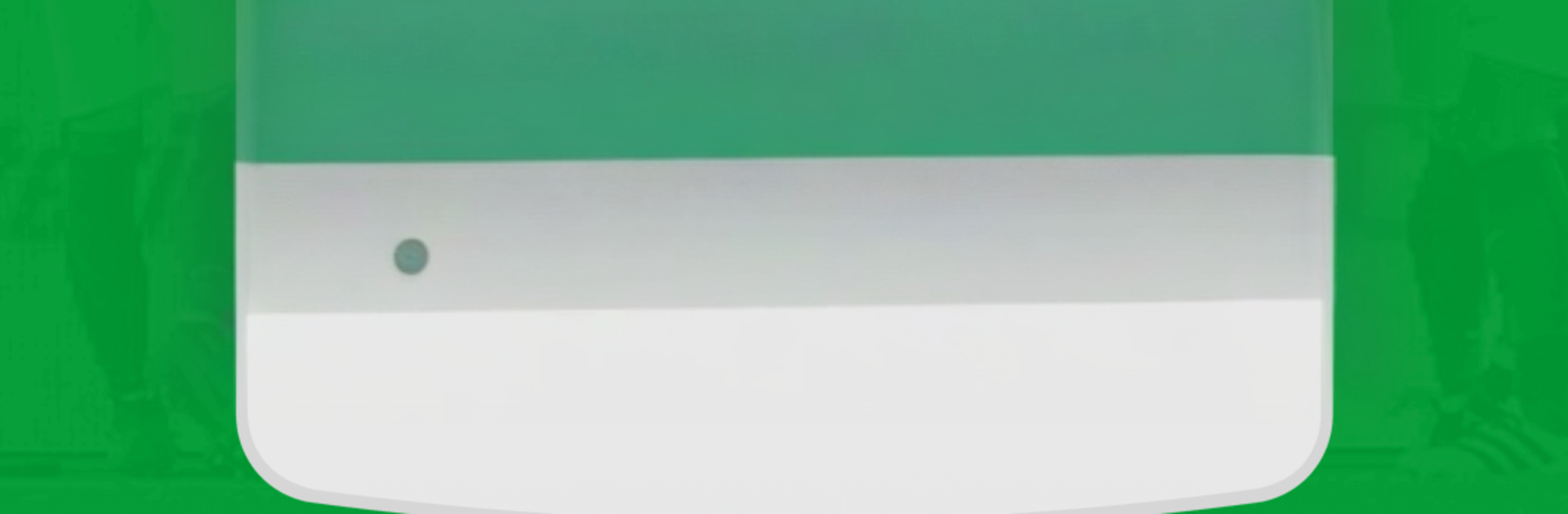Step into the World of Football Prediction Pro, a thrilling Sports game from the house of 26Games. Play this Android game on BlueStacks App Player and experience immersive gaming on PC or Mac.
About the Game
Think you can spot a result before kick-off? Football Prediction Pro from 26Games turns that itch to predict into a clean, numbers-first challenge. This Sports title leans on real match history to estimate probabilities for upcoming games—no team bias, no noise, just data doing the talking.
Game Features
- Stats-Driven Picks: Under the hood, it crunches past performances to estimate the likelihood of each outcome. You get clear probabilities, not gut feelings.
- Wide League Coverage: Track the big ones—Premier League, LaLiga, Bundesliga, Serie A, and Ligue 1—plus a growing list of other competitions around the world.
- Flexible Prediction Markets: Check probabilities for full-time and first-half results, double chance, draw no bet, HT/FT, handicaps, goals under/over, exact goals, and exact score.
- Manual Input Mode: Can’t find your local league? Plug in team performance yourself and let the engine do the math for a comparable prediction.
- Organized by Season and Round: Everything’s neatly arranged by league, season, and matchday so you can find fixtures, pre-match projections, and final results fast.
- Pre-Match Data Only: Predictions are built only on info available before the whistle—so you can see how the model viewed a game in real time.
- Offline Friendly: Download the data you need and keep working even when you’re not connected.
- Daily Refreshes (Not Live Scores): Results update at least once a day—enough to keep projections sharp without turning it into a live ticker.
- Transparent Track Record: Browse past calls and see how they performed across leagues, markets, and time ranges. No mystery, just receipts.
- Neutral by Design: No fan favoritism or hype—every team is treated the same.
- Plays Great on PC: Prefer a bigger screen and precise controls? Football Prediction Pro runs smoothly on BlueStacks.
Get ready for a buttery smooth, high-performance gaming action only on BlueStacks.