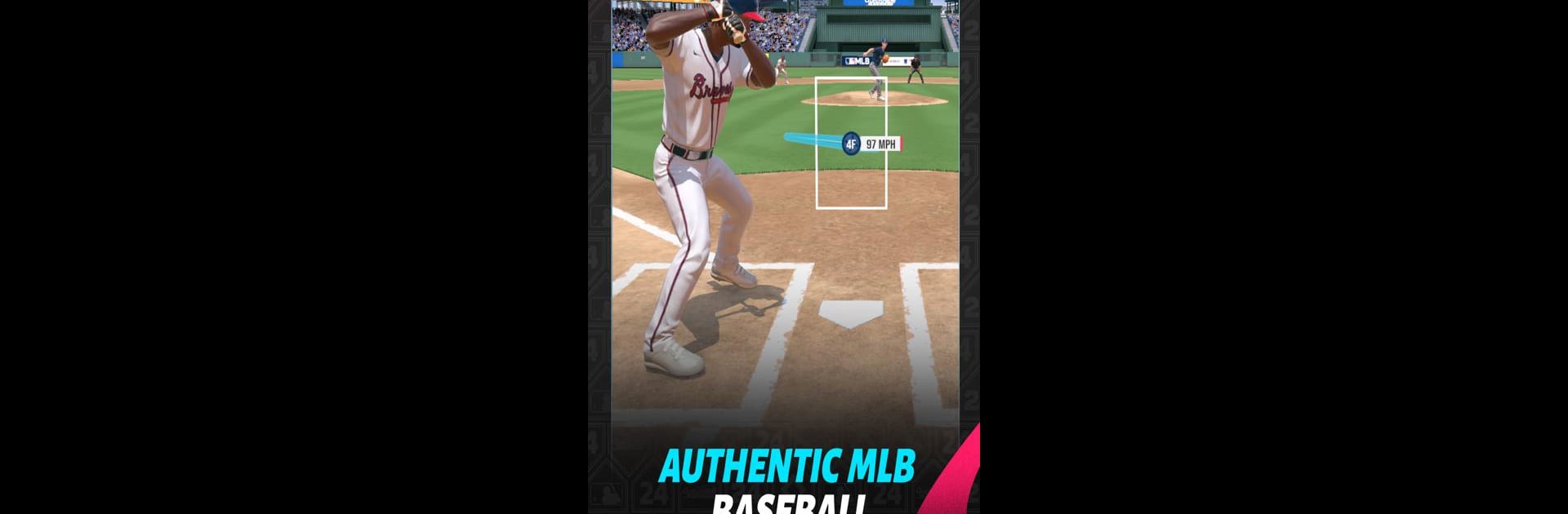Join millions to experience MLB CLUTCH HIT BASEBALL 25, an exciting Sports game from Wild Caly PTE. LTD.. With BlueStacks App Player, you are always a step ahead of your opponent, ready to outplay them with faster gameplay and better control with the mouse and keyboard on your PC or Mac.
MLB Clutch Hit Baseball 25 is kind of a treat for anyone who likes fast-paced baseball moments, especially if they don’t have time for long games. It’s real-time PvP, so players go up against others from around the world in these super short, one-inning matches. The graphics stand out right away – they’ve really nailed the look and feel of the stadiums, and the players have these detailed animations, plus there are actual MLB pros to collect and build a team with (stats updated based on how they’re doing in real life, which is pretty cool for baseball fans).
One thing that makes this game different from other sports games is that your best players and lineups stick around season after season. So, there’s not that annoying reset where all your progress disappears. Instead, players can focus on improving their teams and jumping into new seasons already set up for a solid run. It’s designed to be fair — easy to figure out if someone’s new, but getting good at hitting and pitching, and managing lineups, actually takes some skill and strategy. Quick decisions and smart plays matter. There’s a “clutch mode” where the game just focuses on those big moments that decide a match instead of playing an entire nine innings. That way, matches never drag on.
For anyone who likes friendly competition, there are plenty of weekly events, challenges, and ways to test teams against friends. Whether someone’s looking to just play a few quick games or really climb up the rankings, there’s always something going on. The game runs well, especially on BlueStacks with mouse and keyboard – the controls feel snappy and it’s just more comfortable for longer play sessions. It doesn’t lock players into any one way to play, so those who just want to practice or warm up can do that without pressure. There’s a lot to keep both casual and more competitive players coming back.
Start your journey now. Download the game on BlueStacks, invite your friends, and march on a new adventure.