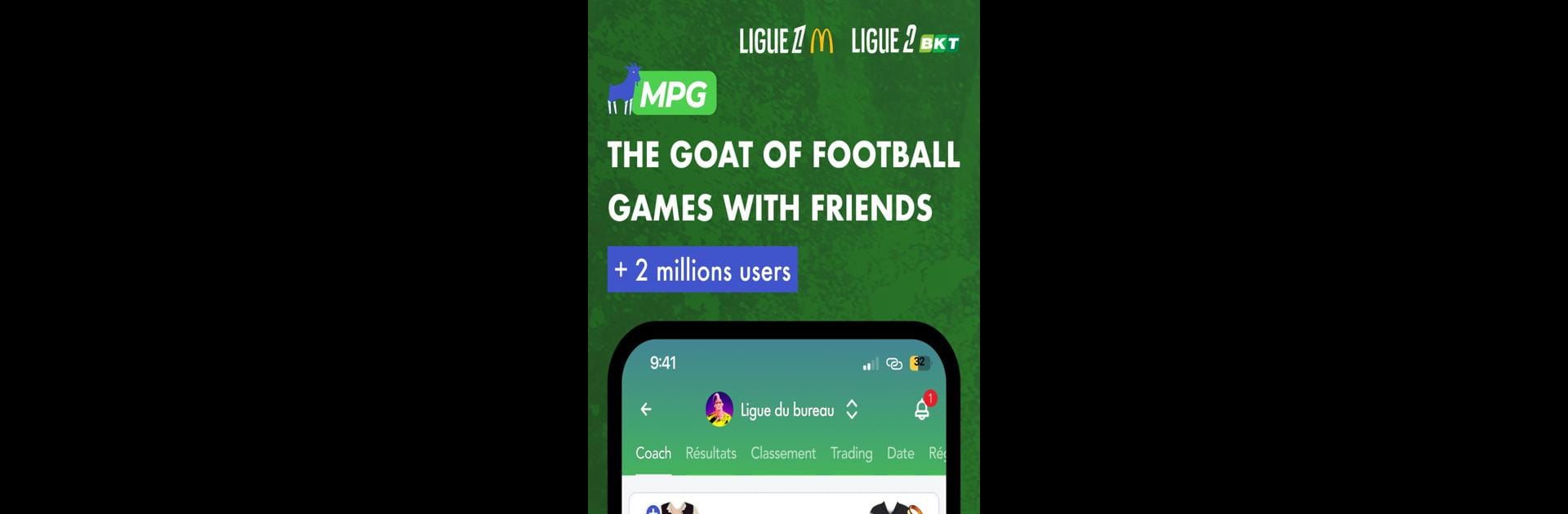Step into the World of MPG, a thrilling Sports game from the house of FANTALEAGUE. Play this Android game on BlueStacks App Player and experience immersive gaming on PC or Mac.
About the Game
MPG is a fast, competitive take on fantasy soccer where your weekend bragging rights are on the line. Build a squad, face a friend in a head-to-head match, and watch the result hinge on what your real-life players do on the pitch. It’s a slick Sports title from FANTALEAGUE, hugely popular in France, and easy to play whether you’ve got five minutes or the whole matchday. Prefer a bigger screen? You can also play using BlueStacks.
Game Features
- Weekend 1v1 Matches: Challenge a friend every round and see who comes out on top based on real games. Goals and solid match ratings (out of 10) are what matter here.
- Real-World Scoring: Your fantasy result mirrors actual performances. If your striker bags a goal or your midfielder earns a strong rating, you’ll feel it instantly.
- Auction Draft with €500m: Kick off with a hefty budget and battle through an initial auction against your opponents. Outthink and outbid to land the stars you want.
- Tactical Bonuses: Got a tight matchup? Use clever bonuses at the right moment to swing the momentum your way.
- Special Tournaments & Rewards: Compete in parallel tournaments while your league runs and collect rewards when you shine.
- Built for Rivalries (and Jokes): MPG is made for friendly banter—trash talk with pals, trade quips, and keep the rivalry lively all season.
- A Massive Community: Join a thriving player base in France with millions of managers, so there’s always someone ready for a challenge.
Ready to top the leaderboard? We bet you do. Let precise controls and sharp visuals optimized on BlueStacks lead you to victory.