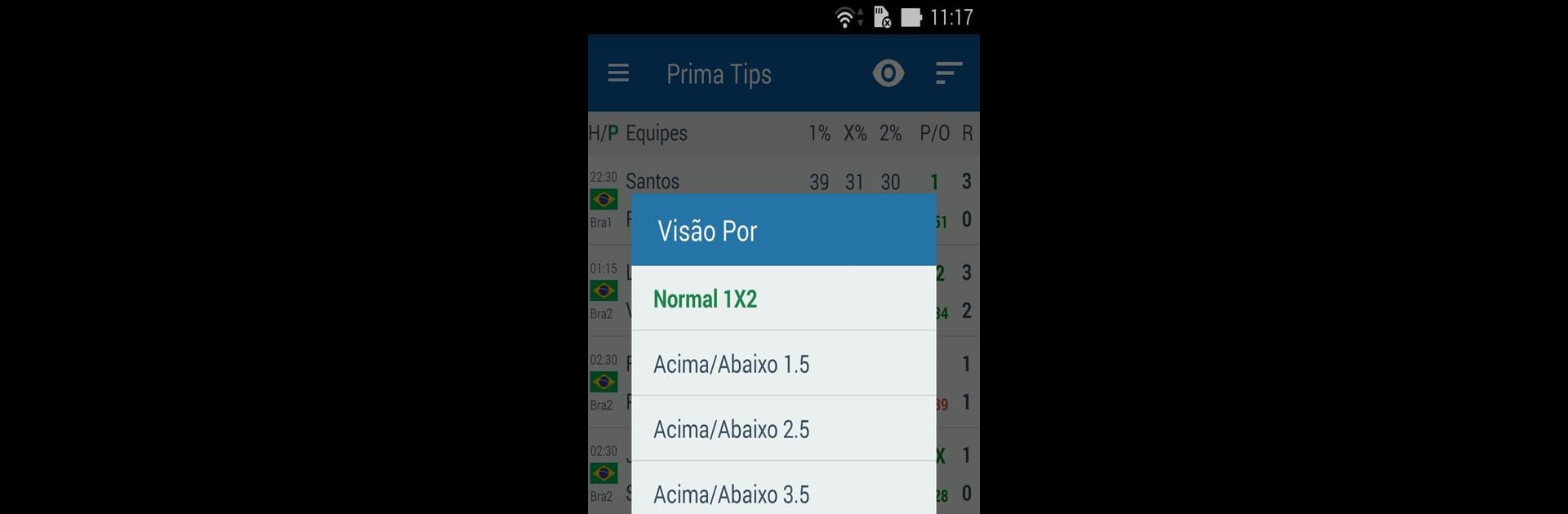Bring your A-game to Football Predictions PrimaTips, the Sports game sensation from EntityTech. Give your gameplay the much-needed boost with precise game controls, high FPS graphics, and top-tier features on your PC or Mac with BlueStacks.
About the Game
Curious about where the next big soccer upset is coming from? Football Predictions PrimaTips lets you dig into matches with fresh stats, making it perfect for anyone who loves staying ahead in the world of soccer analysis. Whether you’re a passionate fan or just looking to test your instincts each week, you’ll find all sorts of predictions and numbers to browse through before every big game.
Game Features
-
Smart Prediction Engine
The app crunches real-time stats like team rankings, the last ten matches, and head-to-head records—giving more weight to home vs. away games. It’s always adjusting as the season rolls on, so predictions stay current. -
Multiple Prediction Types
Want more than just picking a winner? Football Predictions PrimaTips covers standard 1X2, double chance options, over/under on goals (1.5, 2.5, 3.5), and even “Both Teams to Score.” So, you can follow the stats in whatever way fits your style. -
Handy Sorting Tools
You can filter games by things like the highest probability for a home win, or matches most likely to go over 1.5 goals. It’s easy to zero in on the predictions that matter most to you. -
Massive Global Coverage
You’re not limited to just a few leagues—this app brings you data from more than 150 leagues and international tournaments. That’s matches happening in over 90 countries, all at your fingertips. -
Smooth Experience on BlueStacks
Enjoy browsing all of these features seamlessly by running Football Predictions PrimaTips with BlueStacks—it feels sharp and effortless, so you can focus on the matches, not slowdowns.
Make your gaming sessions memorable with precise controls that give you an edge in close combats and visuals that pop up, bringing every character to life.