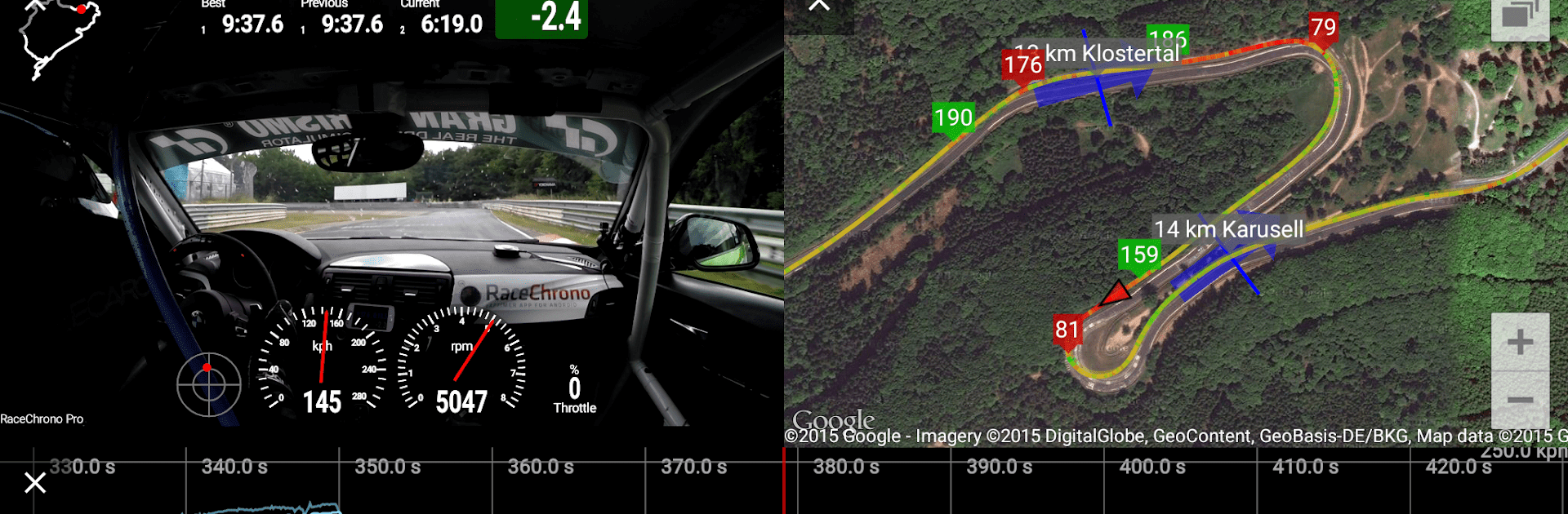Explore a whole new adventure with RaceChrono Pro, a Sports game created by RaceChrono. Experience great gameplay with BlueStacks, the most popular gaming platform to play Android games on your PC or Mac.
About the Game
If you’re hooked on motorsports and love digging into the nitty-gritty of your race performance, RaceChrono Pro is probably your kind of thing. Built by RaceChrono, this Sports app does much more than basic lap timing. Whether you’re tearing up tracks in a car, bike, or even a go-kart, it turns your Android into a powerful data logging and analysis tool—you’ll spot it on plenty of pit tables at track days. Expect all the timing, video, and telemetry you want, packed into one streamlined experience, and if you’re using BlueStacks, handling your session data gets even more convenient.
Game Features
- Lap Timing with Precision: No more guessing your lap times—track every lap, every sector, and see where you’re shaving seconds off or lagging behind. There’s even an “optimal lap” tool that pieces together your best possible time.
- Huge Track Library: Scroll through over 2,600 tracks worldwide. Racing somewhere unique? You can create your own custom track layouts too—circuit or point-to-point, your call.
- Advanced Data Analysis: Want to dig deep? Use synchronized graphs, X/Y mapping, video, and comparison tools to break down your performance move by move.
- Video Recording & Overlay: Capture every lap right on your device’s camera or pair with action cams, then layer real-time telemetry on top of your footage—split-screen and picture-in-picture included.
- Predictive Timing: Get live feedback while you drive, including a time delta graph that shows you exactly how you’re stacking up against your own pace.
- External Hardware Support: Compatible with a ton of external GPS units, from Garmin to RaceBox. Got an OBD-II device or a Bluetooth LE heart rate sensor? Plug it in for even deeper data.
- Flexible Data Export: Export everything you need for offline analysis, from session summaries for Excel to raw data files (.ODS, .CSV, .NMEA, .VBO).
- Unlimited Session Recording: Go as long as your race demands—even 24-hour endurance events are fair game.
With RaceChrono Pro, all the technical details that matter most to racers are right at your fingertips, and using it on BlueStacks brings those data-rich sessions to a bigger screen.
Get ready for a buttery smooth, high-performance gaming action only on BlueStacks.