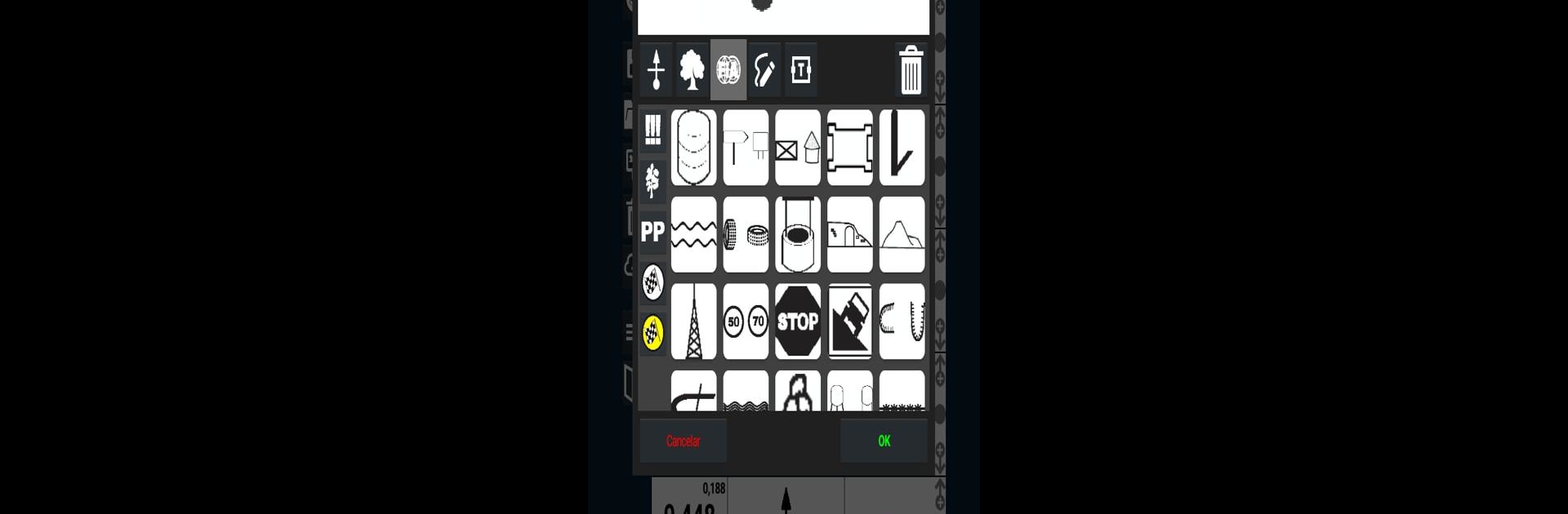Join millions to experience Roadbook Designer, an exciting Sports game from Joao Procopio. With BlueStacks App Player, you are always a step ahead of your opponent, ready to outplay them with faster gameplay and better control with the mouse and keyboard on your PC or Mac.
About the Game
Roadbook Designer from Joao Procopio is all about helping rally organizers—and really, anyone who loves a well-planned adventure—build detailed and professional route books with zero hassle. Whether you’re mapping out an off-road race, a friendly local rally, or just want a digital version of your paper road book, this Sports genre app makes the whole process straightforward. Expect plenty of customization, accurate details, and helpful tools to create both print-ready and digital guides for drivers and co-drivers.
Game Features
-
Quick Route Book Creation
No need to draw everything by hand—plot your course just once, and Roadbook Designer automatically tracks your route, distances, and details as you go. Your route book is basically ready by the time you finish the drive. -
PDF and Digital Formats
Choose between classic printed PDF route books (in popular FIA formats) or go all digital and save the paper. It’s flexible—do what works best for your event or team. -
Huge Tulip & Symbol Library
There’s a built-in gallery packed with over 100 of the most commonly used rally symbols—think intersections, landmarks, trees, and those official FIA signs. Want more? You can draw your own or tweak existing ones for your event’s unique flavor. -
On-the-Fly Editing
Need to update a route or fix a detail? Corrections are a breeze and instantly available to everyone who needs them, cutting down on confusion come race day. -
Automatic Calculations
All the tricky math—distances, time intervals, speed changes—gets handled automatically. Accurate, fast, and no headaches from manual errors. -
Suited for Any Rally
Whether you’re planning a huge, professional event or just heading out with a small crew, Roadbook Designer is flexible enough for any rally size or style. -
Handy on BlueStacks
Prefer working on a bigger screen? Roadbook Designer runs smoothly on BlueStacks, so you can organize everything comfortably on your PC if you want. -
Customize Everything
Make your route book your own. Use the included images, draw freehand, or organize galleries to match exactly what you need for your rally. -
No Page Limits
Don’t worry about cramming info onto a set number of pages or printing mountains of paper. The app lets you include as much detail as you want, no strings attached.
Get ready for a buttery smooth, high-performance gaming action only on BlueStacks.