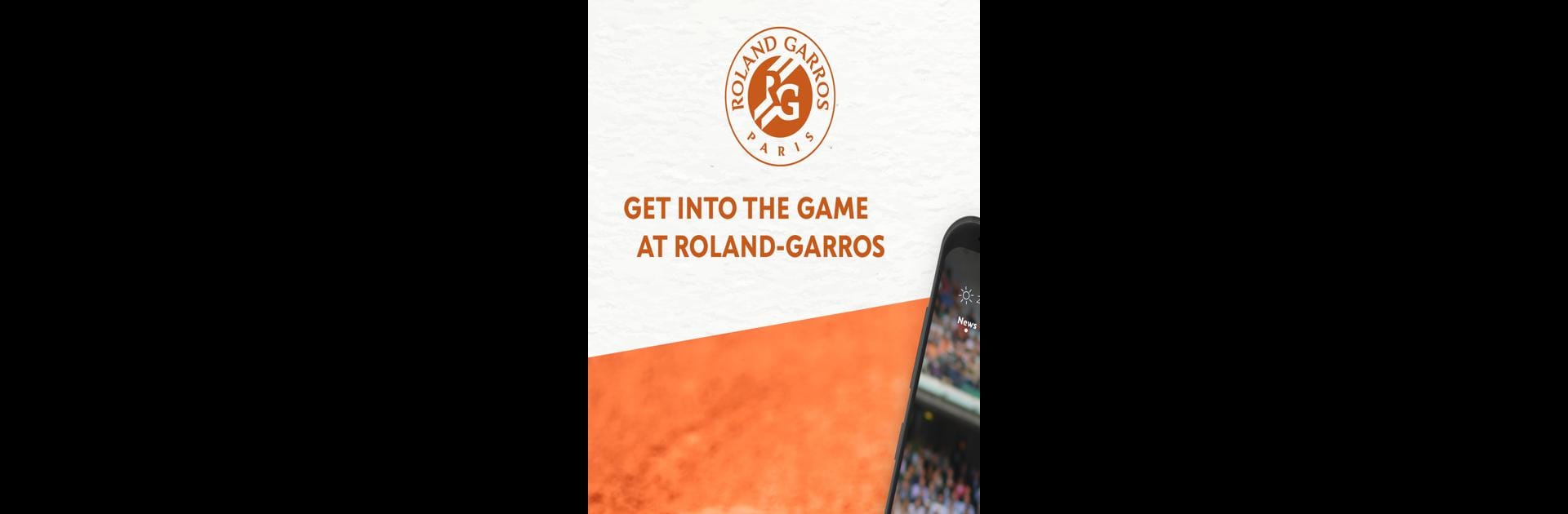From the innovators and creators at Fédération Française de Tennis, Roland-Garros Official is another fun addition to the World of Sports games. Go beyond your mobile screen and play it bigger and better on your PC or Mac. An immersive experience awaits you.
About the Game
Ever wondered what it feels like to have the energy of Roland-Garros right in your hands? Roland-Garros Official lets you keep pace with every serve, rally, and unexpected twist during the world’s biggest clay court tennis showdown. Whether you’re watching from home or lucky enough to be on-site, you get the full experience—live updates, tournament stories, and unique court-side details at your fingertips.
Game Features
-
Live Scoring Action
Follow each match point by point with up-to-the-second scores, results, and stats. You don’t even have to refresh—just watch the drama unfold. -
All-Access Tournament Hub
Peek at the schedule, deep-dive into player profiles, and check out exclusive articles, photos, and video highlights. From the opening rounds all the way to the final showdown, it’s all right here. -
Insider Extras for Spectators
If you’re actually at Roland-Garros, get a map of the stadium, real-time venue news, fast ticketing help, and even preorder snacks so you don’t miss a single backhand. -
Instant Notifications
Catch breaking results and can’t-miss moments as they happen, meaning you’re always in the loop about your favorite players and headline-grabbing rallies. -
Experience on Your Terms
Whether you want to listen in with tournament radio, browse highlights, or check stats between meetings, Roland-Garros Official adapts. If you pop the game open on BlueStacks, everything’s even quicker and easier to see.
Enjoy the heartbeat of Parisian tennis, whether you’re a stats junkie, a first-time viewer, or someone just hoping Rafa’s forehand holds up this season.
Get ready for a buttery smooth, high-performance gaming action only on BlueStacks.