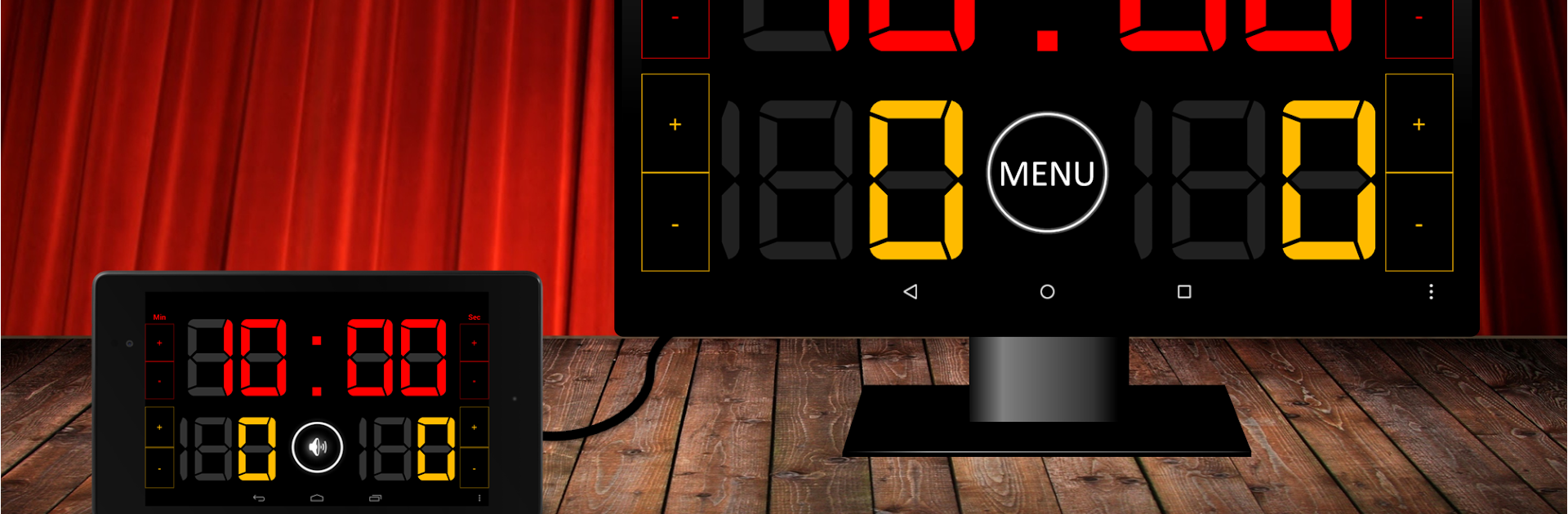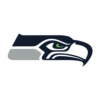Scoreboard Simple brings the Sports genre to life, and throws up exciting challenges for gamers. Developed by 7 peace, this Android game is best experienced on BlueStacks, the World’s #1 app player for PC and Mac users.
Scoreboard Simple is exactly what the name says, a clean multisport scoreboard that feels made for quick pickup games or small events. It shines for basketball and volleyball, with giant numbers that fill the screen so people across the room can actually read the score. The buzzer is loud, not squeaky, so it does the job when a period ends. The whole thing is straightforward to use and does not bury you in settings.
There are three display styles that cover most needs. One shows the timer and scores together, one is score only for when time does not matter, and one is timer only when someone just needs a big countdown. Switching between them is a couple taps in settings, and there is a layout toggle that pulls everything to the center so it is easier to see on a TV or monitor. Bluetooth remote control is built in if it is paired with the free companion app, which is handy for a ref or coach to run the clock without touching the PC. The free version limits Bluetooth to one device at a time and there are ads, but nothing wild.
Controls are simple. Tap the timer to start or stop, hit the big buzzer button when needed, and use the menu for basketball basics like switching sides, resetting the score, resetting the timer, or clearing everything. The clock runs up to 99 minutes 59 seconds, and under a minute it shows tenths, which is great in close endings. There is a small quirk where reset is disabled right at launch, but it is not a big deal. On a PC with BlueStacks it fills a big screen nicely and works well for living room games or a small gym setup, mouse clicks feel fast and reliable.
Start your journey now. Download the game on BlueStacks, invite your friends, and march on a new adventure.