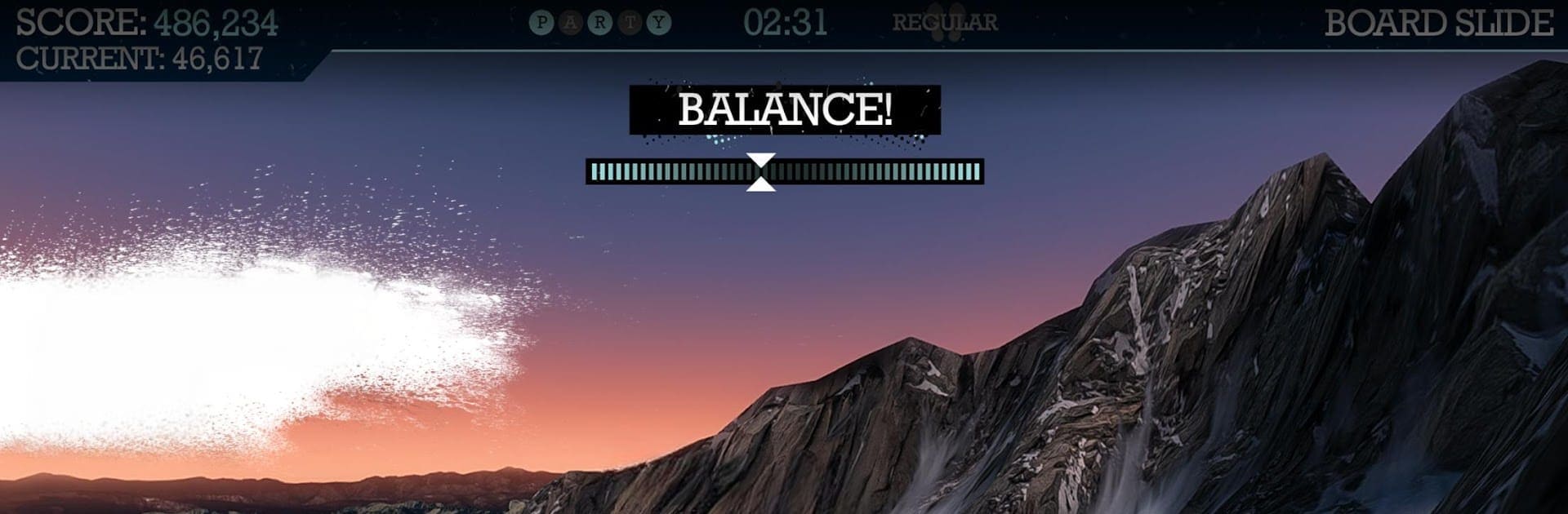From the innovators and creators at Maple Media LLC., Snowboard Party is another fun addition to the World of Sports games. Go beyond your mobile screen and play it bigger and better on your PC or Mac. An immersive experience awaits you.
About the Game
If flying down snowy slopes and stringing together wild tricks gets your heart racing, Snowboard Party is probably right up your alley. This sports game by Maple Media LLC. has you carving down diverse mountain runs, pulling off big stunts, and just generally living that winter adrenaline life—all from your mobile device. Whether you’re pushing for a new top score solo or trash-talking with friends in multiplayer, there’s plenty to keep you hooked.
Game Features
-
Epic Trick Combos
There are over 50 slick tricks to pull off, and the game lets you mix and match them for hundreds of possible combos. Rails, boxes, jumps, halfpipes—you get creative and rack up those points. -
Diverse Game Modes
Fancy freestyle? Giant jumps? Classic halfpipes? You can pick between these modes across 21 different runs, with each course spicing things up from the Alps to Japan. -
Multiplayer Action
Got a buddy who says they’re the king of the slopes? Challenge them directly or take on riders from around the globe. High scores go on the online leaderboards, so bragging rights are all part of the experience. -
Loads of Customization
Choose from 15 snowboarders, deck them out in killer gear, and pick your favorite board design. Plus, as you progress, you can upgrade both your board and your rider’s stats to suit your style. -
Control It Your Way
Want tight analog stick moves or just prefer tilting your phone? Tweak the controls how you like, including full left-handed and right-handed modes. Got a Bluetooth controller? That works too. -
Tons to Unlock and Achieve
There are more than 105 level objectives and 32 achievements to chase. Every run helps you earn experience, unlock new tricks, and snag upgrades for your character. -
Sweet Soundtrack
Shred to tunes from a bunch of indie bands—keeps every session feeling fresh. -
Optimized for All Devices
Whether you’re cruising on a phone or tablet, Snowboard Party brings sharp graphics and smooth gameplay. And yeah, if you want to try it on PC, BlueStacks has you covered.
Slay your opponents with your epic moves. Play it your way on BlueStacks and dominate the battlefield.