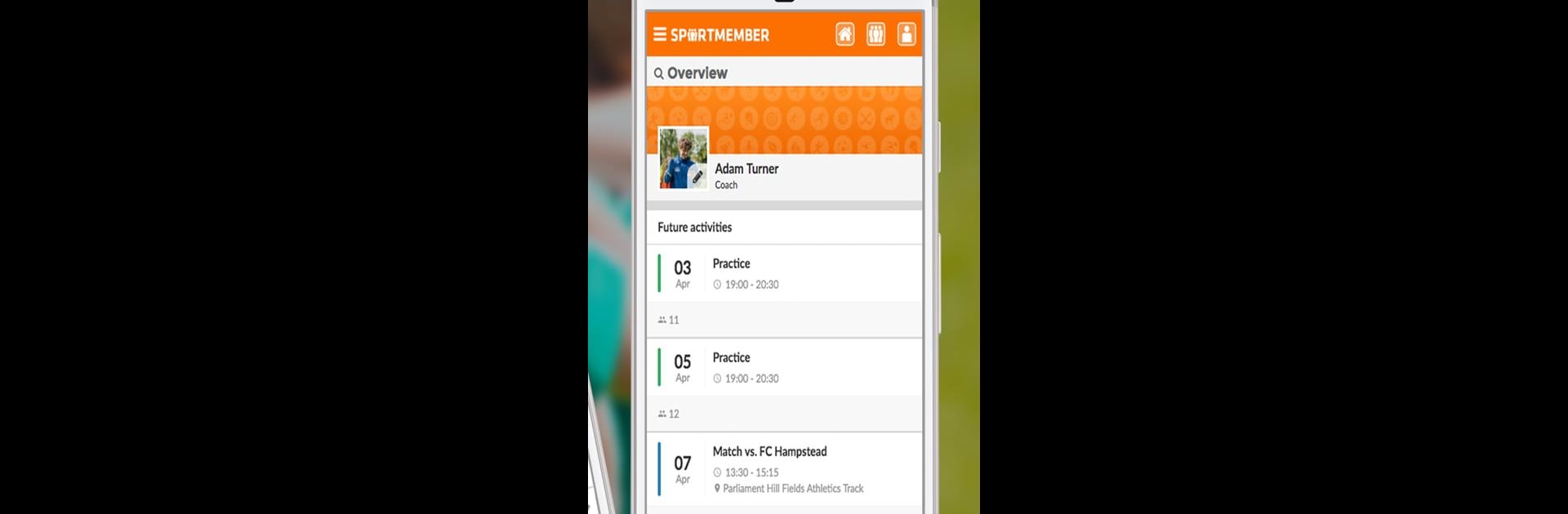Explore a whole new adventure with SportMember, a Sports game created by Holdsport. Experience great gameplay with BlueStacks, the most popular gaming platform to play Android games on your PC or Mac.
About the Game
Looking for an easier way to wrangle your sports team’s chaos? SportMember is your all-in-one tool for keeping practices, games, and club admin organized—so you can spend more time on the field and less time drowning in messages and paperwork. Whether you’re a coach organizing soccer practice or a parent trying to keep up with the family schedule, you’ll find everything you need here to stay on the same page.
Game Features
-
Interactive Team Calendar
Quickly see when and where practices, games, or team outings are happening. Color-coded events and a clean layout mean you’ll never lose track of your next soccer match or group workout again. -
Easy Attendance Tracking
Coaches and admins can create events, and players or parents can respond in just a tap. It’s immediately clear who’s in, who’s out, and who might need a nudge—no more endless text chains. -
Automated Reminders & Notifications
Members get push messages before events, changes, or cancellations, so those last-minute surprises are actually manageable. -
Comprehensive Communication Tools
Send out group messages or ping individuals—touch base with everyone, whether you’re updating a location or sharing quick game-day tips. -
Player and Team Stats
Keep tabs on attendance, performance over the season, and team involvement, all neat and organized in one spot. -
Flexible for Any Sport
Whether it’s basketball, handball, gymnastics, or even e-Sports, SportMember fits just about any club or team setup you throw at it. -
Admin and Payment Management
Club leaders get clear tools to sort out membership lists, manage dues, and monitor payments. No more chasing down fees at the last minute. -
Smooth Experience Across Devices
Use it on the go, or for an even smoother experience, try SportMember on BlueStacks—it works great when you want a bigger view on your calendar or stats.
With these features, SportMember by Holdsport offers a practical, no-nonsense way to keep your sports world in order—with tools designed to save everyone (from coaches to players and parents) both time and sanity.
Start your journey now. Download the game on BlueStacks, invite your friends, and march on a new adventure.