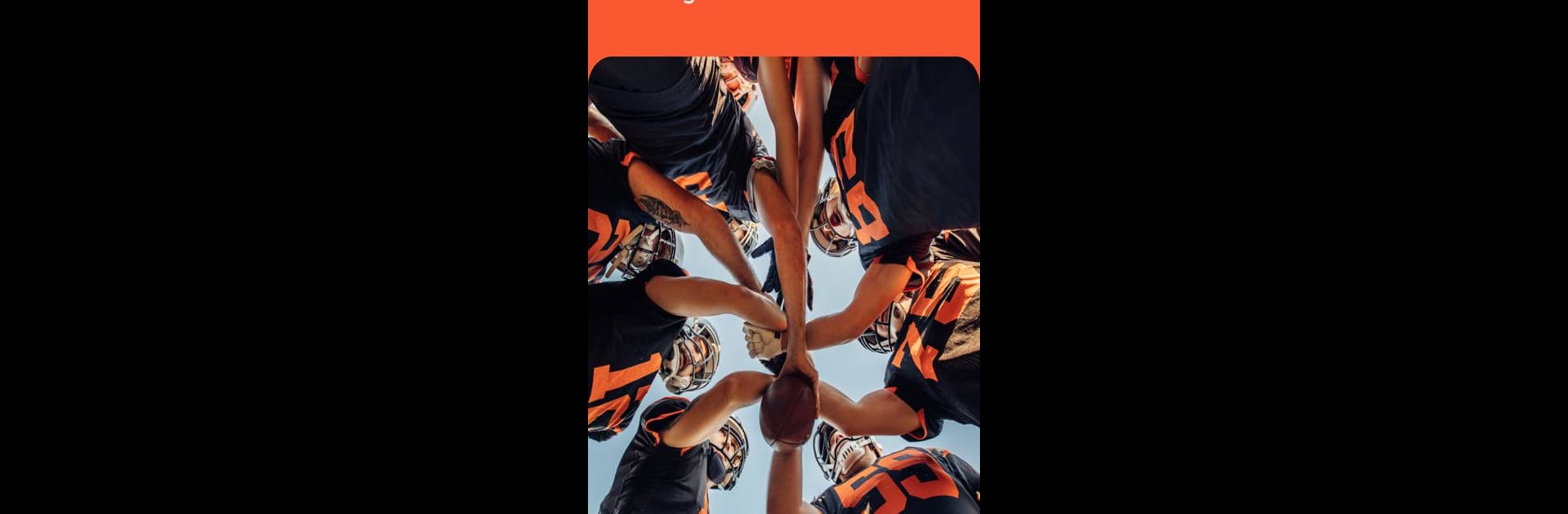Explore a whole new adventure with sportsYou, a Sports game created by sportsYou. Experience great gameplay with BlueStacks, the most popular gaming platform to play Android games on your PC or Mac.
About the Game
Ready to keep your sports team on the same page, without a mess of emails or endless group texts? sportsYou makes staying connected—whether you’re a coach, player, or part of a sports family—way simpler and a lot more fun. This is your all-in-one place to coordinate schedules, chat with teammates, and celebrate the big (and small) moments, all set up in a space that’s actually designed for sports communities.
Game Features
-
Seamless Team Chats
You’re never more than a message away from your whole squad. Set up group chats in a snap—text updates, last-minute announcements, or just a “nice shot!” after the game. -
Shared Calendar for Easy Planning
Forget about lost practice times or birthday mix-ups. The built-in calendar keeps every game, practice, and event in one place, and you can even share locations straight through Google Maps. -
Smooth File Sharing
Got a waiver, practice plan, or tournament schedule? Pop it into the team’s shared file bank so everyone can find what they need—no more digging through old texts. -
Team Media Gallery
All the best photos and highlight clips? They live right here, perfect for reliving those buzzer-beaters and team selfies whenever you want. -
Flexible Groups and Roles
Coaches, athletes, and even athletic directors can quickly sort different teams, organize by season, and create separate captain groups—easy organization, no extra hassle. -
Safe and Private Space
No need to swap phone numbers or emails. Everything happens securely inside sportsYou, and your info stays protected.
sportsYou by sportsYou keeps the whole team in sync, and you can even use it on your computer through BlueStacks if you like things extra organized.
Start your journey now. Download the game on BlueStacks, invite your friends, and march on a new adventure.