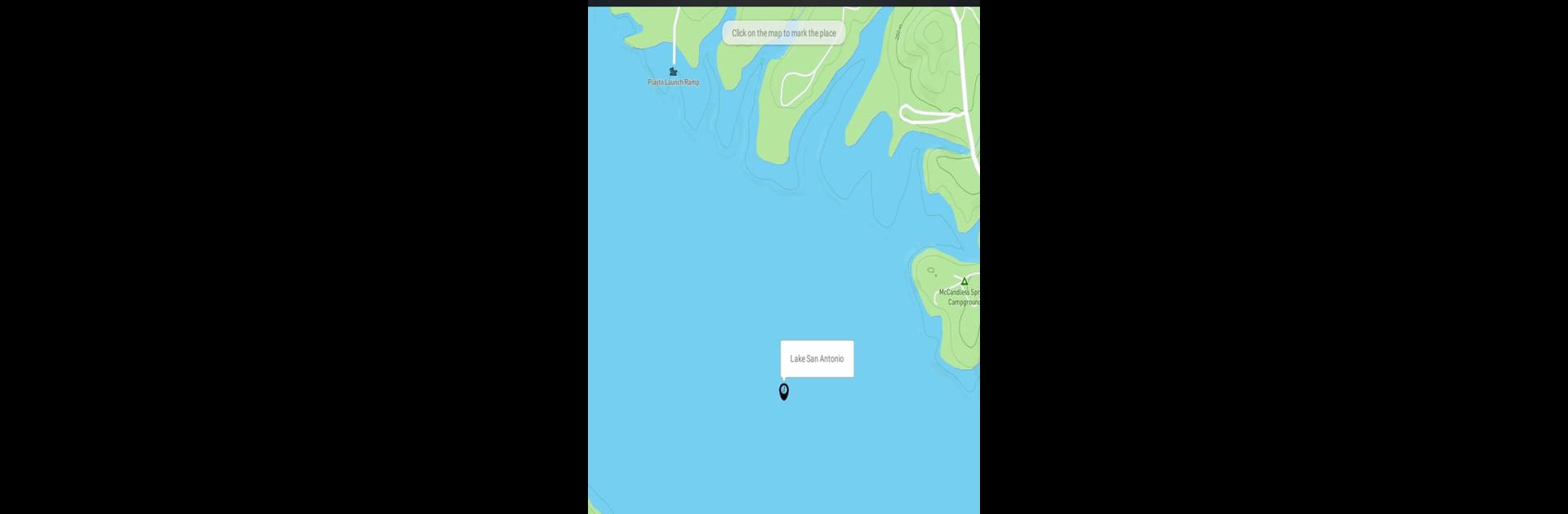Explore a whole new adventure with When to Fish, a Sports game created by Miroslav Capkovic. Experience great gameplay with BlueStacks, the most popular gaming platform to play Android games on your PC or Mac.
About the Game
Ever plan a fishing trip and wonder if today’s really the day the fish will bite? When to Fish takes a lot of the guesswork out of angling. This handy Sports game from Miroslav Capkovic helps you check the best fishing conditions before heading out. Whether you’re new to fishing or you’ve been casting lines for years, it turns your phone into a fishing buddy that just might boost your odds of success.
Game Features
-
Clever Activity Forecasts
Wondering when carp or pike are most likely to be on the move? The app predicts the activity of a bunch of freshwater fish species, including everything from bass and catfish to trout and tench. -
Personalized Fishing Predictions
Plug in your location and let the app do its thing. It considers real weather, changing seasons, pressure, and even the current moon phase to guess how good your fishing day might be. -
Detailed Weather Insights
See the day’s forecast, like when wind will pick up or pressure will shift—stuff that really does affect fishing. No more surprises on the water. -
Moon Phase at a Glance
Ever notice how the moon messes with your luck at the lake? When to Fish keeps you updated on lunar phases, so you know which nights might be best to head out. -
Even More with Premium
Upgrade if you want to unlock extra perks: hourly fishing forecasts for today and tomorrow, plus daily outlooks up to five days out. Great for trip planners or anyone who’s always wondering what’s next. -
Easy to Use on BlueStacks
If you feel like checking your fishing forecast on a bigger screen, When to Fish works smoothly with BlueStacks too. Sometimes you just want those details a little larger, right?
Get ready for a buttery smooth, high-performance gaming action only on BlueStacks.