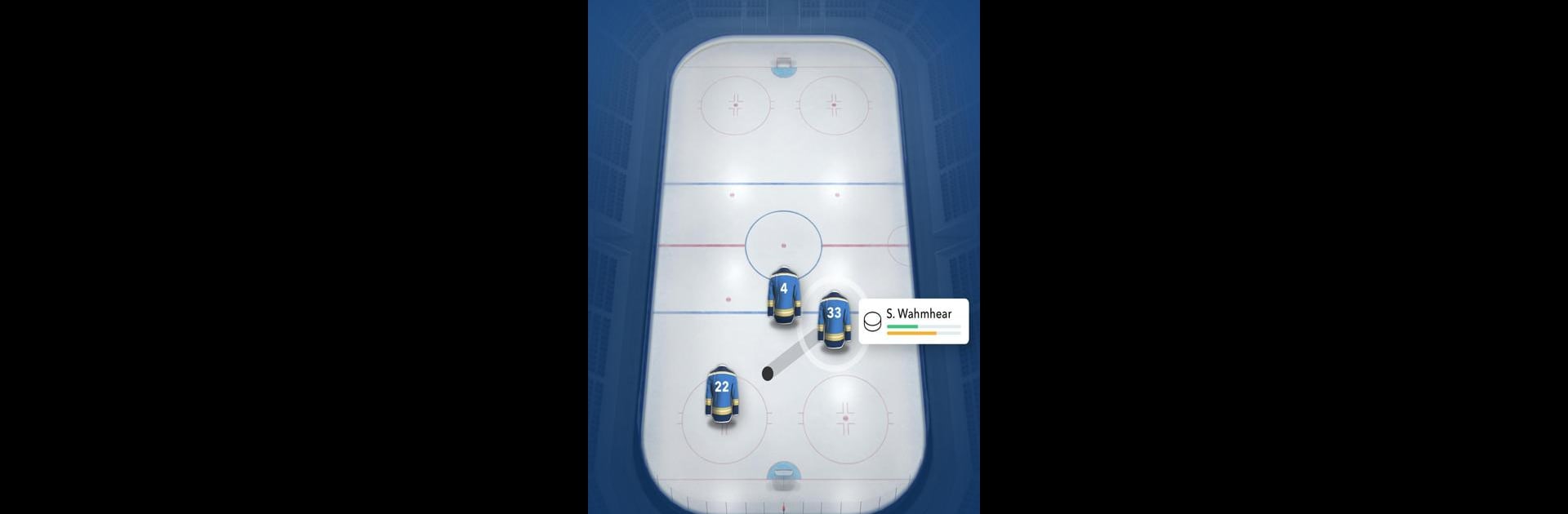Step into the World of World Hockey Manager, a thrilling Sports game from the house of Gold Town Games AB. Play this Android game on BlueStacks App Player and experience immersive gaming on PC or Mac.
About the Game
Ever wondered what it’d be like to actually run a hockey team? World Hockey Manager hands you the keys to your very own club, letting you handle everything from drafting the next superstar to choosing game-winning tactics. Whether you’re aiming to create a hockey dynasty or just want to outsmart friends in international leagues, this Sports game from Gold Town Games AB has got excitement, tough calls, and surprises waiting at every turn. Jump in and see if you have what it takes to manage a club that takes the world by storm—maybe with a little help from a certain hockey legend.
Game Features
-
Legendary Mentorship
Even hockey newbies will feel like pros with Wayne Gretzky by their side. Yep, “The Great One” is here to offer guidance and pointers as you build up your dream squad. -
Total Team Control
Pick your team, shuffle lineups, scout for fresh talent, or let players go if they’re not cutting it. Every choice, from daily training to last-minute roster changes, is in your hands. -
Build an Empire
Winning matches is great, but you’ll also get into the business side—think finding sponsors, expanding your home stadium, hiring top coaches, and shaping a club with real muscle. -
Tactics & Strategy
Up against fierce competitors? Experiment with strategies and make on-the-fly tactical tweaks. The game’s deep sim engine ensures your decisions actually shape what happens on the ice. -
Play with Friends (and Rivals)
Challenge friends, link up with fans, or test yourself against players around the globe. Climb the rankings and show everyone just how good your club is. -
Customization Galore
Design your squad down to the tiniest detail—name your team, build unique facilities, and tailor training schedules to fit your style.
If you’re playing on PC, you’ll find the action even smoother with BlueStacks.
Start your journey now. Download the game on BlueStacks, invite your friends, and march on a new adventure.