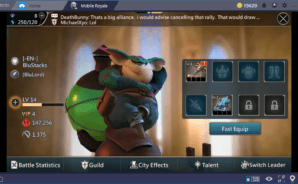Battling is tied, hand by hand, with us all since the beginning. But where did you see the most amazing fights happen during all these years? In fantasy worlds, of course! This is precisely what Mobile Royale offers you. Fantasy, battles and the best strategies to overcome your opponents! Play Mobile Royale on PC with BlueStacks and command amazing heroes from different races, like elves, dwarves, beatskins and, of course, us, humans! Join a guild, manage to conquer and rule the world together, alongside your allies and become a great lord of the warfare. Join the Hall of Heroes and complete a world filled with clans, battles and breathtaking scenarios. Mobile Royale is one more of those epic games you simply have to take your side on. Otherwise, well, honestly? If you just don’t get into it, you will probably be on the losing side. Download Mobile Royale on PC with BlueStacks and make sure to enjoy the latest most incredible strategy game!
Play on PC with BlueStacks or from our cloud
- Overview
- Tips & Tricks
- Game Features
- How to Play
Page Modified On: June 28, 2022
Play Mobile Royale on PC or Mac
Game Features
Enhancements
- Macros
- Multi Instance
- Multi Instance Sync
- Script
- Enhancements

Macros

Multi Instance

Multi Instance Sync

Script
How to Download and Play Mobile Royale on PC or Mac
Download and install BlueStacks on your PC or Mac
Complete Google sign-in to access the Play Store, or do it later
Look for Mobile Royale in the search bar at the top right corner
Click to install Mobile Royale from the search results
Complete Google sign-in (if you skipped step 2) to install Mobile Royale
Click the Mobile Royale icon on the home screen to start playing

Mobile Royale has claimed his place at the hall of fame of strategies game, that’s a fact. That said, did you begin to imagine how much players have outcome their limits and turned themselves into worldwide Mobile Royale stars? Do you even stand a chance against them? Yes, you do! Put yourself together and download Mobile Royale on Windows 7, 8, 10 with BlueStacks and prove the world they haven’t yet seen the worlds greatest conqueror. Show them why do you prefer to rely on the Keymapping tool, to customize your entire set of commands and even create shortcuts directly on your PC big screen. Actually, talking about taking the short road, have you ever heard about the Combo Key macro feature? Oh, man! Do you know that moment when you simply nail the action and feel like you truly are the best? Yeah, just hear it: now you can record that same sequence of action and assign a key to repeat it over and over again, saving time and effort! Amazing, isn’t it? But of course, as always, there is a price for that. No, wait! Actually, there is no price at all, as BlueStacks, the most amazing gaming engine ever created is totally free! What are you waiting for? Embrace ultimate freedom with BlueStacks!
Minimum System Requirements
With BlueStacks 5, you can get started on a PC that fulfills the following requirements.
Operating System
Microsoft Windows 7 or above, macOS 11 (Big Sur) or above
Processor
Intel, AMD or Apple Silicon Processor
RAM
at least 4GB
HDD
10GB Free Disk Space
* You must be an Administrator on your PC. Up to date graphics drivers from Microsoft or the chipset vendor.
Mobile Royale - FAQs
- How to play Mobile Royale on Windows PC & Mac?
Play Mobile Royale on your PC or Mac by following these simple steps.
- Click on 'Play Mobile Royale on PC’ to download BlueStacks
- Install it and log-in to Google Play Store
- Launch and play the game.
- Why is BlueStacks the fastest and safest platform to play games on PC?
BlueStacks respects your privacy and is always safe and secure to use. It does not carry any malware, spyware, or any sort of additional software that could harm your PC.
It is engineered to optimize speed and performance for a seamless gaming experience.
- What are Mobile Royale PC requirements?
Minimum requirement to run Mobile Royale on your PC
- OS: Microsoft Windows 7 or above MacOS 11 (Big Sur) or above
- Processor: Intel, AMD or Apple Silicon Processor
- RAM: Your PC must have at least 4GB of RAM. (Note that having 4GB or more disk space is not a substitute for RAM)
- HDD: 10GB Free Disk Space.
- You must be an Administrator on your PC.