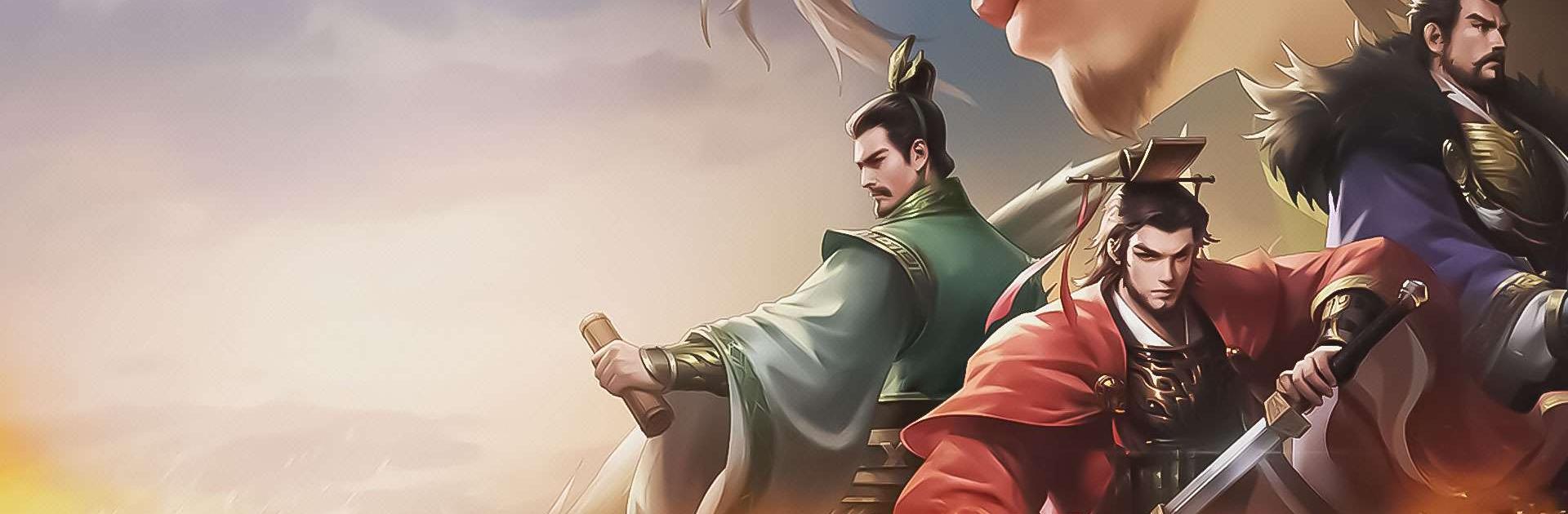수삼국 brings the Strategy genre to life, and throws up exciting challenges for gamers. Developed by Gacraze Entertainment Limited, this Android game is best experienced on BlueStacks, the World’s #1 app player for PC and Mac users.
About the Game
If you’ve ever wanted to command armies and outsmart rivals in the legendary era of the Three Kingdoms, 수삼국 brings strategy to the next level. Gacraze Entertainment Limited’s unique take on classic warfare lets you weave through shifting alliances, bold maneuvers, and unexpected twists every time you play. There’s a huge world to conquer, choices at every turn, and enough variables to keep even veteran strategists on their toes. For anyone who loves planning, anticipation, and just a bit of luck, this is where the drama unfolds.
Game Features
-
Dynamic Commander System
Collect, train, and position powerful leaders (yes, some with truly epic skills) to turn the tide of war. You’re not just pushing troops around—all your decisions on who leads and where they stand genuinely matter. -
Scenario Dungeon Selection
Want to mix things up? You can pick your own adventure paths through dungeons, making custom choices that impact how your story plays out and what kind of buffs you gain along the way. -
Seasonal Strategy Shifts
With ever-changing seasons affecting battles, your tactics can’t get stale. One minute you’re holding strong; the next, weather or seasonal events turn everything on its head. Adapt, or see your plans unravel. -
Siege Warfare That Pulls You In
Sieges here aren’t just a waiting game—they’re a thrilling test of wits and nerve. Clever defense setups, powerful siege units, and new mechanics mean there’s always a way to surprise your opponents (or be surprised yourself). -
Expansive World Map & Federation Play
There’s a massive world to explore and dominate. Join forces with others in federations, forge plans, cross rivers, and claim territory as you chase glory. If you’re after the thrill of alliance-based strategy on a grand scale, this is it. -
Fresh Content with Regular Updates
Expect new leaders like Warcraft-Lupo, stable and horseshoe mechanics, and plenty of added twists that keep the meta fresh and the battles unpredictable. The Three Kingdoms never sit still for long. -
Smooth PC Gameplay with BlueStacks
Experience all the nuanced battles and grand alliances right from your PC thanks to BlueStacks, bringing the full strategy experience to a bigger screen without a hitch.
Make your gaming sessions memorable with precise controls that give you an edge in close combats and visuals that pop up, bringing every character to life.