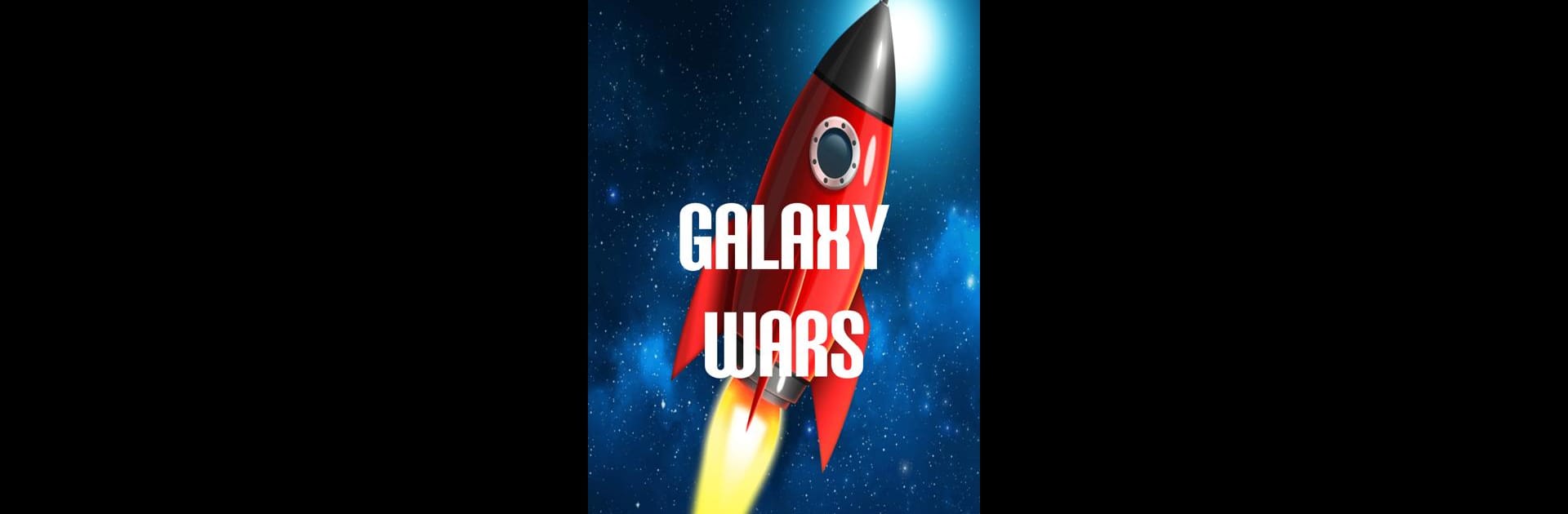Galaxy Wars brings the Strategy genre to life, and throws up exciting challenges for gamers. Developed by Galaxy Wars, this Android game is best experienced on BlueStacks, the World’s #1 app player for PC and Mac users.
About the Game
Ever wondered what it’d be like to lead the last remnants of humanity across the galaxy? Galaxy Wars puts you right in the captain’s chair after Earth’s collapse, guiding a crew awakened from a century of deep sleep on the edge of a whole new world. The fate of your people rests on every tactical decision, and no two players’ journeys will play out the same way. If you’re into strategy and the thrill of interplanetary survival, you’ll probably want to see how your wits stack up against the unknown.
Game Features
-
Classic Strategy, Fresh Setting
Galaxy Wars brings the nostalgic gameplay fans remember from its early days, now revamped for Android. Each game challenges you to manage limited resources, defend your colony, and forge your legacy—every choice matters. -
Resource Management
You won’t have endless supplies. Gathering, protecting, and allocating resources is a serious balancing act. Will you risk it all for expansion, or play it safe and reinforce what you have? -
Diplomacy and Conflict
It’s not just about brute force. Sometimes, a well-timed alliance goes further than an army. Plan your politics as carefully as your battles. -
Online Matches
Take the fight beyond AI with real players running their own interstellar campaigns. Outthink and outmaneuver opponents in every session. -
Smooth Experience on BlueStacks
Play Galaxy Wars seamlessly on your PC by using BlueStacks. The larger screen and control options can make your life as a star commander just a bit easier. -
A Nod to the Original
Miss the old days? This version keeps the spirit of the Mxit classic alive, but with a fresh coat of paint and new possibilities.
Slay your opponents with your epic moves. Play it your way on BlueStacks and dominate the battlefield.