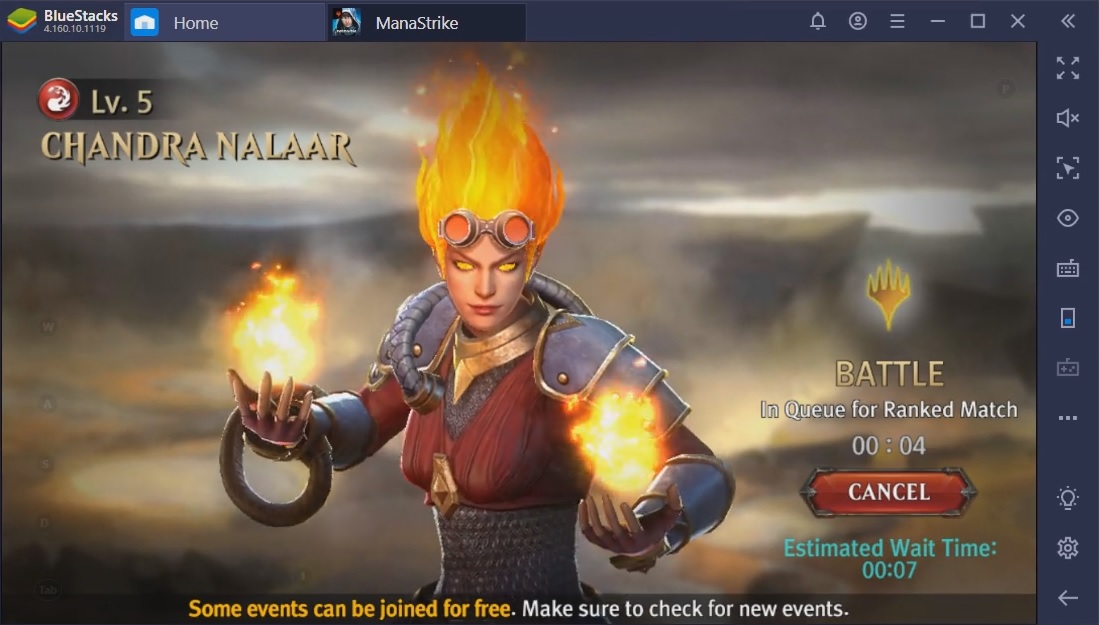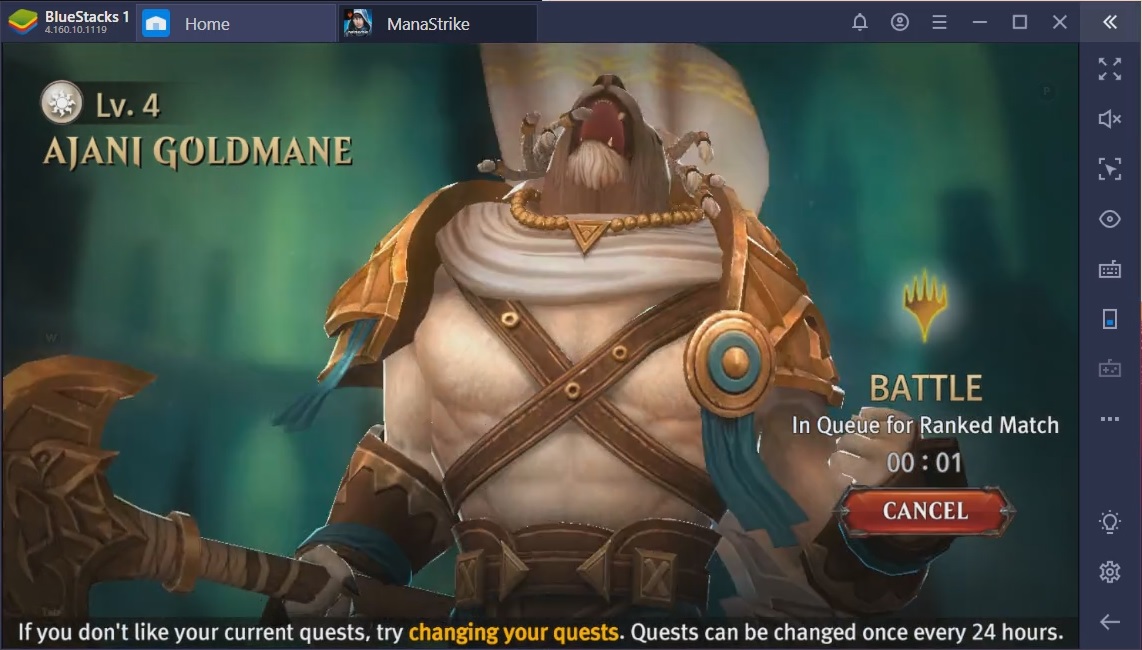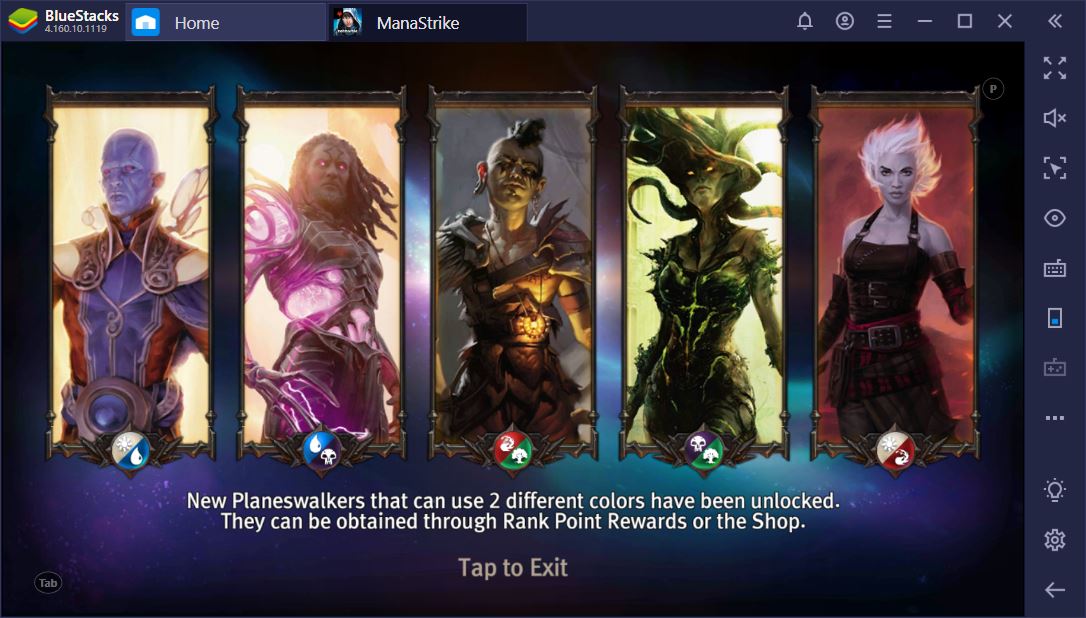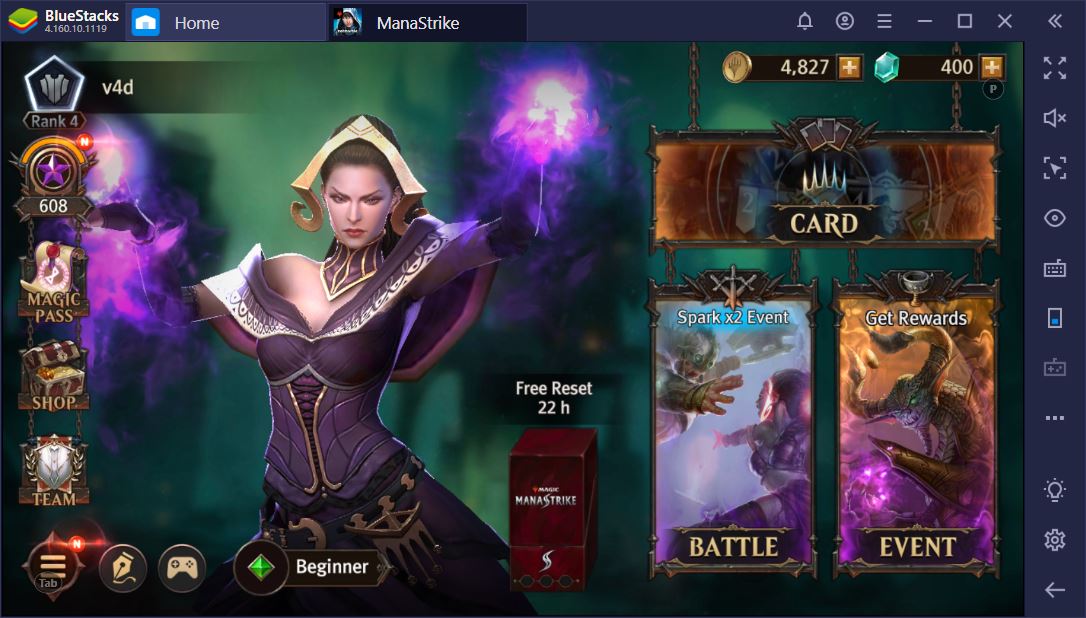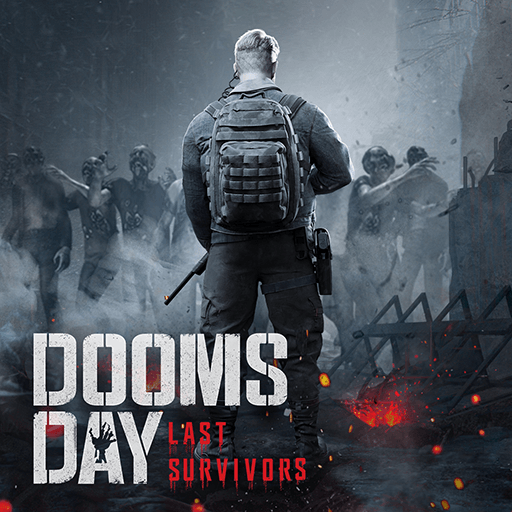Magic: ManaStrike brings you ultra-fast, real-time strategy action. Explore decades of lore in the vibrant, gorgeous fictional universe of Magic: The Gathering where mythical beasts, magic wielders, and gallant warriors clash on the field of battle. Choose from 5 colors of Mana and devise a winning strategy in real-time battles against players from all across the globe. Each Planeswalker has a unique ability that can influence the tides of war. Become stronger with every victory and rise through the global rankings to prove your absolute domination in Magic: ManaStrike!
Play on PC with BlueStacks or from our cloud
- Overview
- Tips & Tricks
- Game Features
- How to Play
Page Modified On: December 04, 2020
Play Magic: ManaStrike on PC or Mac
Game Features
Enhancements
- Macros
- Multi Instance
- Multi Instance Sync
- Eco Mode
- Enhancements

Macros

Multi Instance

Multi Instance Sync

Eco Mode
How to Download and Play Magic: ManaStrike on PC or Mac
Download and install BlueStacks on your PC or Mac
Complete Google sign-in to access the Play Store, or do it later
Look for Magic: ManaStrike in the search bar at the top right corner
Click to install Magic: ManaStrike from the search results
Complete Google sign-in (if you skipped step 2) to install Magic: ManaStrike
Click the Magic: ManaStrike icon on the home screen to start playing

Imagine playing your favorite Android games with the power of your PC or laptop! Now you can with BlueStacks. Magic: ManaStrike is way more fun when you play it fullscreen at HD resolutions. Unleash killer combos with deadly accuracy by playing with the mouse and keyboard – no more misread inputs or wonky touchscreen issues ever again! Have you put together a killer skill combination that always brings your opponents to their knees? Now you can take all those inputs, record them in a sequence, and assign that sequence to a key with the Script Editor function in BlueStacks. Whenever it’s time to rain destruction, all you have to do is tap that key and execute your combo perfectly every time.
Minimum System Requirements
With BlueStacks 5, you can get started on a PC that fulfills the following requirements.
Operating System
Microsoft Windows 7 or above, macOS 11 (Big Sur) or above
Processor
Intel, AMD or Apple Silicon Processor
RAM
at least 4GB
HDD
10GB Free Disk Space
* You must be an Administrator on your PC. Up to date graphics drivers from Microsoft or the chipset vendor.
Browse More by Netmarble
Browse All GamesMagic: ManaStrike - FAQs
- How to play Magic: ManaStrike on Windows PC & Mac?
Play Magic: ManaStrike on your PC or Mac by following these simple steps.
- Click on 'Play Magic: ManaStrike on PC’ to download BlueStacks
- Install it and log-in to Google Play Store
- Launch and play the game.
- Why is BlueStacks the fastest and safest platform to play games on PC?
BlueStacks respects your privacy and is always safe and secure to use. It does not carry any malware, spyware, or any sort of additional software that could harm your PC.
It is engineered to optimize speed and performance for a seamless gaming experience.
- What are Magic: ManaStrike PC requirements?
Minimum requirement to run Magic: ManaStrike on your PC
- OS: Microsoft Windows 7 or above MacOS 11 (Big Sur) or above
- Processor: Intel, AMD or Apple Silicon Processor
- RAM: Your PC must have at least 4GB of RAM. (Note that having 4GB or more disk space is not a substitute for RAM)
- HDD: 10GB Free Disk Space.
- You must be an Administrator on your PC.