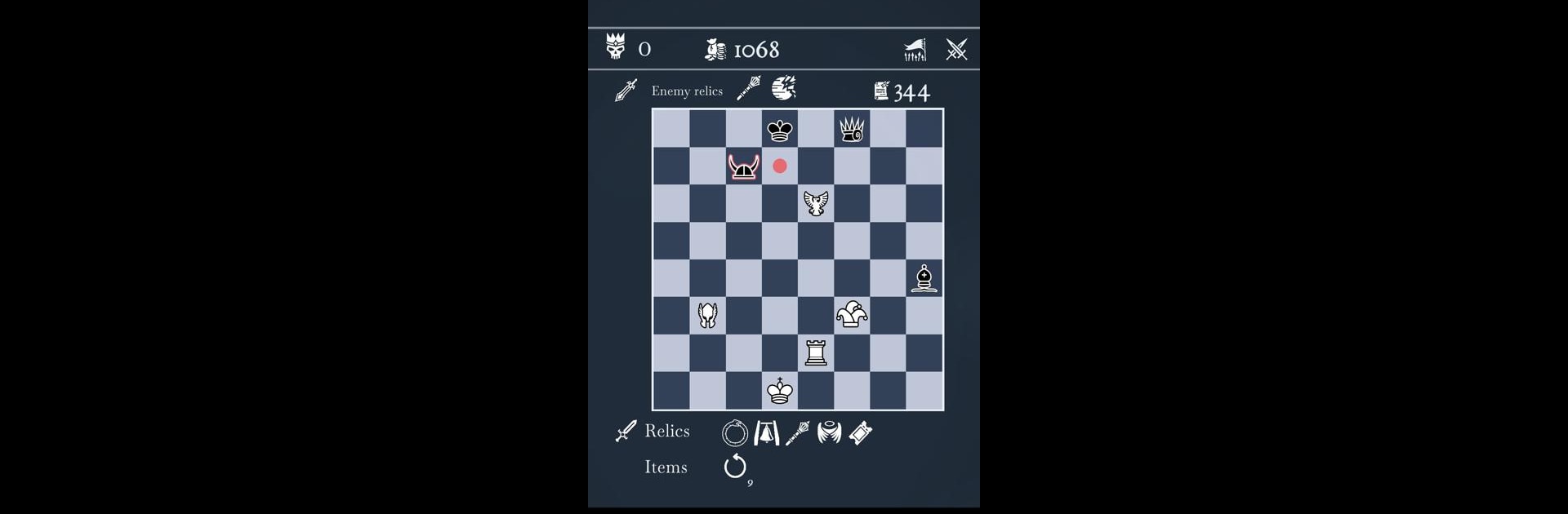Bring your A-game to Ouroboros King Chess Roguelike, the Strategy game sensation from Oriol Cosp Games. Give your gameplay the much-needed boost with precise game controls, high FPS graphics, and top-tier features on your PC or Mac with BlueStacks.
About the Game
Ouroboros King Chess Roguelike from Oriol Cosp Games puts a fresh spin on classic chess by mixing it with all the unpredictability and replay value you’d expect from a roguelike. You’re not just pushing pawns and planning your next checkmate—you’ll be building wild armies and facing off against unpredictable enemies as you fight to free the Kingdom of Thessalonia. If you’re up for a clever strategy game that makes you rethink every move, this one’s got plenty of surprises in store.
Game Features
-
Chess Meets Roguelike
Experience a new twist on strategy gameplay by blending familiar chess moves with unpredictable map layouts, evolving challenges, and ever-changing enemies. Each run feels different, so it never gets stale. -
Build Your Own Army
Mix and match traditional chess pieces with brand-new fairy chess units, collect relics to power them up, and use consumable items for a tactical edge. You can experiment with different setups to discover clever tactics. -
Strategic Turns
You’re limited to moving just one piece per turn, so you really have to think ahead. Every piece counts, and coordination is the key to wiping out your opponents. -
Roguelike Replays
Lose a run? No worries—you’ll pop back in on a new timeline, with shuffled maps, strange rivals, and fresh rewards. Every failure feels like a new adventure, keeping things spicy. -
Challenging Difficulty Options
For folks who really want to test themselves, there are plenty of settings to crank up the difficulty. Want a near-impossible chess battle? It’s there if you’re feeling brave. -
Quick or Deep Sessions
Got 15 minutes or close to an hour? Both short runs and extended play sessions work great, so you can fit a game in whenever. -
No Locked Content
Skip the grinding—everything’s unlocked right from the start. Whether you win or lose, it all comes down to your strategies and choices. -
Multiplayer on One Device
Up for a friendly challenge? You can play with friends on the same device, using all the unique chess pieces Ouroboros King Chess Roguelike has to offer. -
Easy to Start, Tough to Master
You don’t need to study chess theory or memorize fancy openings—just jump in and start playing. The deeper tactics come as you go.
You can enjoy all this on BlueStacks for smooth performance and comfortable controls.
Start your journey now. Download the game on BlueStacks, invite your friends, and march on a new adventure.