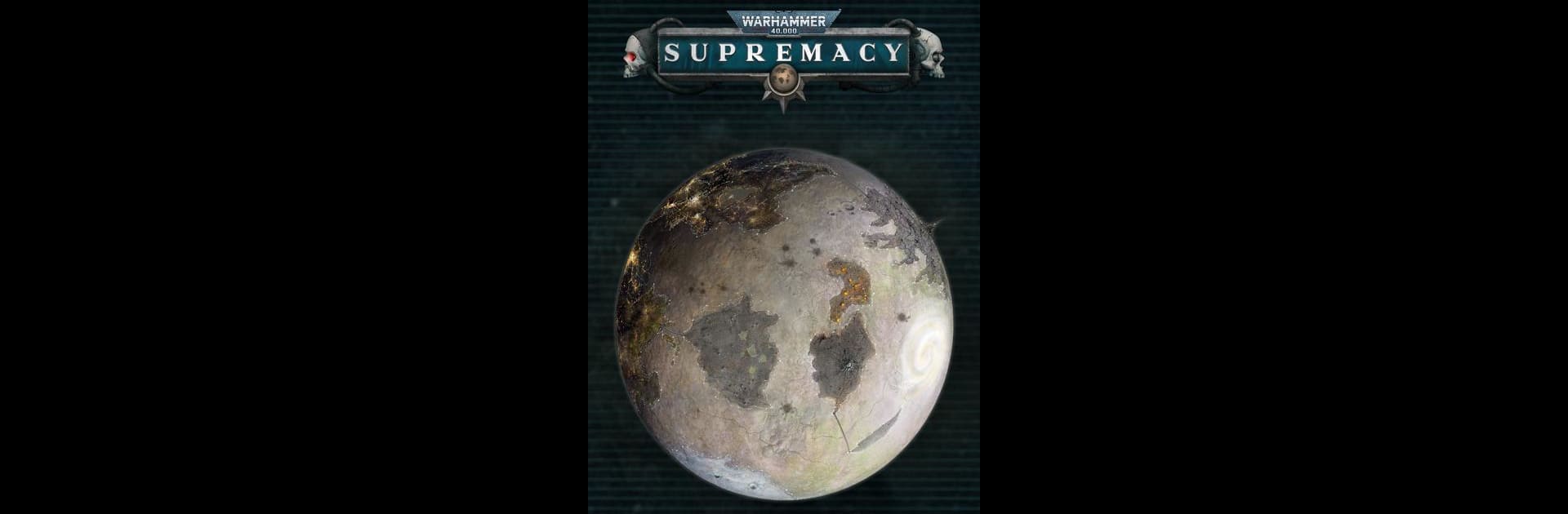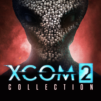Step into the World of Supremacy: Warhammer 40,000, a thrilling Strategy game from the house of Bytro Labs. Play this Android game on BlueStacks App Player and experience immersive gaming on PC or Mac.
About the Game
Supremacy: Warhammer 40,000 drops you into relentless, planet-spanning warfare in the darkness of the far future. Whether you’re a longtime Warhammer fan or just love a solid strategy challenge, this game thrusts you into the thick of battle for control over the battered world of Vigilus. Every choice you make—alliances, betrayals, or all-out attacks—echoes across massive maps filled with other real players hungry for victory.
Game Features
- Choose Your Faction
Pick from Space Marines, Chaos Space Marines, Orks, or Astra Militarum, each with their own unique strengths and playstyles. It’s up to you to decide how ruthless—or unpredictable—you want to be. - Epic Multiplayer Warfare
Dive into huge matches with 30 or 64 players. These battles aren’t over in an hour—they unfold over days or even weeks, so your strategy truly matters in the long run. - Deep Strategy & Diplomacy
It’s not just about overwhelming firepower. You’ll need smart resource management, tactical troop movements, and a knack for forming (and breaking) alliances at just the right moment. Play it cool or go full warlord—it’s all in your hands. - A World Forged by Warhammer Lore
Wage war across Vigilus, a planet caught in the chaos of the Nachmund Gauntlet. Every faction, unit, and battlefield is dripping with the gritty, iconic Warhammer 40,000 atmosphere. - Long-Term, Evolving Maps
Watch the war shift and evolve as player decisions shape the entire map. No two games play out quite the same. - Smooth Experience on BlueStacks
For strategy fans who like a bit more control (and a bigger screen), Supremacy: Warhammer 40,000 runs great on BlueStacks. - From Bytro Labs
The studio behind other acclaimed strategy titles, bringing that multiplayer expertise to a bold new battlefield.
Start your journey now. Download the game on BlueStacks, invite your friends, and march on a new adventure.