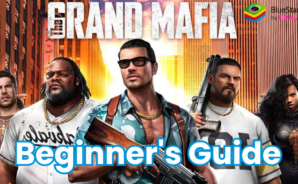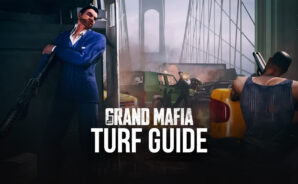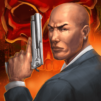The Grand Mafia is a Strategy game developed by Phantix Games. BlueStacks app player is the best platform to play this Android game on your PC or Mac for an immersive gaming experience.
Showcase your strategies as you uncover the mysteries leading to your father’s death and seek revenge. Form alliances with powerful families to gain strongholds in different territories and build a name for yourself in the underworld. Do you think you can become the mafia boss in your city? Play this game to find out.
About the Game
The Grand Mafia immerses you in a world of crime, where every decision determines your fate. This game gives you access to over a hundred enforcers with unique skills that can lead your army on the streets. You can also interact with other players and team up with them to participate in faction events.
Gameplay Overview
This game offers progressive gameplay, where you need to complete a series of quests and master several fighting styles before you can take over the underworld. Interact with babes and increase their favours to boost your combat skills and improve your chances in battle.
Game Features
- Realistic 3D graphics
- Multiple combat weapons
- Built-in translator
How to Play?
Download The Grand Mafia for free from the Google Play Store using the BlueStacks app player.