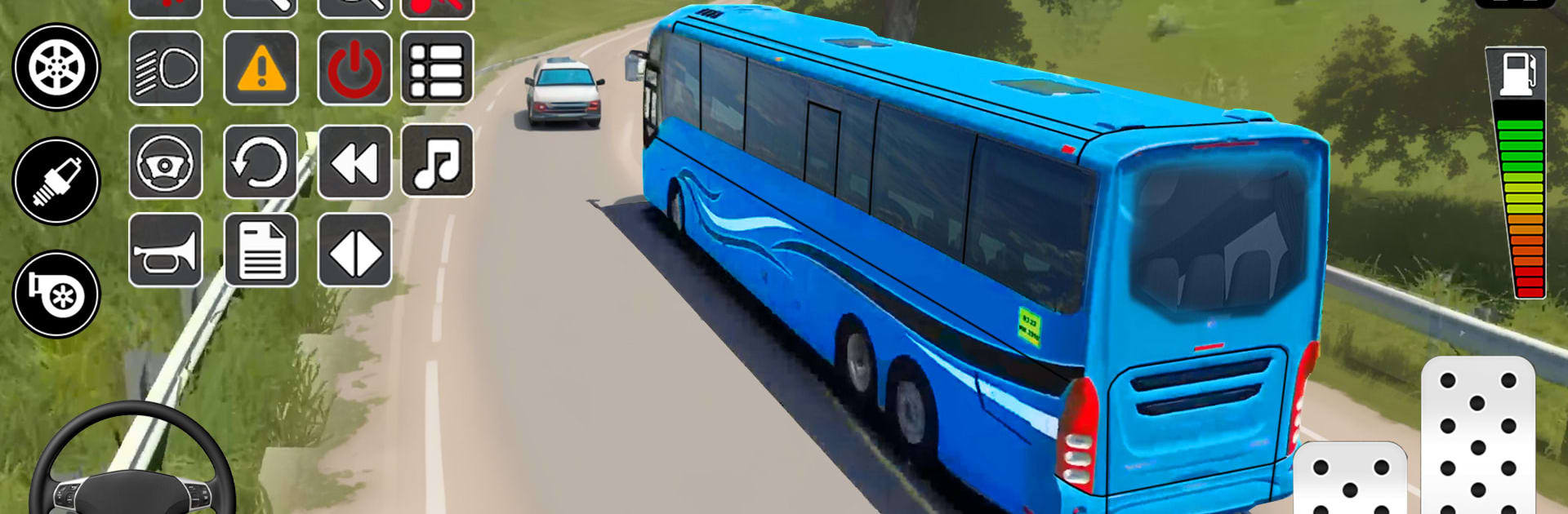From the innovators and creators at Go Jins – Robot Games and Shooting Games, Bus Simulator Coach Bus Tour is another fun addition to the World of Strategy games. Go beyond your mobile screen and play it bigger and better on your PC or Mac. An immersive experience awaits you.
About the Game
Ever wondered what it’s like to be behind the wheel of a big tour bus, cruising through winding roads and bustling city streets? Bus Simulator Coach Bus Tour lets you experience just that, tossing you straight into the driver’s seat. Take on the role of a coach bus driver, collecting passengers, following real routes, and exploring all sorts of landscapes — from jam-packed urban scenes to rugged, mountain passes. Whether you’re in the mood for a challenging offroad journey or just want to chill and drive through scenic locations, this game brings you that classic road-trip buzz.
Game Features
-
Open-World Exploration
Go everywhere from downtown traffic jams to quiet mountain switchbacks. The broad map gives you laid-back sightseeing routes and some hair-raising challenges when you’re up for adventure. -
Detailed Coach and Tourist Buses
There’s a whole lineup of coach and tourist buses to choose from, each with its own interior details. Want to check out the view from the driver’s seat or admire the dashboard? It’s all there. -
Multiple Driving Controls
Not a fan of one-size-fits-all handling? Take your pick between steering wheel, button, or tilt controls to suit your driving style when making tight turns or cruising long highways. -
Realistic Environments and Traffic
You’ll see realistic weather shifts, cool 3D graphics, and a traffic system that actually makes you think (don’t just barrel through red lights!). Every drive throws something new your way. -
Smooth Camera Angles
Change up your view — switch between interior, exterior, or wide panoramic angles so you can really soak in your surroundings, whether you’re pulling into a busy city stop or squeezing down a cliffside road. -
Accessible and Offline Play
Great for taking on the road even without internet. The easy controls make it simple for anyone to start driving, but there’s still plenty for more serious “bus chalane wala” fans to master. -
Visual Upgrades and Immersive Graphics
Eye-catching HD visuals make every drive feel that little bit more lifelike, from city neon to dusty rural lanes.
And if you ever want to get off your phone and play Bus Simulator Coach Bus Tour on a bigger screen, BlueStacks has you covered for that.
Start your journey now. Download the game on BlueStacks, invite your friends, and march on a new adventure.