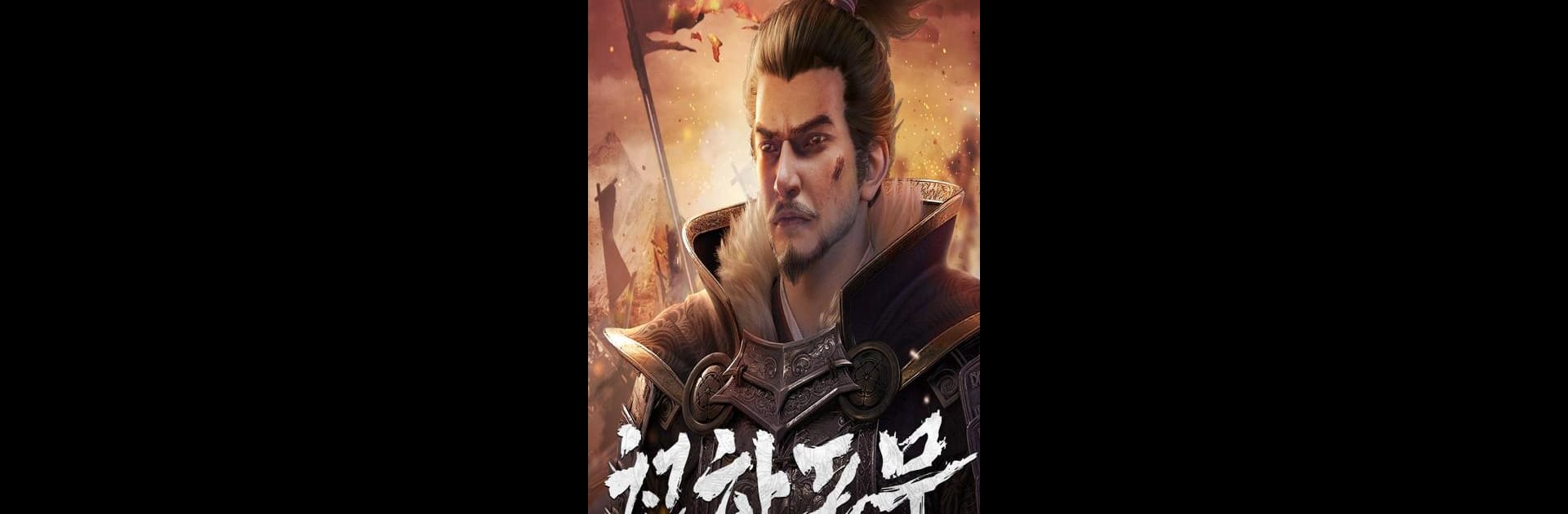From the innovators and creators at RASTAR GAMES HK, 전란: 천하쟁패 is another fun addition to the World of Strategy games. Go beyond your mobile screen and play it bigger and better on your PC or Mac. An immersive experience awaits you.
About the Game
If you’re craving a strategic challenge set against the chaos of the Warring States period, 전란: 천하쟁패 is right up your alley. This Strategy game from RASTAR GAMES HK throws you into a wild world where yesterday’s friends can turn into today’s rivals, and nobody’s place at the top is safe. Expect dramatic turns, intense battles, and a whole lot of decision-making as you fight to climb the ranks and carve out your own legacy.
Game Features
-
Animated Legendary Warriors
Meet iconic figures from history, each brought to life with stunning full-animation techniques. You can almost feel these detailed heroes leap off the screen, their personalities shining through slick visuals. -
Historical Battles to Master
Take part in key events, from the Kawagoe skirmishes to the infamous Sekigahara showdown. Every major battle of the era is yours to command, with a seat at the heart of pivotal moments. -
Real Strategy, Not Just Muscle
Muscles might help, but brains win wars here. Outsmart your opponents with clever tactics on ever-shifting battlefields—your strategic mind is your sharpest weapon. -
Develop, Train, and Prepare
Building an empire isn’t just about war. You’ll need to bolster your economy, gather resources, and train a variety of troops to prepare for whatever opposition throws your way. -
Massive PvP Faction Showdowns
It’s not just you and the AI—team up or square off against real players in large-scale player versus player clashes. Lead powerful lords, grow your coalition, and test your strength in thrilling, unpredictable matchups. -
Real-time Voice Coordination
Take charge in the heat of battle by coordinating tactics with allies using real-time voice chat. No need to fumble with typing when timing is everything.
For those looking to jump into all the action on a bigger screen, BlueStacks makes playing 전란: 천하쟁패 smooth and even more immersive.
Get ready for a buttery smooth, high-performance gaming action only on BlueStacks.