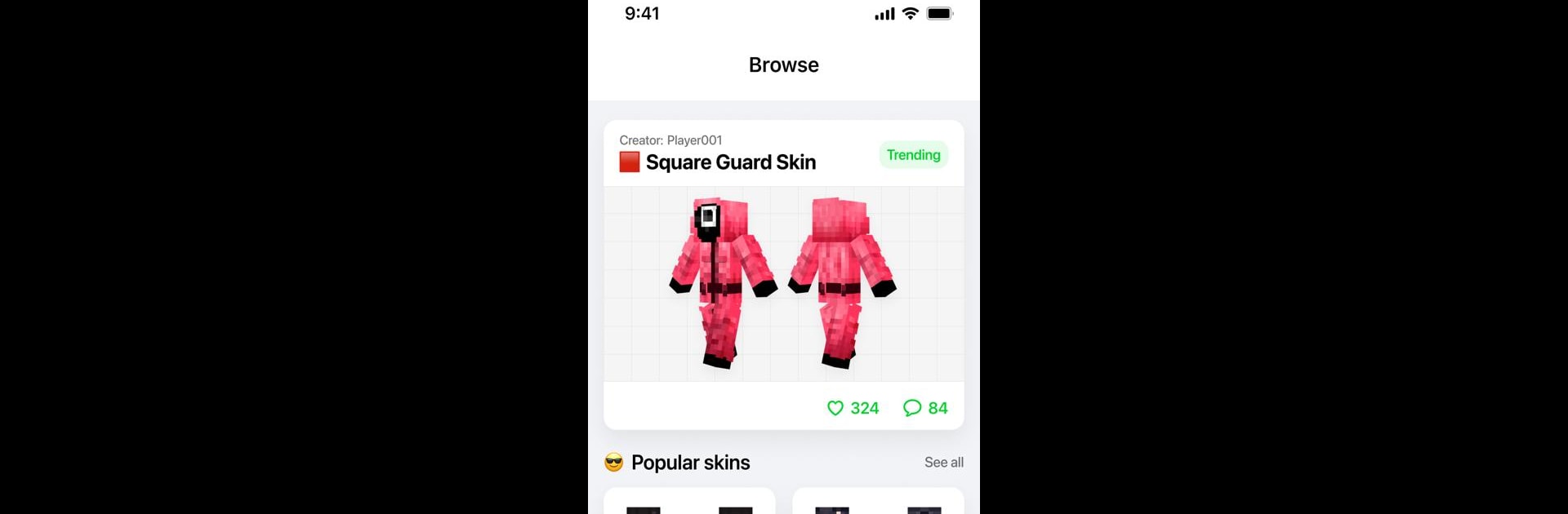Get freedom from your phone’s obvious limitations. Use 3D Skins Maker for Minecraft, made by Pixelvoid Games Ltd, a Tools app on your PC or Mac with BlueStacks, and level up your experience.
About the App
3D Skins Maker for Minecraft by Pixelvoid Games Ltd isn’t just a basic editor—it’s a playful toolkit for making Minecraft characters as unique as you are. Curious about what your perfect skin could look like? Whether you’re going for a bold new look or just feel like tweaking a favorite template, this app makes crafting your ideal design surprisingly fun and approachable.
App Features
-
Layered Editing System
Break free from one-and-done designs. Add clothes, details, or extra flair to different layers—it’s like giving your skins their own little wardrobe changes. -
Skin Templates Galore
Not sure where to start? Browse hundreds of ready-to-edit Minecraft skin designs. From classic looks to wild and weird, there’s a template for every vibe. -
Drawing Toolbox
Feel like doodling? The toolbox offers everything you need: brushes, an eraser, color selection, and handy undo/redo buttons. It’s a laid-back way to experiment and perfect every pixel. -
Easy Import and Export
Want to use your skin in the game? Just import your saved .png skin into Minecraft PE or the main PC version. Drag skins in from your device, tweak them as much as you like, and send them right back out. -
Supports the Latest Format
No worries about compatibility—skins are all workable in the 64×64 format, making them ready to jump into your favorite Minecraft world. -
Customizable Everything
Swap backgrounds, mix up colors, and try out editing ideas on animals, movie characters, or totally original people. If you can imagine it, you can probably make it.
If you like to tinker and want your Minecraft avatar to stand out, try running 3D Skins Maker for Minecraft with BlueStacks to see your designs come to life on a bigger screen.
Ready to experience 3D Skins Maker for Minecraft on a bigger screen, in all its glory? Download BlueStacks now.