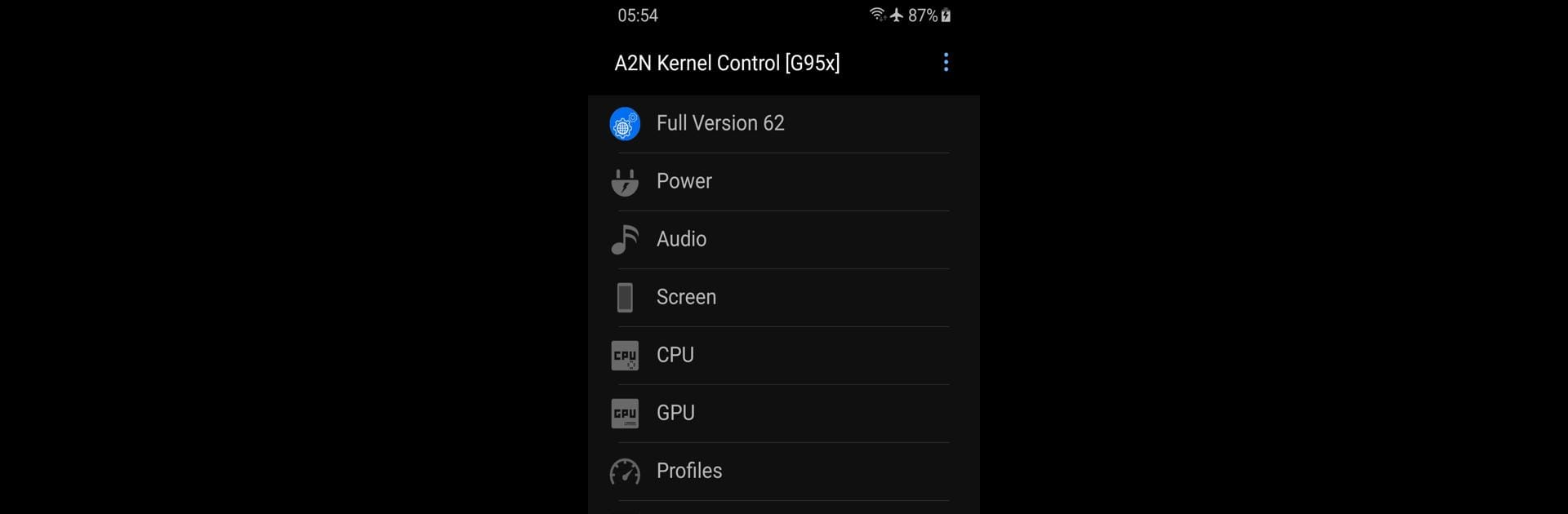Upgrade your experience. Try A2N Kernel Control S8/S8+/N8, the fantastic Tools app from ace2nutzer, from the comfort of your laptop, PC, or Mac, only on BlueStacks.
About the App
Looking to squeeze every last bit of performance and battery life from your Samsung Galaxy S8, S8+, or Note8 (Exynos only)? A2N Kernel Control S8/S8+/N8 is here to give you a whole new way to take charge of your device. It’s not your everyday settings app—think of it like a control panel for the tech enthusiast who wants more hands-on access. You get a ton of helpful tweaks, whether you’re after better gaming, improved battery health, or just love customizing things your way. If you’re running BlueStacks, you’ll find plenty of settings to explore and adjust as well.
App Features
- Charger Control
-
Set how your phone charges, keep things safe for the battery, and maybe even squeeze in some extra lifespan.
-
Battery Care & Idle Mode
-
Monitor your battery’s health and set idle modes to avoid unwanted drain when you’re not using the phone.
-
Thermal Management
-
Adjust how your phone reacts when things heat up—customize both CPU and GPU thermal throttling so you choose the right balance of power and temperature.
-
Custom HDMI/DEX Resolution
-
Want a specific resolution when you’re using HDMI or Samsung DeX? You can set that up with a few taps.
-
CPU & GPU Tuning
-
Overclock, underclock, and change voltage settings for both CPU and GPU. Play with frequencies, try different governors, or set power limits during sleep.
-
Game Boost
-
Crank game performance to your liking—choose anything from low to high+ boost levels.
-
Performance Profiles
-
Quickly switch between different profiles depending on what you need, whether you’re gaming, watching videos, or just texting.
-
Advanced Memory Settings
-
Play around with SWAP and zRam tweaks for more responsive multitasking.
-
Network Tweaks
-
Tinker with backend network stuff like NFS, CIFS, or WIREGUARD when needed.
-
Wi-Fi Band Selection
-
Fine-tune your Wi-Fi connection by selecting the best band for your environment.
-
Torch Brightness & Notification LED
-
Control flashlight brightness and adjust the notification LED’s blink patterns and colors to match your mood or needs.
-
Accelerometer Calibration
- Recalibrate sensors if you notice any funky behavior with apps or games.
All of these features come packaged in a tool crafted by ace2nutzer, designed for users who want deeper access and customization. Whether you’re running your device on the go or testing tweaks within BlueStacks, there’s a setting here for every tinkerer.
BlueStacks brings your apps to life on a bigger screen—seamless and straightforward.