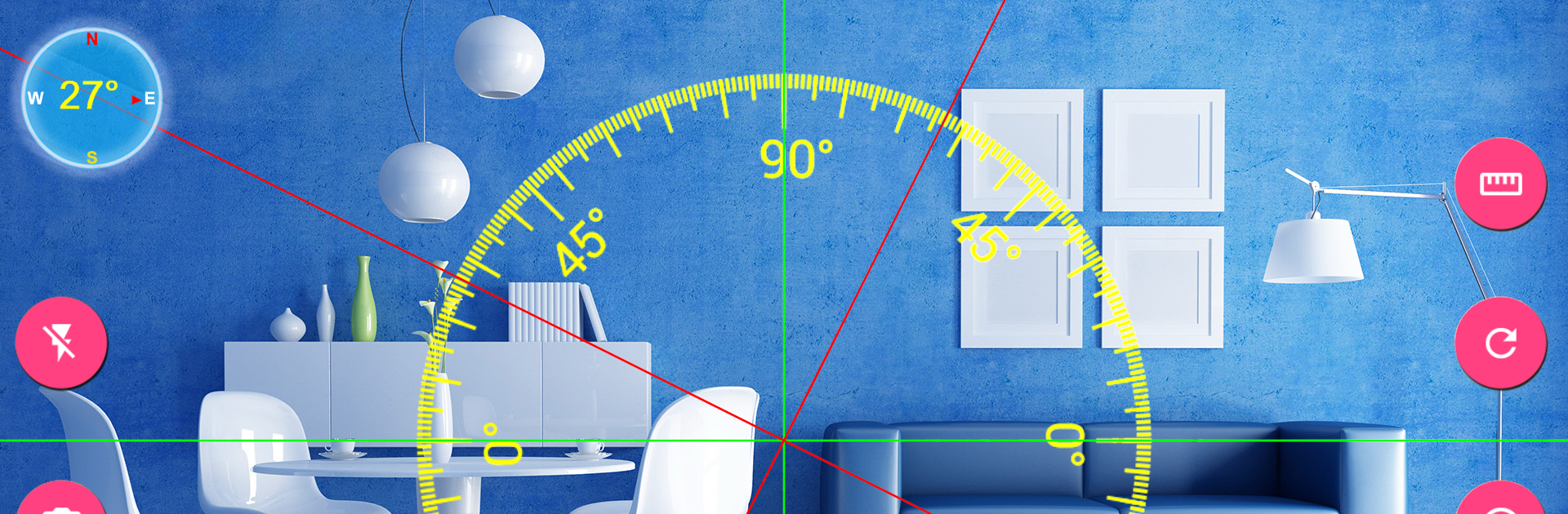What’s better than using Angle Meter by Smart Tool Factory? Well, try it on a big screen, on your PC or Mac, with BlueStacks to see the difference.
About the App
Ever wanted to check if that shelf you’re putting up is actually straight? Or maybe you’re just curious about the incline of your favorite hiking trail. Angle Meter by Smart Tool Factory makes it crazy simple to measure all sorts of angles and slopes right from your device. Whether you’re a DIY enthusiast or just a fan of handy tools, you’ll find this app easy to use and surprisingly flexible. You’ll get real-time, accurate angle readings, plus a few extra features you might not expect from a typical tools app—especially if you’re checking things out on BlueStacks.
App Features
-
Measure Angles Instantly
Just open the app, rotate your device, and you’ll get the angle reading right away—super helpful for everything from woodworking to home decorating. -
Multiple Modes for Every Need
There’s more than one way to measure! Choose between single angle, the difference between two angles, relative angle (great if things aren’t perfectly flat), and a classic bubble level mode for quick double-checks. -
Works on All Surfaces
Not everything in life is perfectly horizontal, and the relative angle mode handles those weird surfaces with ease. Measuring odd angles is no big deal here. -
Easy Data Management
You can save your angle measurements, organize them, and even look back at your entire history as lists or handy charts. Need your measurements elsewhere? Export them as XLS files. -
Image Angle Measurements
Snap or choose a photo, then use the image measurement screen to figure out the angle of objects right in the picture—no physical measuring tape required. -
Customizable Look and Feel
Tweak the app settings to suit your preferences. It offers a variety of customization options, so your workspace feels just right. -
User-Friendly Extras
Quick access to instructions, help, and a full user manual from within the app, plus an image gallery for previewing or reviewing measurements visually. -
Perfect on BlueStacks
Using BlueStacks? The app runs smoothly, making it easy to check your angle readings and manage measurement history right from your desktop.
Switch to BlueStacks and make the most of your apps on your PC or Mac.