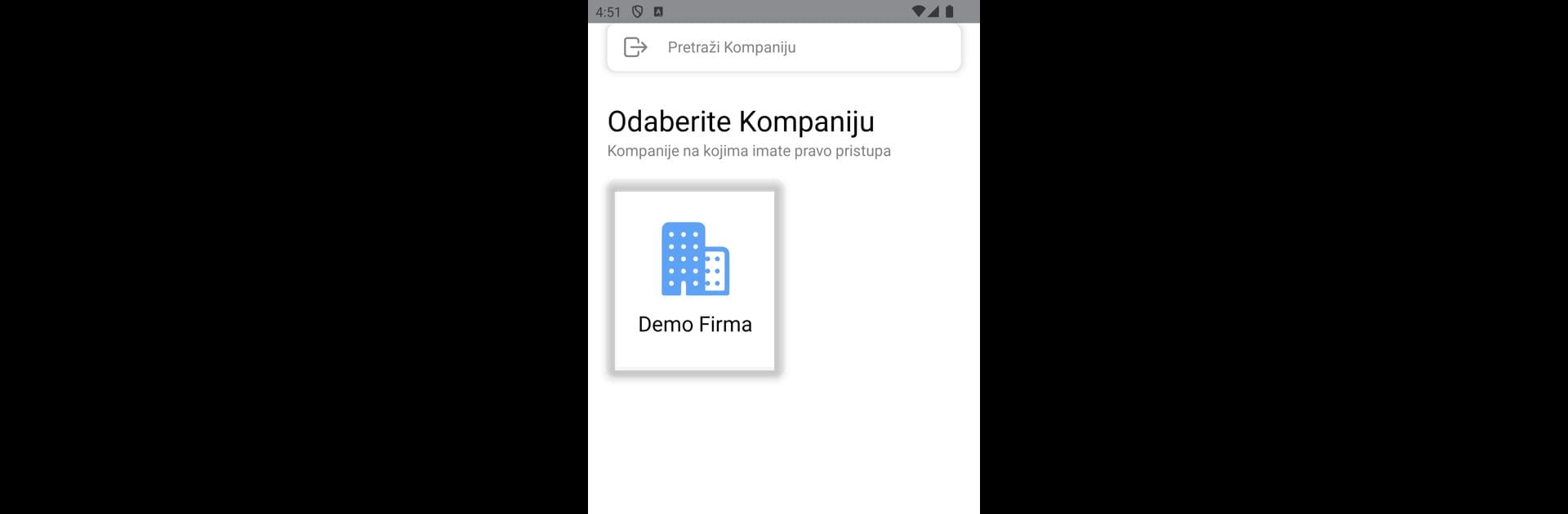Get freedom from your phone’s obvious limitations. Use ARHIVIX, made by Notix, a Tools app on your PC or Mac with BlueStacks, and level up your experience.
About the App
Say hello to ARHIVIX, a smart and straightforward tool from Notix that’ll take the chaos out of document archiving. Whether you’ve got piles of receipts, stacks of forms, or whole books to organize, this app takes all that paper mess and makes it manageable. If you’re an accountant, or just someone who likes their files tidy and compliant, you’ll probably wonder how you ever did without it.
App Features
-
Electronic Document Archiving
Keep your important documents safe, sorted, and just a tap away. No more digging through desk drawers—everything’s at your fingertips. -
Archive Book Generation
Need to compile or generate archive books that actually follow legal requirements? ARHIVIX handles the tricky parts for you, keeping things in line with official regulations. -
Tailored for Accountants
The app is super handy for accountants—think special tools and features built with your daily tasks in mind, making the job a little less stressful. -
Secure Storage
Your sensitive info stays protected, giving you peace of mind as you manage and access your files from anywhere. -
Simple, User-Friendly Design
Nobody wants to read a manual just to use an app. ARHIVIX keeps things intuitive, even if you’re not especially tech-savvy. -
Works Great on BlueStacks
Prefer working from your desktop? You can use ARHIVIX smoothly on BlueStacks for a bigger view and even better organization.
Eager to take your app experience to the next level? Start right away by downloading BlueStacks on your PC or Mac.