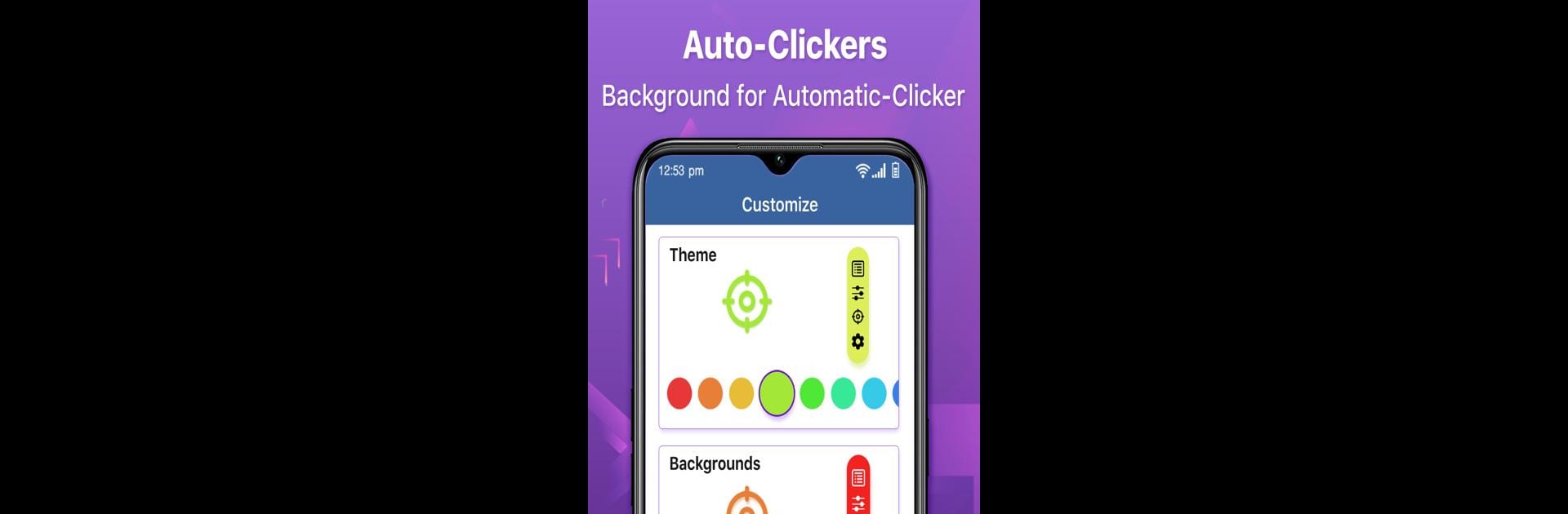Multitask effortlessly on your PC or Mac as you try out Auto clickers Automate clicks, a Tools app by MalakStudio on BlueStacks.
About the App
Auto Clickers Automate clicks by MalakStudio is your go-to tool to streamline those tedious tasks on your Android device. Tired of repetitive tapping? This app swoops in to save the day, making monotonous gestures a thing of the past. Effortlessly navigate your favorite games or tasks with swift, automated taps and swipes. Expect a user-friendly experience designed to boost productivity and enhance your gaming sessions.
App Features
Intuitive Interface
– Simple navigation and easy setup make automating tasks a breeze.
Versatile Tapping Modes
– Choose from single, double, or multi-mode clicks to suit your needs.
Customizable Controls
– Adjust the size, transparency, and position of the controller bar for ultimate comfort.
Audio-Tapping Service
– Multi-timer auto-clicking with audio cues ensures efficiency.
Theme Personalization
– Personalize your app with customizable themes and backgrounds.
And yes, Auto Clickers works smoothly on platforms like BlueStacks, making Android tasks seamless even on larger screens.
Switch to BlueStacks and make the most of your apps on your PC or Mac.