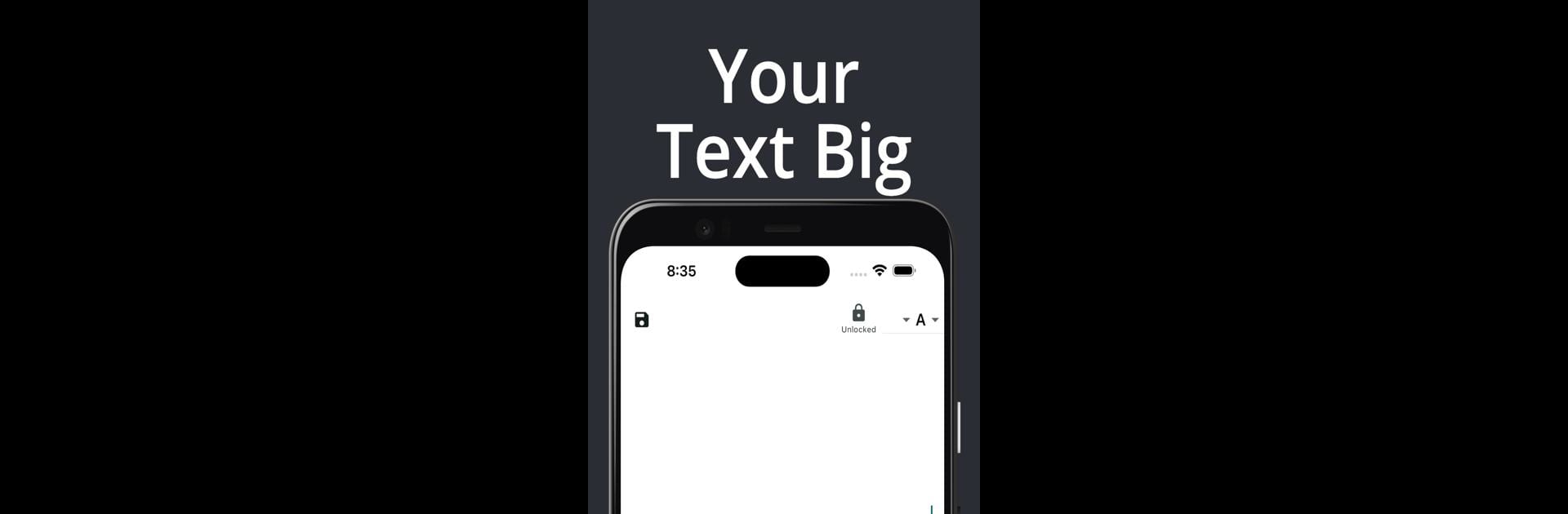Why limit yourself to your small screen on the phone? Run Big Text Display, an app by Michael Anthony Melito, best experienced on your PC or Mac with BlueStacks, the world’s #1 Android emulator.
About the App
Big Text Display is all about making your message impossible to miss. Picture this: you need to grab someone’s attention from across a room, share a phone number without shouting, or just communicate quickly without saying a word. This app from Michael Anthony Melito turns your phone or tablet into a big, bold digital sign—just type what you want to say, and it appears instantly in giant text. Whether you’re hailing a cab, helping out in a crowded place, or making it easier to chat without words, it’s a handy, no-fuss tool to keep in your pocket. And if you prefer using apps on your computer, it works well with BlueStacks too.
App Features
- Large, Readable Text
-
Turn anything you type into huge, high-contrast letters—no straining eyes or squinting required.
-
Colorful Customization
-
Pick from different background shades and font colors so your message stands out just the way you want.
-
Save Your Go-To Messages
-
Keep those phrases you use all the time right at your fingertips—no need to retype every time.
-
Instant Start, No Hassle
-
No accounts, logins, or payments. Open it up, type, and you’re good to go.
-
Handy in All Situations
-
Whether you’re trying to catch a driver’s attention, communicate about safety at work, or you need a visual tool for speech or hearing differences, Big Text Display can help.
-
Perfect for Class Notes (Or Secret Messages)
- It’s also a fun way to pass a note or send a discreet message during class or any group setting.
If you ever want to use it on your laptop, BlueStacks can let you bring those big messages to your desktop in no time.
Eager to take your app experience to the next level? Start right away by downloading BlueStacks on your PC or Mac.