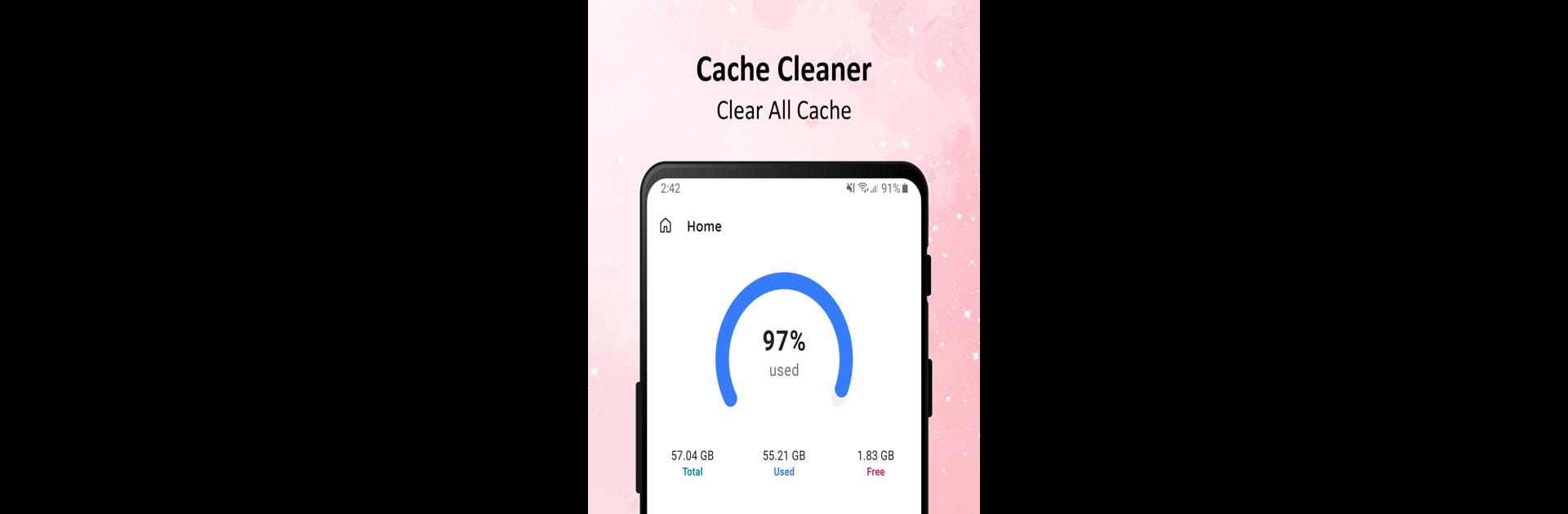What’s better than using Cache Cleaner: Clear All Cache by AGB T? Well, try it on a big screen, on your PC or Mac, with BlueStacks to see the difference.
So, Cache Cleaner is one of those tools that just takes all the usual clutter out of dealing with a crowded phone or tablet. Anyone who’s ever hit that storage full warning knows how annoying it is—Cache Cleaner just handles it. If you open it up, everything’s pretty straightforward: there’s a big button to clear out all the extra stuff that builds up in each app, and it does most of the work with almost no effort. Want to see which apps are packing on the most junk? There’s a spot that shows that, and you can even pick and choose which caches need clearing. It’s kind of neat that it digs through everything right away and lets you tap once to clean house. Plus, the way it uses the accessibility service in Android means it can actually automate some of the boring bits.
When it’s running on a computer with BlueStacks, it has a different feel—might seem overkill at first, but honestly, it’s much easier moving through menus with a mouse, and seeing more info at once is solid. It doesn’t feel complicated or overwhelming at all. The main thing that sticks out is how quick the whole process is. No fluff, no headaches, just a couple of clicks and everything feels tidier. If anyone ever feels like their phone is running slow because of app clutter, this is basically the shortcut around all the manual deleting and digging through settings. It doesn’t try to do a ton of stuff, just nails the main job it’s supposed to.
Big screen. Bigger performance. Use BlueStacks on your PC or Mac to run your favorite apps.