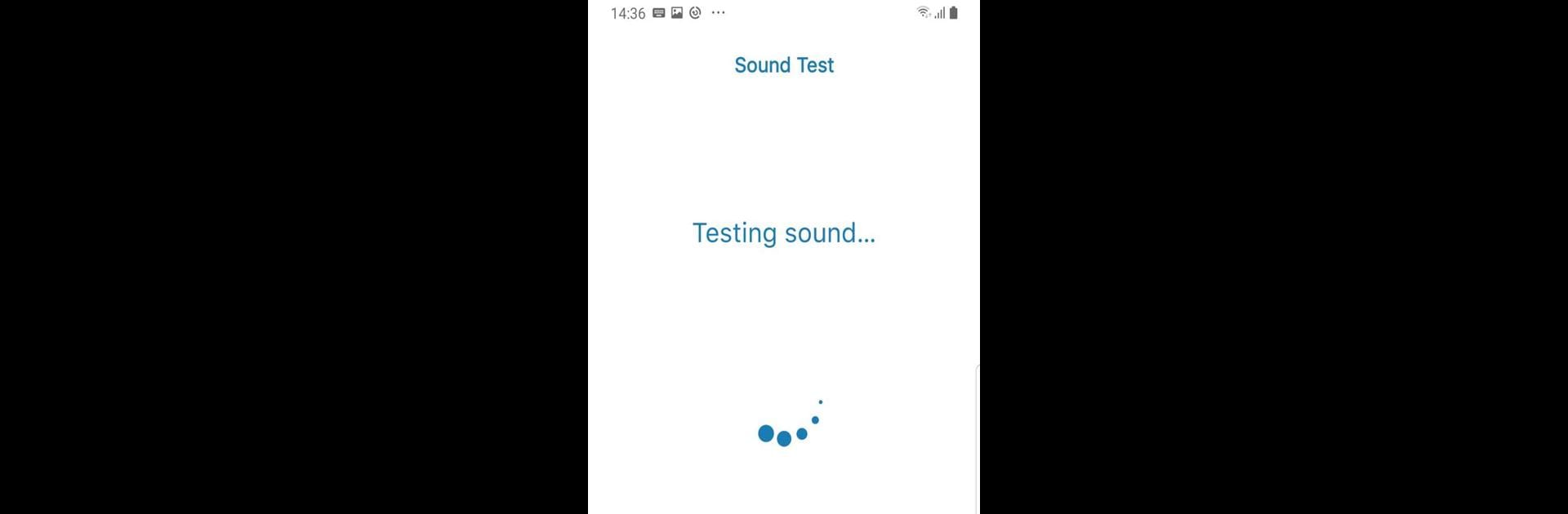Multitask effortlessly on your PC or Mac as you try out Clear Wave – Water Eject, a Tools app by BRILIC MEDIA, LLC on BlueStacks.
About the App
Ever dropped your phone in the sink or got caught in the rain, then noticed your speakers sound off? Clear Wave – Water Eject is here to help with those exact moments. Created by BRILIC MEDIA, LLC, this tools app uses sound and vibration tricks to help push out water, dust, or even tiny particles messing up your speakers. If you’ve got muffled audio or a speaker that’s suddenly way too quiet, Clear Wave is handy to have around.
App Features
-
Sound-Based Water Removal
Uses special low- and high-frequency sounds designed to help shake out moisture or tiny gunk trapped in your device’s speakers. -
Speaker Cleaner for Multiple Devices
Not just for phones! Whether it’s headphones, tablets, laptops, or even a clock or connected speaker, Clear Wave can try to help restore clarity. -
Boosts Speaker Volume
Once your speakers are cleaned, you’ll notice they’re louder—sometimes much more than before. It’s surprising how much a little dust or water can lower volume. -
Easy Speaker Testing
Unsure which speaker’s acting up? The app lets you test any connected speaker in a couple of taps, making troubleshooting a breeze. -
Handles All Sorts of Messes
Whether the issue is coffee, juice, tea, or just dust, Clear Wave – Water Eject might help clear it out—no need to panic about every spill. -
Flexible Use on Windows with BlueStacks
If you want, you can also run Clear Wave through BlueStacks to experiment with speakers on other devices besides your phone. -
Simple, No-Stress Controls
Nothing complicated here. Just pick your speaker, play the right sound, and let the app do its thing; you might be surprised at the before and after. -
Handy for Quick Fixes
Great when you’re on the go and need to clear your sound fast—no special tools or visits to the repair shop required.
Switch to BlueStacks and make the most of your apps on your PC or Mac.