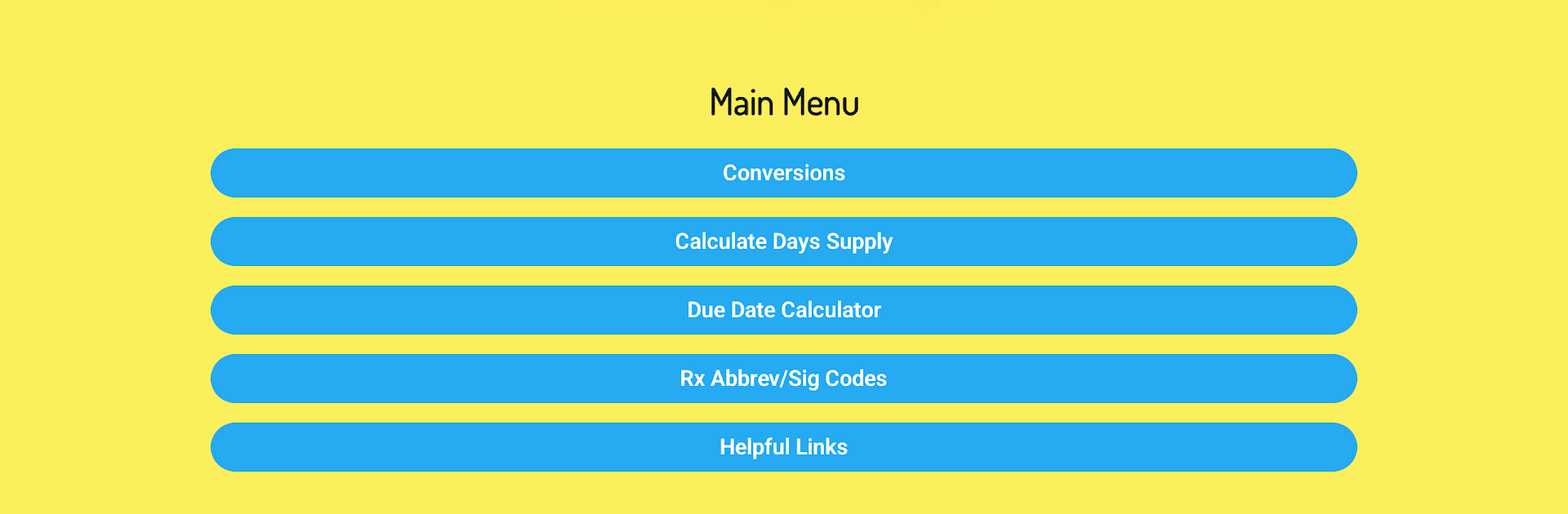Multitask effortlessly on your PC or Mac as you try out Community Rx Pharmacy Helper, a Tools app by Parker Apothecary on BlueStacks.
About the App
Community Rx Pharmacy Helper simplifies daily tasks in community and retail pharmacy settings. Developed by Parker Apothecary, this handy app is perfect whether you’re a seasoned pharmacist, a tech, or just starting out. Expect quick access to essential tools and calculations right at your fingertips.
App Features
-
Conversions: Need to switch between common medication units? It’s a breeze with our effortless conversion feature.
-
Days Supply Calculator: Say goodbye to errors! Accurately determine prescription days’ supply and save time.
-
Due Date Calculator: Manage refills with ease by calculating prescription due dates swiftly.
-
Immunization Information: Quickly find vaccine details like trade names, usage, dosing schedules, and links to the CDC.
-
Pharmacy Abbreviations and Sig Codes: Access a handy reference for common prescription shorthand.
-
Helpful Links: Get quick access to essential pharmacy resources and information right when you need them.
Streamline your workflow and improve accuracy with Community Rx Pharmacy Helper, accessible on PCs with BlueStacks.
Switch to BlueStacks and make the most of your apps on your PC or Mac.