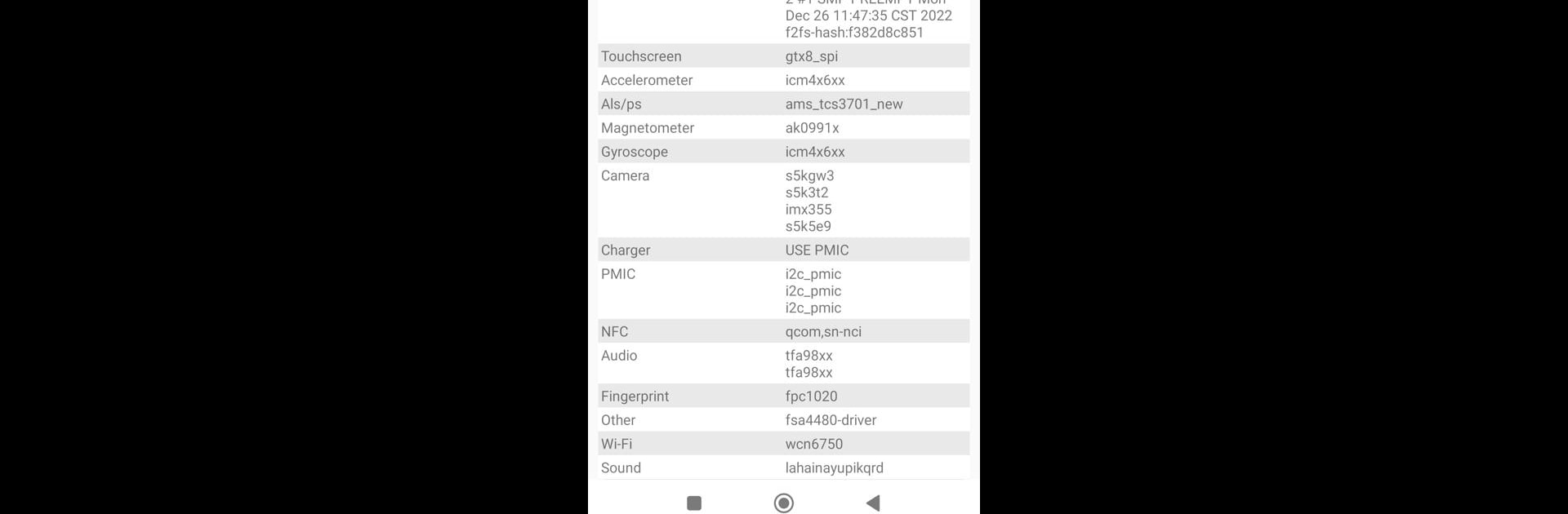What’s better than using Device Info HW by Andrey Efremov? Well, try it on a big screen, on your PC or Mac, with BlueStacks to see the difference.
About the App
Ever wondered what’s really inside your Android device? Device Info HW, crafted by Andrey Efremov, lets you peek under the hood and see what makes your phone or tablet tick. Whether you’re curious or a bit of a tech geek, this app lays out loads of details—hardware, software, all the nitty-gritty stuff—presented in a way that actually makes sense. Expect an experience that’s both informative and surprisingly easy to navigate, even if you’re not the most technical person around.
App Features
-
Full Hardware Rundown
Get specifics on every major component: from the LCD’s make and model to the touchscreen’s capabilities, camera specs, battery details, and more. -
CPU & GPU Deep Dive
Check out your processor’s model, core count, architecture, and operating frequencies. The app goes the extra mile with GPU information too, including vendor, supported OpenGL versions, and a handy list of extensions. -
Storage & Memory Insights
Curious about your phone’s memory type or how much usable storage you really have? Device Info HW serves that up, and even covers things like flash chip vendors and memory frequencies on select models. -
Real-Time Monitoring
Tap the CPU speed for live monitoring, check system resource usage at a glance, and see battery consumption or charging speed as it happens. -
Component Tests & Sensor Info
Want to see how many fingers your touchscreen supports, or run a quick LCD color test? The app’s got that, along with your phone’s sensor list and tests to confirm what’s working. -
Device Comparison & Database
Look up info on other devices, compare hardware or find matching drivers—all handy for those who like tinkering or developing. -
Easy Navigation & Custom Themes
Hop between tabs with a swipe or choose from light, dark, or black themes (the last one is free to try for two weeks before upgrading). -
Advanced Options for Power Users
If you’ve rooted your device, unlock deeper insights—more detailed hardware detection, extra info on recent devices, and access to engineering menus for select brands. -
App & System Details
Quickly find any installed or system app and view key info. Plus, get lists of input devices and codecs your machine supports. -
Reporting & Exporting
Generate HTML or PDF reports with your device’s hardware snapshot. Long-press to copy details for sharing or troubleshooting. -
BlueStacks Compatibility
Device Info HW works well with BlueStacks, making it easy to inspect Android hardware details right from your computer. -
Loads of Extra Nuggets
Dig into partitions, power regulators, detailed Wi-Fi and Bluetooth info, USB details, and more. There are even features for developers, like finding I2C and SPI device lists or CPU codename lookups.
BlueStacks gives you the much-needed freedom to experience your favorite apps on a bigger screen. Get it now.