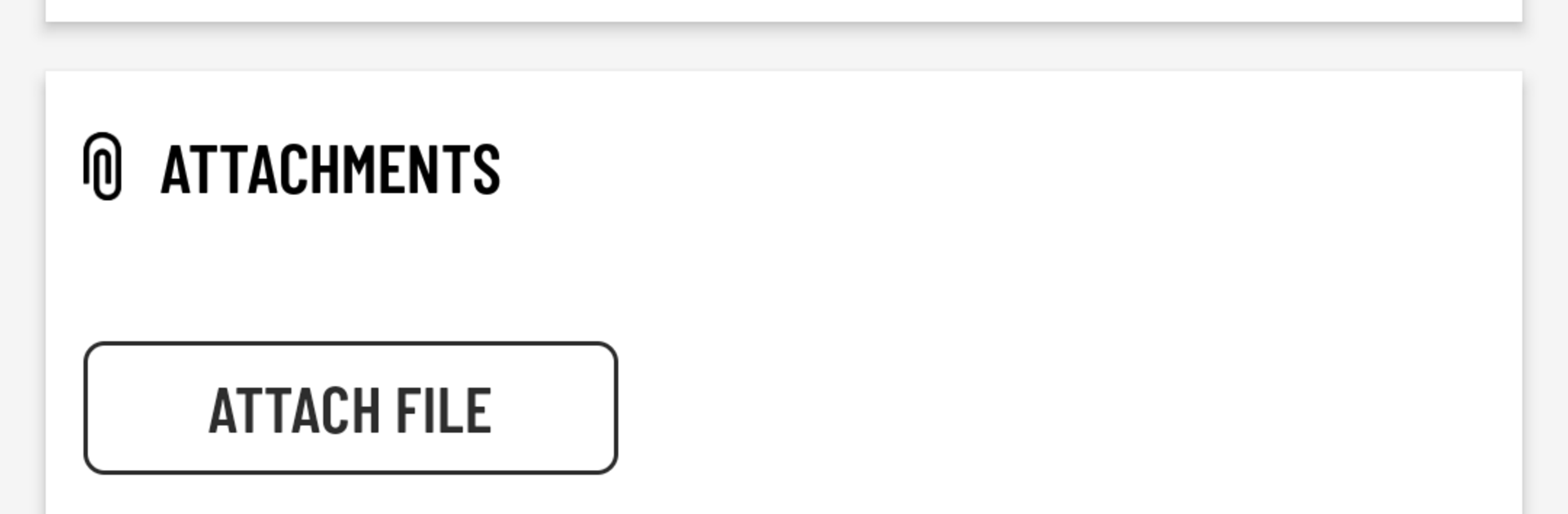Let BlueStacks turn your PC, Mac, or laptop into the perfect home for DriverAnywhere 4.0, a fun Tools app from Limo Anywhere.
DriverAnywhere 4.0 feels like a straightforward control center for limo and livery work, not fancy, just practical. Trips show up in a clean list, and a driver can accept or decline, peek at what is coming later, and dig into past rides if something needs to be checked. Status updates are quick, so switching from en route to arrived to completed does not get in the way. There is a digital greeting sign that fills the screen for airport pickups, which is handy and looks neat. Time logs and rate details live right in the trip view, so recording pickup and dropoff times or adjusting rates is not a wild hunt through menus.
The tracking side is built in. The app shares GPS so dispatch knows where the car is, and there is a simple on duty and off duty toggle that helps mark the start and end of the day. Messaging with dispatch is in real time, which cuts down on calls and guesswork. Running it on a PC with BlueStacks makes the lists and map easier to read, and clicking the big buttons with a mouse is oddly relaxing during a busy shift. It supports scheduled jobs and on demand runs without feeling cluttered. One thing to note, card payments are not in this version yet, so anyone who needs to charge a fare still has to use the older app for that piece. Overall it feels reliable, like a work app that gets out of the way and lets the driver focus on the road.
Ready to experience DriverAnywhere 4.0 on a bigger screen, in all its glory? Download BlueStacks now.