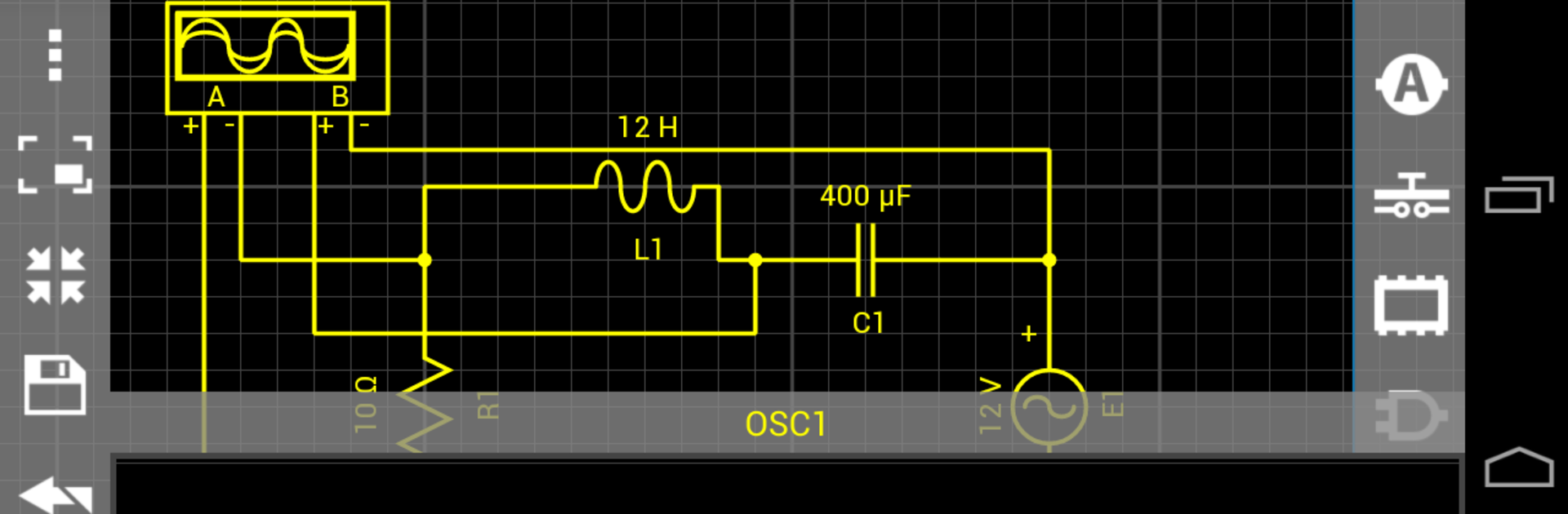What’s better than using Droid Tesla Demo by Vladimir Djokic Djole? Well, try it on a big screen, on your PC or Mac, with BlueStacks to see the difference.
About the App
Ever wanted to sketch out and test an electronic circuit on your phone without all the hassle? Droid Tesla Demo gives you exactly that—a handy way to build, test, and tweak simple circuits right at your fingertips. Whether you’re just dipping your toes into electronics or you know your way around a breadboard, this app brings the essentials together in a tidy, approachable package. It’s straightforward enough for those learning the ropes, but still robust for experienced folks who need a quick, digital toolkit.
App Features
-
Visual Circuit Building
Lay out circuits directly on your screen and see how each component comes together—it’s almost like working with a virtual breadboard. Drag, drop, and connect components as needed. -
Real-Time Simulation
Not sure if your design will work? Hit simulate and watch as the app calculates current flow and voltage in real time, powered by algorithms using things like Kirchoff’s Current Law and Newton-Raphson. -
Component Variety
You’ll find staples like resistors, capacitors, inductors, LEDs, transistors (NPN, PNP, MOSFETs), diodes, power sources, meters, and more. And if you ever upgrade, there are even more parts available. -
Intuitive Calculations
The app does the math for you—whether it’s handling non-linear responses in diodes and transistors, or dealing with time-varying signals through capacitors or inductors, you can just focus on your design. -
Educational Tool
A solid fit for students and hobbyists, Droid Tesla Demo makes experimenting with electronic ideas easy and interactive, with clear feedback for what’s happening in your circuit. -
No-Nonsense Interface
You won’t find a cluttered screen or hidden menus. Everything’s clean, simple, and to the point—set up a circuit and start exploring without digging through manuals. -
Accessible Everywhere
Want to test something out while you’re on your computer? Droid Tesla Demo runs smoothly on Android, and if you’re using BlueStacks, you can easily bring the experience onto your desktop, too. -
Created by Vladimir Djokic Djole
Developed by someone who clearly gets what tinkerers and learners need—fast, fuss-free circuit building and simulation.
Switch to BlueStacks and make the most of your apps on your PC or Mac.