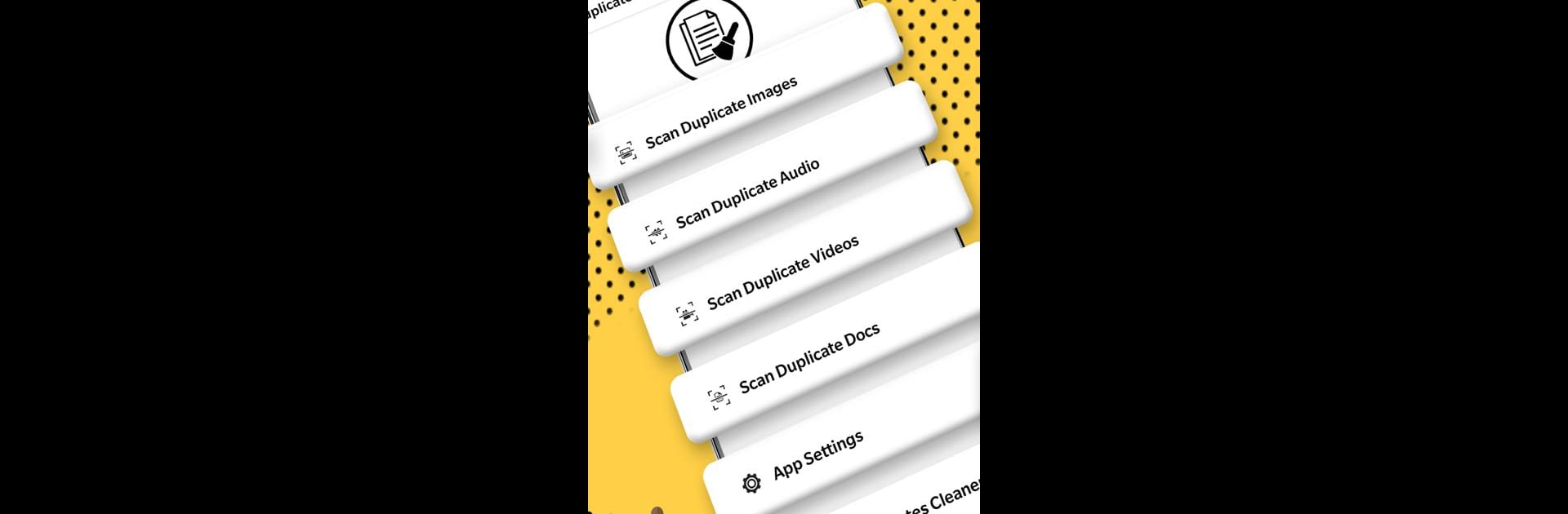Let BlueStacks turn your PC, Mac, or laptop into the perfect home for Duplicates Cleaner, a fun Tools app from kaeros corps.
About the App
Ever feel like your phone is running out of space way too quickly, even though you barely keep any big files around? Duplicates Cleaner by kaeros corps is all about making your device feel fresh again. This handy tool tracks down those sneaky copies of photos, songs, videos, and documents that tend to clog up your storage for no good reason. Using Duplicates Cleaner feels a bit like giving your phone a mini spring-clean, and you don’t need to be a tech expert to get the job done.
App Features
-
Smart Duplicate Detection
Finds real duplicates across images, audio, videos, and documents in just a few taps. No more hunting for extra files—you’ll be surprised how much hidden clutter gets cleared out. -
Super Fast Clean-Up
The app quickly scans and sorts through your stuff, so you can clear up precious space without waiting forever. Fast and efficient—just how a Tools app should be. -
User-Friendly Guidance
Unsure where to start? Duplicates Cleaner includes simple, helpful slides right after you open it, making it easy to jump straight in, even if you haven’t used a cleaning tool before. -
Performance First
Designed for speed, it won’t slow down your device while freeing up storage. All it takes is a couple of taps, and you’ll have way more room for the things you actually want. -
Award-Winning Simplicity
Don’t just take our word for it—users have called it out for its ease of use and effectiveness, which says a lot.
Duplicates Cleaner works smoothly on various devices and even pairs well with BlueStacks if you’re tidying up files while using your PC.
BlueStacks brings your apps to life on a bigger screen—seamless and straightforward.