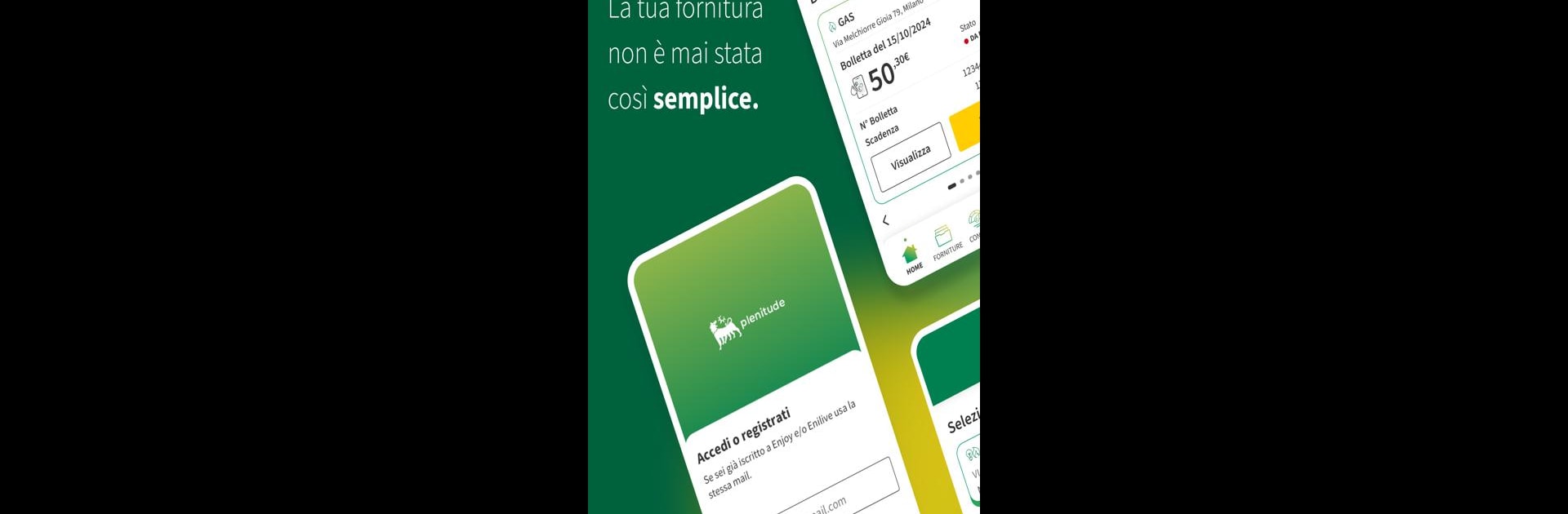Why limit yourself to your small screen on the phone? Run Eni Plenitude, an app by eni, best experienced on your PC or Mac with BlueStacks, the world’s #1 Android emulator.
About the App
If you’re after a straightforward way to handle your gas and electricity needs, Eni Plenitude has you covered. This handy app was designed with everyday life in mind—think easy bill management, clear tracking of your energy usage, and a few extra perks just for being a customer. Whether you’re checking a bill on your morning coffee break or paying it from your couch, Eni Plenitude keeps everything at your fingertips.
App Features
-
Easy Account Access
Hop in using your usual Eni Plenitude login, or quickly set up a new account right from the app—no fuss, no confusion. -
Bills, Organized
Look up current and past bills in the Bill Archive. Sort them by date or payment status so you’re never scrambling for paperwork. -
Digital Document Storage
Export bills and save them straight to your device—handy for when you need a copy on the spot. -
Go Paperless
Activate the Digital Bill feature to get new statements by email. No more misplaced paperwork or late payments. -
Multiple Payment Options
Pay bills directly in the app using Apple Pay, Google Pay, PayPal, or your credit card—all safe, quick, and without extra fees. -
Automatic Payments
Set up direct debit and let payments happen automatically on the due date. No reminders, no late fees, just done. -
Flexible Installments
Can’t pay a bill in full right now? Choose an installments plan that fits your budget and still pick your preferred payment method. -
Send Meter Readings
Submit your actual gas and electricity readings yourself—so you’re only paying for what you’ve used. -
Track Your Usage
See charts for each supply, filter by timeframe, and spot patterns in your consumption. Over time, you’ll really get a handle on your habits. -
Loyalty Benefits
Join Plenitude Insieme through the app for special offers and new savings options each month. -
Smarter Energy Use
Answer a quick questionnaire to get personalized tips on using your appliances more efficiently. -
Biometric Login & Stay Signed In
Use facial recognition or your fingerprint to log in securely, or just stay signed in for quick access.
For those who like managing things from a bigger screen, Eni Plenitude works well on PCs or Macs using BlueStacks too.
BlueStacks gives you the much-needed freedom to experience your favorite apps on a bigger screen. Get it now.