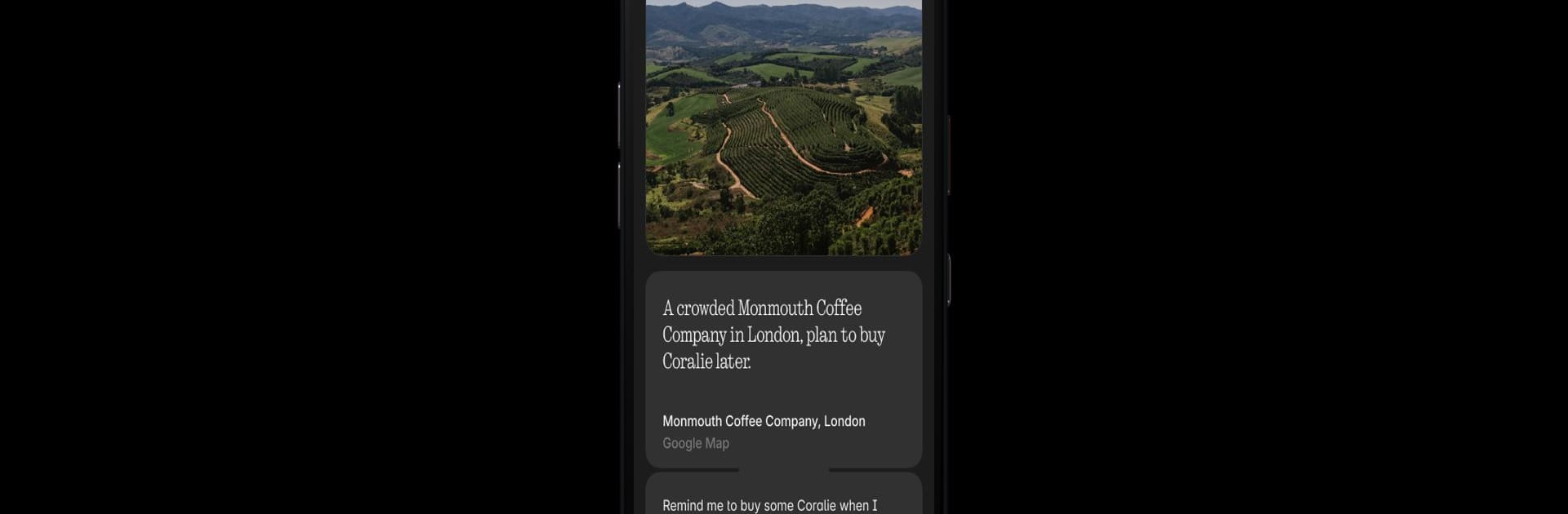Get freedom from your phone’s obvious limitations. Use Essential Space, made by NOTHING TECHNOLOGY LIMITED, a Tools app on your PC or Mac with BlueStacks, and level up your experience.
About the App
Essential Space is where your best ideas find a home. Got a spark of inspiration while on a walk, at your desk, or just scrolling through your phone? With Essential Space, you can grab those thoughts right away—whether they’re photos, voice memos, or screen grabs—without worrying about losing the moment. It’s built to let creatives, thinkers, and anyone with ideas keep everything organized and easy to find, so you spend way less time sorting and more time actually creating.
App Features
-
Snap and Save Instantly
Whether it’s a quick photo, a voice note, or a screenshot, Essential Space lets you capture whatever catches your eye or ear in just a tap. -
Quick Info Extraction
No more digging through clutter. The app helps you pinpoint the important bits from your notes and media—making it way easier to skim through later. -
Smart Content Organization
All your collected stuff—images, audio, clips—gets sorted automatically, so you can easily track down that flash of genius you had on Monday morning. -
Designed for Creative Flow
Say goodbye to the endless shuffle of notes and voice recordings. Essential Space is meant to handle the organizing so you’re free to focus on what matters: developing your next big idea.
And if you ever want to use Essential Space on PC or laptop, BlueStacks offers an easy way to do just that.
Ready to experience Essential Space on a bigger screen, in all its glory? Download BlueStacks now.