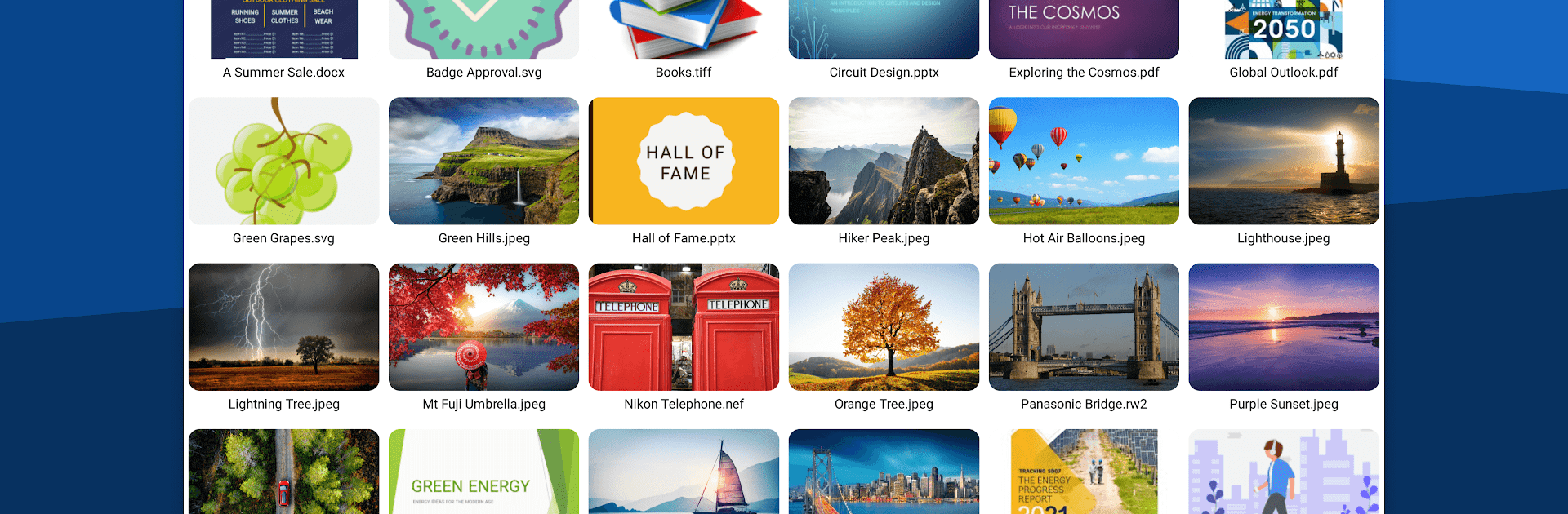What’s better than using File Viewer for Android by Sharpened Productions? Well, try it on a big screen, on your PC or Mac, with BlueStacks to see the difference.
About the App
Ever bumped into a file on your device and realized you have no clue how to open it? File Viewer for Android from Sharpened Productions is basically your toolbox for handling just about any file you encounter. Whether it’s a photo, an Office doc, or some file you’ve never even seen before, this app makes opening, viewing, and organizing all your files super straightforward. If you’re the kind of person who likes things simple — with no surprises — this one’s got you covered.
App Features
-
Support for Tons of File Types
Open over 150 different types of files with just this one app. From PDFs and Word docs to eBooks, images, audio, and weird file extensions you didn’t know existed — it pretty much handles them all. -
Built-in File Management
Sort, search, and move your files around with the easy-to-use file manager. No more hunting through endless folders trying to find what you need. -
View and Convert Documents
Need to turn a DOCX into a PDF? Or view a PowerPoint without a fancy viewer? You’ve got options to both read and convert those files right here. -
Open Uncommon Images
Check out images that Android doesn’t usually support (like RAW and TIFF formats) without any extra hoops to jump through. Seeing those high-res shots or icons just works. -
Extract Archives Easily
Zip, 7z, tar…you name it. Extract those compressed archives quickly so you can get to what’s inside without hassle. -
Read eBooks Anywhere
Got EPUBs, MOBIs, or Kindle books lying around? File Viewer for Android lets you read them without special gadgets or extra apps. -
Manage APK Files
If you like checking out new APKs, this app lets you inspect and install them without a fuss. -
View Metadata and File Info
Dig into details like EXIF data, MD5 hash, and all that technical stuff if you ever need to play detective with your files. -
Quick Text & Source Code Viewer
Coding or just reading config files? Syntax highlighting for a bunch of programming and markup languages makes it easier to scan or review technical content.
And if you’re using BlueStacks, everything feels smooth and snappy while working with your files right from your desktop.
BlueStacks brings your apps to life on a bigger screen—seamless and straightforward.