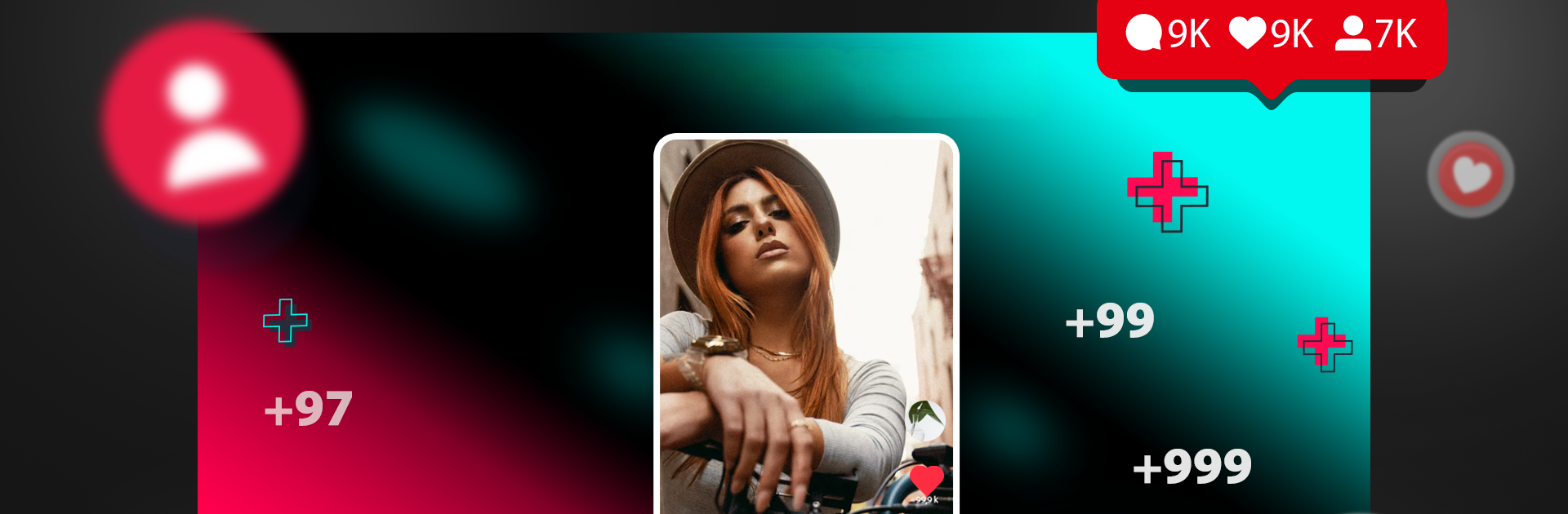Multitask effortlessly on your PC or Mac as you try out Followers for tik-likes views, a Tools app by Fast followers apps. on BlueStacks.
About the App
Got a creative streak and want to make your tik videos stand out? Followers for tik-likes views brings you easy-to-use tools for cranking up your engagement. With a few quick taps, you can find catchy captions and boost your visibility—no complicated steps, just fresh ideas that help your videos pop. If you’re aiming to catch more eyes and grow your audience, this app makes it feel a lot less like work and way more like fun.
App Features
-
Creative Caption Generator
Never stuck for words? Not anymore. Browse tons of unique and trending captions, or write your own, to give your tik videos just the right vibe. -
Easy Engagement Tools
Give your profile a bit of extra sparkle. The app lets you easily find and apply captions that could help attract more viewers and, with a little luck (and timing), those viewers just might tap ‘follow.’ -
Quick Video Overview
Want to keep track of which captions and videos are performing best? The app’s got a neat overview feature so you can see at a glance how your posts are measuring up. -
Customizable Workflow
Pick the captions you like, save your favorites, and mix them up however you want. It’s all about making your content feel more personal and less cookie-cutter. -
Seamless Posting
Once you’ve picked out that perfect caption, sharing to your tik media is a breeze. Post straight from the app, and you’re ready to watch those views and likes roll in.
(And yes, you can keep everything running smooth with BlueStacks if you’re the type who likes doing things from a bigger screen.)
Eager to take your app experience to the next level? Start right away by downloading BlueStacks on your PC or Mac.