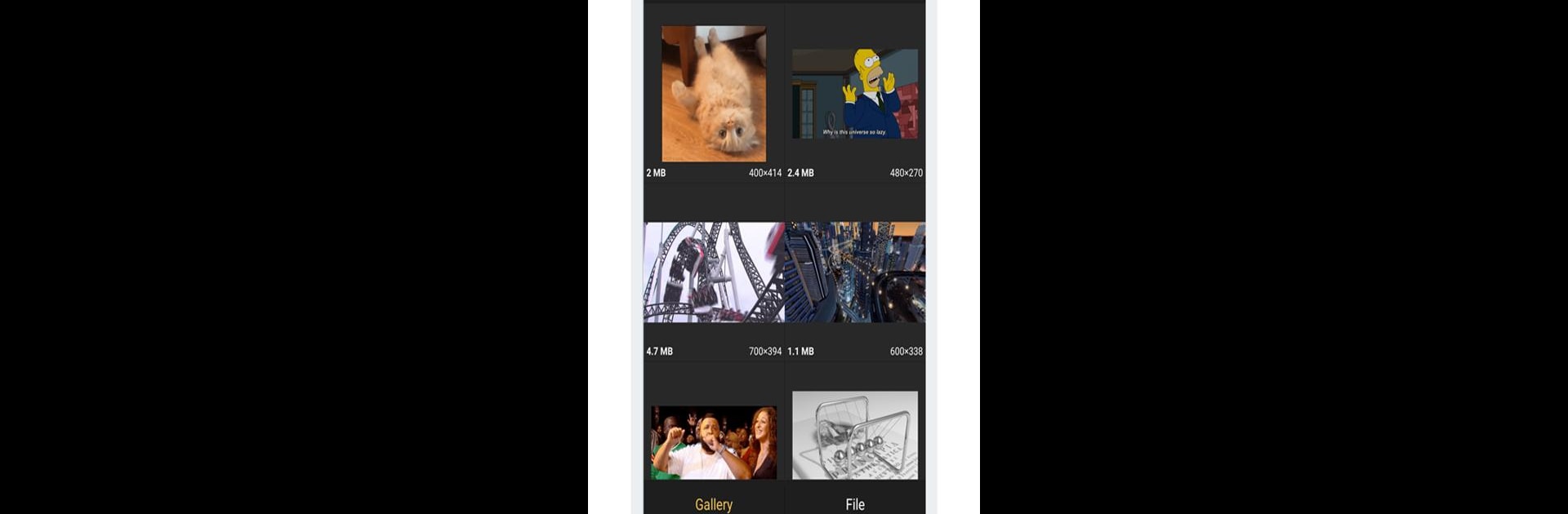Let BlueStacks turn your PC, Mac, or laptop into the perfect home for Gif mini: GIF Editor, a fun Tools app from g(x) labs.
About the App
Gif mini: GIF Editor by g(x) labs isn’t just any tool in the “Tools” category. It’s your go-to for compressing, editing, and viewing GIFs all in one spot. Ever wanted to add quirky text or funny emojis to your GIFs? Now you can, effortlessly.
App Features
-
GIF Compression and Scaling
Scale down or scale up your GIFs to fit your needs without losing that essential vibe. Easy peasy! -
Crop to Perfection
Snip your GIF to any size you want. Keep what you love, trim the rest. -
Frame Management
Reduce GIF frames to make your creations sleeker and speedier. Who doesn’t love smooth playback? -
Adjust Play Speed
Ever thought, “Wish this could play faster or slower?” Adjust the GIF speed so it’s just right. -
Text and Emoji Magic
Make your GIFs pop by adding text or emojis. Your sticker game just leveled up.
Note: Some GIF types might not compress perfectly, so feel free to experiment for the best result.
Ready to experience Gif mini: GIF Editor on a bigger screen, in all its glory? Download BlueStacks now.