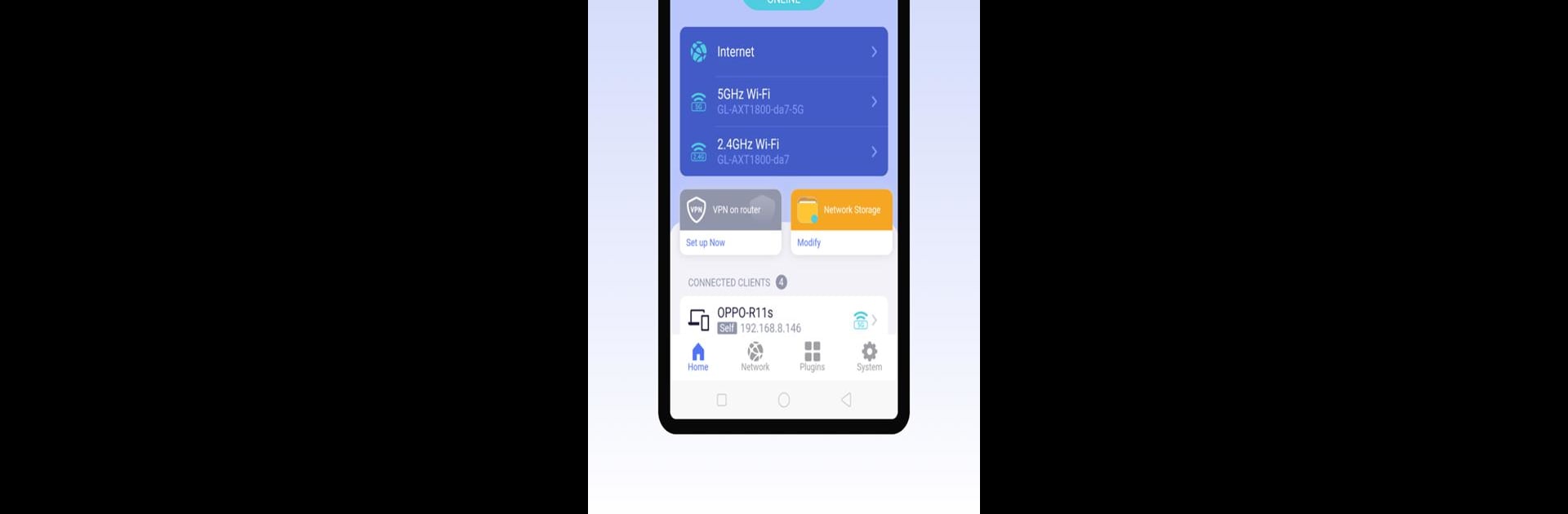Let BlueStacks turn your PC, Mac, or laptop into the perfect home for glinet, a fun Tools app from GL.iNet.
About the App
glinet from GL.iNet makes managing your home networking setup a whole lot easier—no technical know-how required. Whether you’re tweaking your WiFi, checking in on users, or just making sure everything’s running smoothly, this app’s got you covered right from your phone. Expect simple controls, real-time updates, and handy tools to keep everything in your network where it belongs.
App Features
-
Easy Setup & Password Changes
Get your GL.iNet router up and running fast. Need to switch up your password? No problem—just a few taps and you’re done. -
Live Network Traffic
Curious who’s hogging the WiFi? Check out what’s happening on both your main and guest networks in real time. -
Block Unwanted Users
Noticed someone freeloading on your WiFi? Block ’em right from the app. Super satisfying, honestly. -
Mesh Network Management
Want smooth coverage in every corner of the house? You’ll find clear steps to help expand your mesh network and link up extra devices, making sure those dead zones are a thing of the past. -
VPN Setup Made Simple
Privacy matters. You can easily set up OpenVPN and WireGuard connections, helping to keep your browsing extra secure, even when you’re out and about. -
Device Health Checks
Keep an eye on your router’s performance with stats on memory, storage, and CPU usage. You can also pause the WiFi, update the firmware, or even dim those blinking lights if they’re getting annoying. -
Works with Many GL.iNet Models
Tons of GL.iNet routers are compatible, from the popular Beryl and Slate series to models like Spitz, Flint, and more.
You can also enjoy everything on a bigger screen with BlueStacks if you prefer a PC setup.
Eager to take your app experience to the next level? Start right away by downloading BlueStacks on your PC or Mac.