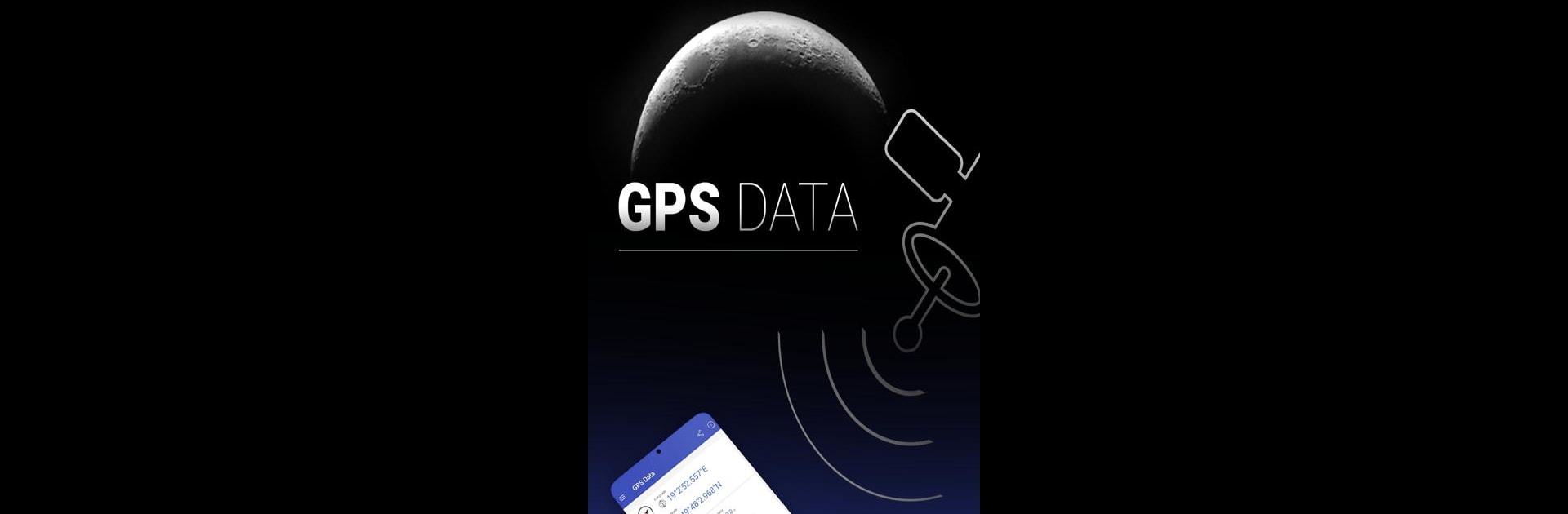Why limit yourself to your small screen on the phone? Run GPS Data, an app by EXA Tools, best experienced on your PC or Mac with BlueStacks, the world’s #1 Android emulator.
GPS Data is basically this pocket tool for checking all sorts of info coming off your device’s GPS — stuff like speed, altitude, your current coordinates, even the number of satellites you’re connected to. It’s handy for anyone who likes running, hiking, biking, or just wants to see exactly where they are on a map without a lot of fuss. Instead of bouncing between a bunch of different apps, it puts everything in one spot so you can see data like elevation, signal strength, or which direction you’re facing. Hop on using BlueStacks, and it feels kind of neat seeing all this real-time info on a bigger screen — especially the live compass and the map view.
A few details stand out, like being able to swap speed measurements between kilometers and miles per hour, or checking sunrise and sunset times wherever you are. There’s no tracking or route stuff — it’s just all about the current data, so no need to mess with setting up navigation or anything extra. Even things like satellite lists show up if you’re curious about what’s actually picking up your location. Everything is presented clearly and without a ton of clutter, making it easy to glance at for a quick stats check. It’s one of those simple apps that’s surprisingly useful when you want to see the pure numbers behind where you are.
Switch to BlueStacks and make the most of your apps on your PC or Mac.